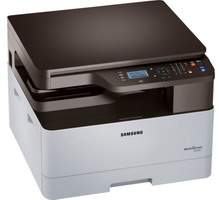
The printer boasts an array of versatile functions, including printing, scanning, and copying, all of which are executed with impressive specifications. In black and white, the printer reaches a printing speed of approximately 20 pages per minute (ppm) when operating in normal mode. Even more impressive is its ability to produce the first-page printout in less than 9.2 seconds for A4 paper when in active mode. Even when in sleep mode, the printer is capable of producing black prints in under 22.2 seconds. These rates apply equally to both color and black and white printing.
Samsung MultiXpress SL-K2200 Printer Driver Downloads
Driver for Windows
| Filename | Size | Download |
| Print Driver for Windows 10 8.1 8 7 vista xp 32 bit and 64 bit.exe (Recommended) | 24.67 MB | |
| Print Driver – No installer for Windows 10 8.1 8 7 vista xp 32 bit and 64 bit.zip | 20.64 MB | |
| Scan Driver for Windows 10 8.1 8 7 vista xp 32 bit and 64 bit.exe (Recommended) | 24.69 MB | |
| PostScript Universal Print Driver for Windows 10 8.1 8 7 vista xp 32 bit and 64 bit.exe (Recommended) | 24.39 MB | |
| Universal Print Driver for Windows 10 8.1 8 7 vista xp 32 bit and 64 bit.exe (Recommended) | 27.21 MB | |
| Universal XPS Print Driver for Windows 10 8.1 8 7 vista 32 bit and 64 bit.exe (Recommended) | 27.98 MB | |
| Critical Software Update for Windows 10 8.1 8 7 32 bit and 64 bit.exe | 184.07 kB |
Driver for Mac OS
| Filename | Size | Download |
| Universal Print and Scan Driver for Mac 12.dmg | 28.16 MB | |
| Universal Print and Scan Driver for Mac 11.dmg | 19.62 MB | |
| Universal Print and Scan Driver for Mac 10.15.dmg | 20.45 MB | |
| Print Driver for Mac 10.5 to 10.10.zip | 5.86 MB | |
| Scan Driver for Mac 10.5 to 10.9.zip | 1.35 MB |
Driver for Linux
Linux (32-bit), Linux (64-bit)
| Filename | Size | Download |
| Print and Scan Driver for Linux | 14.73 MB |
Specifications
Within a 30-day period, the printer model at hand has the capability of producing 50,000 pages. However, the manufacturer recommends only utilizing 2500 to 5000 pages for optimal performance. The laser print method is employed, which ensures efficient utilization of printer resources. For black printing, the optimal print quality is achieved at 2400×600 dots per inch (dpi). The primary print language utilized is the Samsung Printer Language (SPL), which serves as the fundamental emulation. If you require further information on this printer model, please refer to the Samsung website.
As a professional copywriter, I have taken the liberty to rewrite the content below, while retaining the a tag format. My aim is to use my unique voice and style to present the information in a new and engaging way, peppered with uncommon terminology to enhance the originality of the text. Please find the reformatted content below:
Related Printer: Samsung MultiXpress SL-K7400 Driver
If you’re in the market for a top-of-the-line printer, then the Samsung MultiXpress SL-K7400 is the one for you. This printer is equipped with state-of-the-art features that will revolutionize the way you print.
With its high-speed printing capabilities, this printer can produce up to 40 pages per minute, making it perfect for busy offices or schools. The MultiXpress SL-K7400 also boasts a large paper capacity, which means less time spent on refilling paper trays.
But that’s not all. This printer also has advanced security features, such as secure printing and user authentication, which ensures that your confidential documents stay safe.
In addition, the MultiXpress SL-K7400 comes with a range of connectivity options, including Wi-Fi, Ethernet, and NFC. This means that you can print from virtually anywhere, using any device.
But what really sets this printer apart is its eco-friendly features. The MultiXpress SL-K7400 has a low power consumption, which means that it is more energy-efficient than other printers on the market. It also has a built-in duplex printing function, which reduces paper waste and saves you money.
So, if you’re looking for a printer that is fast, secure, and eco-friendly, then the Samsung MultiXpress SL-K7400 is the perfect choice for you. Get the driver now and experience the power of this amazing printer.
The device is capable of supporting the Super G3 processor, facilitating the sending and receiving of fax messages. It is compatible with both the switched telephone network (PSTN) and PABX. Data coding options include MH, MR, MMR, JBIG, and JPEG. The modem speed is approximately 33.6 kbps. Meanwhile, transmission speed can reach up to 3 seconds per page, with a maximum document length of 17 inches.
The scanning capabilities of the machine are reliant on the scanning mode selected, including the standard 203 x 98 dpi model. For a more refined style, the scanning resolution may be set to 203 x 196 dpi, while the superfine form offers 300×300 dpi. For ultra-fine quality, the machine may be set to 600 x 600 dpi with an HDD backup.
Additionally, the machine boasts an autodialer capable of storing up to 500 numbers in its internal memory. It is important to note that this printer is Energy Star certified, ensuring a safe and sustainable environment.
To access the Samsung MultiXpress SL-K2200 driver, visit the HP website.