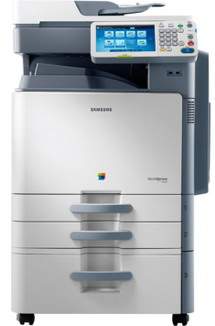
The Samsung MultiXpress CLX-9252NA printer boasts substantial dimensions, measuring 26.7 inches in width and 30 inches in depth. Standing at a height of 33.6 inches, this machine weighs a hefty 240.96 lbs. As a multifunctional device, it offers printing, copying, scanning, faxing, and even message sending capabilities. Additionally, it possesses advanced features such as HDD and USB flash drive storage capabilities. With this technology, users can easily handle a variety of tasks efficiently and effectively.
Samsung MultiXpress CLX-9252NA Printer Driver Downloads
Driver for Windows
| Filename | Size | Download |
| PCL6 Print Driver for Windows 10 8.1 8 7 vista xp 32 bit and 64 bit.exe (Recommended) | 41 MB | |
| Print Driver – No installer for Windows 10 8.1 8 7 vista xp 32 bit and 64 bit.zip | 49.77 MB | |
| PostScript Print Driver for Windows 10 8.1 8 7 vista xp 32 bit and 64 bit.exe (Recommended) | 39.77 MB | |
| Scan Driver for Windows 10 8.1 8 7 vista xp 32 bit and 64 bit.exe (Recommended) | 22.60 MB | |
| PostScript Universal Print Driver for Windows 10 8.1 8 7 vista xp 32 bit and 64 bit.exe (Recommended) | 24.39 MB | |
| Universal Print Driver for Windows 10 8.1 8 7 vista xp 32 bit and 64 bit.exe (Recommended) | 27.21 MB | |
| Universal XPS Print Driver for Windows 10 8.1 8 7 vista 32 bit and 64 bit.exe (Recommended) | 27.98 MB | |
| XPS Print Driver for Windows 8 32 bit and 64 bit.exe (Recommended) | 16.73 MB | |
| XPS Print Driver for Windows 7 vista 32 bit and 64 bit.exe (Recommended) | 37.49 MB |
Driver for Mac OS
| Filename | Size | Download |
| Print Driver for Mac 10.5 to 10.14.zip | 10.02 MB | |
| Scan Driver for Mac 10.5 to 10.14.zip | 49.99 MB |
Driver for Linux
Linux (32-bit), Linux (64-bit)
| Filename | Size | Download |
| Print and Scan Driver for Linux | 14.73 MB |
Specifications
The Samsung MultiXpress-CLX-9252NA printer boasts several impressive features, including the ability to scan to e-mail, scan to folder, or scan to a network destination. During scanning, the printer operates at an optical resolution of 600 x 600 dots per inch (dpi) and an enhanced resolution of up to 4800 x 4800 dpi, thanks to its use of a CCD scanning element.
This printer is designed for maximum productivity, with the ability to produce up to 120,000 impressions as a duty cycle in a single month. Whether you need to scan documents for electronic transmission or produce high-quality prints, the Samsung MultiXpress-CLX-9252NA printer is a reliable choice for any office setting. If you’re looking for a high-performance printer that can handle all of your printing and scanning needs, this machine is definitely worth considering.
Related Printer: Samsung MultiXpress CLX-9256NA Driver
Looking for a reliable driver for your Samsung MultiXpress CLX-9256NA printer? Look no further than the Samsung MultiXpress CLX-9256NA Driver. This driver is designed to provide optimal performance and functionality for your printing needs.
With advanced features such as automatic duplex printing, high-speed printing, and a large paper capacity, the Samsung MultiXpress CLX-9256NA is an excellent choice for businesses with high-volume printing needs. And with the Samsung MultiXpress CLX-9256NA Driver, you can be confident that your printer will operate smoothly and efficiently.
Whether you’re printing documents, presentations, or graphics, the Samsung MultiXpress CLX-9256NA Driver delivers superior quality and reliability. So why wait? Download the Samsung MultiXpress CLX-9256NA Driver today and experience the difference for yourself!
There are two types of cartridges in this machine, black and the other a tricolor for cyan magenta and yellow. It is also capable of producing photos at a fantastic print quality and resolution. At the same time, the media feeder capacities include an input tray capacity of 520 sheets of plain paper. On the other hand, the output cassette can hold up to 500 sheets of printed documents. The maximum speed that is achievable with this printer is up to 25 pages per minute (ppm).
Apart from the main trays, this machine is also capable of using an automatic document feeder (ADF) and a bypass tray. Different options are available for connecting with this printer. The options include the Gigabit LAN, a standard USB 2.0 with a USB host. In terms of the security protocols and features, they include IP filtering, IPsec, with Mac address. Download Samsung MultiXpress CLX-9252NA driver from Hp website