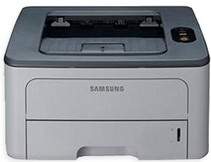
Introducing the exceptional Samsung ML-2850 family series of monochrome printers, consisting of the Samsung ML-2851, Samsung ML-2852, Samsung ML-2853, and Samsung ML-2855. With the ability to print up to 28 pages per minute (ppm) on A4 paper and up to 30 ppm on letter-sized sheets, this series is a true powerhouse in the printing industry.
One of the standout features of the Samsung ML-2850 series is its duplex printing capability. This allows for automatic double-sided printing, saving time and paper consumption.
Experience high-quality prints with this series, designed to meet the demands of any professional setting. Trust in Samsung’s commitment to excellence with the ML-2850 family series of printers.
Samsung ML-2850 Printer Driver Downloads
Driver for Windows
| Filename | Size | Download |
| Print Driver for Windows 7 vista xp 32 bit and 64 bit.exe (Recommended) | 9.36 MB | |
| PostScript Print Driver for Windows 7 vista xp 32 bit and 64 bit.exe (Recommended) | 17.51 MB | |
| PostScript Universal Print Driver for Windows 10 8.1 8 7 vista xp 32 bit and 64 bit.exe (Recommended) | 24.39 MB | |
| Universal Print Driver for Windows 10 8.1 8 7 vista xp 32 bit and 64 bit.exe (Recommended) | 27.21 MB |
Driver for Mac OS
| Filename | Size | Download |
| Print Driver for Mac 10.5 to 10.7.zip | 2.39 MB |
Driver for Linux
Linux (32-bit), Linux (64-bit)
| Filename | Size | Download |
| Print Driver for Linux | 14.73 MB |
Specifications
The duplex printing feature of this printer allows for printing on both sides of the page, making it a convenient and eco-friendly option. When in this mode, the printer can produce 14 ipm for A4 and 14.5 ipm for letter-sized pages. Additionally, the warm-up time for this printer is less than 8 seconds, ensuring a speedy start-up process. Once in active mode, the first print out time is approximately 8.5 seconds. However, if the printer is waking up from sleep mode, it may take up to 15.5 seconds to produce the first print out. Overall, this printer’s efficient duplex printing and quick start-up times make it a valuable asset for any office or home workspace.
Related Printer : Samsung ML-2853 Driver
The Samsung ML-2850 printer boasts a remarkable print quality of up to 1200 x 1200 dots per inch, making it an ideal choice for high-volume printing tasks. When it comes to power rating, the printer falls into one of two categories. The first category allows for a voltage range of 110 to 127 volts, while the second category permits a range of 220 to 240 volts of AC. The printer label contains detailed information about the power rating, including the current type and frequency.
For users seeking power consumption information, the Samsung ML-2850 printer boasts an average power usage of 400 watts. However, this consumption drops to less than 8 watts when in power saver mode. Additionally, noise levels are kept below 50 dBA during full operation, but drop to less than 26 dBA in standby mode.
What’s more, the Samsung ML-2850 model can handle up to 50,000 pages per month when operating at optimal performance. To get started with this impressive printer, download the Samsung ML-2850 driver from the HP website.