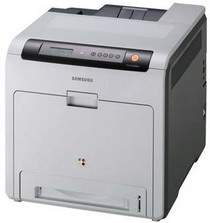
The Samsung CLP-607N boasts a remarkable set of features, including an extensive range of media support. This printer can handle a variety of paper types, from plain to bond, thick to thin, and even index cards. Users can also take advantage of its support for standard and custom sizes such as A4, A5, A6, B5, letter, envelopes, and more.
With a print capacity of up to 250 sheets of 75 gsm paperweight, this printer is perfect for high-volume printing needs. The input tray can handle plain paper with ease, allowing users to print large batches without frequent paper refills.
Overall, the Samsung CLP-607N is an excellent choice for businesses that require a versatile and reliable printer. Its extensive media support and impressive paper capacity make it a top contender in its class.
Samsung CLP-607N Printer Driver Downloads
Driver for Windows
| Filename | Size | Download |
| Printer Driver for Windows 7 vista 32 bit and 64 bit.exe (Recommended) | 30.04 MB | |
| Printer Driver for Windows xp 32 bit.exe (Recommended) | 78.37 MB | |
| Universal Printer Driver for Windows 10 8.1 8 7 vista xp 32 bit and 64 bit.exe (Recommended) | 27.21 MB |
Driver for Mac OS
| Filename | Size | Download |
| Printer Driver for Mac 10.6.zip | 3.86 MB |
Driver for Linux
Linux (32-bit), Linux (64-bit)
| Filename | Size | Download |
| Printer Driver for Linux | 14.73 MB |
Specifications
The printer boasts an impressive output tray capacity of up to 100 sheets of printed paper. In addition to the two trays, the device also features a multipurpose (MP) tray and an optional tray for paper load. This tray can hold an impressive 500 sheets of plain paper with an average weight of 75 gsm.
For those who prefer to print directly from their PC, the Samsung CLP-607N has a USB 2.0 hi-speed port connectivity option. This feature ensures that printing is not only fast but also convenient.
Related Printer : Samsung CLP-321N Driver
In order to produce high-quality prints, having sufficient internal memory is crucial. With approximately 32MB of internal memory, this feature is present in the device. The optimum output resolution of the printer is about 2400 x 600 dots per inch (dpi), ensuring sharp and clear prints. This printer boasts a quick startup time, taking less than 45 seconds to get ready. Additionally, the first print out page only takes about 20 seconds from active mode. To ensure that the printer continues to perform at its best, it is equipped with four cartridges, each with a capacity of 4000 pages. These consumables are essential for the smooth running of the printer.
The printer of the machine has an average power consumption of approximately 450 watts during operations. However, in power-saving mode, it consumes less than 35 watts. Additionally, it features a power rating with two dimensions: one is between 110-120 volts, and the other is between 220-240 volts. The former is available for use in the US and Canada, while the latter is available in other parts of the world.
For those interested in downloading the Samsung CLP-607N driver, it can be found on the HP website.