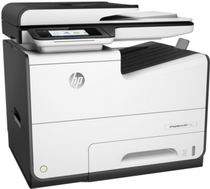
Printer Overview
This cutting-edge device is a true workhorse, designed to tackle the demands of large-scale printing projects with ease. One of its standout features is its exceptional HP ePrint capability, allowing for seamless mobile printing. With Apple AirPrint, Mopria certification, Wireless Direct printing, Google Cloud print 2.0, and a variety of mobile apps, this machine offers unparalleled versatility and multiple connectivity options. Its wireless functionality is enhanced by a powerful built-in WiFi 802.11b/g/n. Whether you need to print from your phone, tablet, laptop, or desktop computer, this device is up to the task.
HP PageWide Pro 577dw MFP Printer Driver Downloads
Driver for Windows
| Filename | Size | Download | |
| PCL6 Full Software Solution for Windows 7 8 8.1 10.exe (Recommended) | 148.51 MB | ||
| PCL6 Basic Driver for Windows XP Vista 7 8 8.1 10 32 bit.exe | 57.89 MB | ||
| PCL6 Basic Driver for Windows 7 8 8.1 10 64 bit.exe
, Windows 7 64-bit |
61.96 MB | ||
| Universal Fax Driver (XP and Vista Support) for Windows.exe (Recommended) | 14.55 MB | ||
| PCL6 Universal Print Driver for Windows 7 8 8.1 10 32 bit.exe (Recommended)
, Windows 7 32-bit |
18.29 MB | ||
| PCL6 Universal Print Driver for Windows 7 8 8.1 10 64 bit.exe (Recommended)
, Windows 7 64-bit |
20.67 MB | ||
| PostScript Universal Print Driver for Windows 7 8 8.1 10 32 bit.exe (Recommended)
, Windows 7 32-bit |
19.52 MB | ||
| PostScript Universal Print Driver for Windows 7 8 8.1 10 64 bit.exe (Recommended)
, Windows 7 64-bit |
21.81 MB | ||
| USB connected PCL6 Universal Print Driver for Windows 7 8 8.1 10 32 bit.exe (Recommended)
, Windows 7 32-bit |
18.40 MB | ||
| USB connected PCL6 Universal Print Driver for Windows 7 8 8.1 10 64 bit.exe (Recommended)
, Windows 7 64-bit |
20.74 MB | ||
| USB connected PostScript Universal Print Driver for Windows 7 8 8.1 10 32 bit.exe (Recommended)
, Windows 7 32-bit |
19.62 MB | ||
| USB connected PostScript Universal Print Driver for Windows 7 8 8.1 10 64 bit.exe (Recommended)
, Windows 7 64-bit |
21.87 MB | ||
| Easy Start Printer Setup Software for Windows 7 10 and 11.exe
64-bit |
9.83 MB | ||
| Easy Start Printer Setup Software for Windows 8 8.1.exe
, Windows 8.1 64-bit |
9.83 MB | ||
| Download HP PageWide Pro 577dw Multifunction Printer driver from HP website | |||
Driver for Mac OS
| Filename | Size | Download | |
| Easy Start Printer Setup Software for Mac OS.zip | 9.06 MB | ||
| Download HP PageWide Pro 577dw Multifunction Printer driver from HP website | |||
HP Printer PageWide Pro 577dw cartridges are an essential component to maintaining the high-quality printing capabilities of your HP PageWide Pro 577dw printer. These cartridges are designed with advanced inkjet technology to deliver crisp, sharp text and vibrant colors with every print.
Featuring HP’s innovative PageWide technology, these cartridges utilize a fixed printhead that spans the width of the page to produce faster print speeds and lower energy consumption. This technology also ensures that each line of text or image is consistently sharp and clear, thanks to the precise droplet control of HP’s advanced inkjet technology.
The HP Printer PageWide Pro 577dw cartridges come in a variety of colors, including black, cyan, magenta, and yellow. Each cartridge is designed to provide a high yield of prints, which means you can spend less time replacing cartridges and more time focusing on your work.
Whether you’re printing a report, brochure, or presentation, the HP Printer PageWide Pro 577dw cartridges deliver exceptional results every time. So, if you’re looking for a reliable and high-performing ink cartridge for your HP PageWide Pro 577dw printer, look no further than these top-quality cartridges from HP.
Introducing the PageWide HP Cartridge series, designed to fulfill all your printing needs with ultimate efficiency and precision. Our range includes the HP 972A Cartridge in black, providing up to 3500 pages of high-quality print output. For those with higher volume printing requirements, we offer the HP 976Y PageWide Cartridge in black, capable of producing an impressive 17000 pages.
Our color range includes the HP 972A PageWide Cartridge in cyan, delivering approximately 2800 pages of vivid and consistent color print. For more extensive color printing, the HP 976Y PageWide Cartridge in cyan is your go-to option, producing up to 13000 pages.
Our magenta range features the HP 972A PageWide Cartridge, capable of producing approximately 2800 pages of vibrant and long-lasting color. For those with more significant printing needs, we offer the HP 976Y PageWide Cartridge in magenta, providing up to 13000 pages.
Finally, our yellow range boasts the HP 972A PageWide Cartridge, providing approximately 2800 pages of brilliant and accurate yellow color. For those seeking more extensive yellow color printing, we offer the HP 976Y PageWide Cartridge in yellow, delivering up to 13000 pages.
Experience the PageWide HP Cartridge series for yourself and discover the ultimate printing solution for your business needs.
Printer features
The customary connectivity alternatives encompass a pair of Hi-speed USB 2.0 hosts, a Hi-speed USB 2.0 device, an Ethernet 10/100 Base-TX network, and 2 RJ-11 modem port/phone line in conjunction with the wireless ports.
The range of optional connectivity solutions available to users includes a variety of external Jetdirect drivers, such as the en1700 external print server (J7988G), among others. These drivers offer enhanced flexibility and functionality, allowing for seamless integration with a range of different network environments. By leveraging these advanced connectivity options, users can enjoy improved performance and reliability, as well as greater control over their printing operations. Whether you are looking to streamline your printing processes or optimize your network infrastructure, these cutting-edge connectivity solutions are sure to deliver the results you need. So why wait? Upgrade your system today and experience the power of advanced Jetdirect connectivity.
3. The HP PageWide Pro 577dw MFP driver supports the following operating systems; Windows 10, 8.1, 8, 7: 32-bit or 64-bit, 2 GB available hard disk space. Others include Windows Vista, Windows XP. For Apple systems, the compatible Mac OS versions include OS X v10.11 El Capitan, OS X v10.10 Yosemite, OS X v10.9 Mavericks with 1 GB HD. Finally, it is also compatible with Linux.
4. The standard memory of this device is 768 MB, and that is also the maximum because it is non-expandable.
5. The standard input paper tray holds a total of 500 sheets of plain paper with an additional 50 layer of a multipurpose tray. In addition to this, there is an optional input tray with a capacity for up to 500 sheets of plain paper. Another is a 2 x 500 sheet paper tray with stand. The output bin can only hold about 300 layers of face down printed sheets at once.
6. There is an automatic paper duplexing feature which helps to print on both sides of the paper.
7. The printer’s physical dimensions include 467 x 407 x 530 (HDW) and a weight of 22.15 Kg.
Related Printer :HP PageWide Pro 552dw driver
