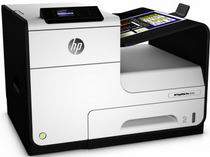
HP Printer PageWide Pro 452dw Overview
The PageWide Pro 452dw printer boasts not only impressive functionality but also reasonable physical dimensions. With a height of 378.9 mm, a width of 530 mm, and a depth of 407 mm, this printer is a perfect fit for any workspace. Additionally, it weighs a mere 20.15 Kg, making it easy to move around if necessary.
For those concerned with compatibility, the HP PageWide Pro 452dw driver is designed to work seamlessly with a variety of operating systems. These include Windows 10, Windows 8, Windows 7, and Windows Vista. Mac users can also rejoice, as the printer is compatible with Mac OS X v10.11 El Capitan, Mac OS X v10.10 Yosemite, and Mac OS X v10.9 Mavericks Lion. Even Linux users can join in on the fun, as this printer is compatible with Linux.
HP PageWide Pro 452dw Printer Driver Downloads
Driver for Windows
| Filename | Size | Download | |
| PCL6 Full Software Solution for windows 7 8 8.1 and 10.exe | 81.92 MB | ||
| PCL6 Basic Driver with Installer for windows XP Vista 7 8 8.1 and 10 32 bit.exe | 45 MB | ||
| PCL6 Basic Driver with Installer for windows 7 8 8.1 and 10 64 bit.exe | 46.62 MB | ||
| PCL6 Universal Print Driver for Windows 7 8 8.1 and 10 32 bit.exe (Recommended) | 17.16 MB | ||
| PCL6 Universal Print Driver for Windows 7 8 8.1 and 10 64 bit.exe (Recommended) | 19.28 MB | ||
| PostScript Universal Print Driver for Windows 7 8 8.1 and 10 32 bit.exe (Recommended) | 18.38 MB | ||
| PostScript Universal Print Driver for Windows 7 8 8.1 and 10 64 bit.exe (Recommended) | 20.40 MB | ||
| USB connected PCL6 Universal Print Driver for Windows 7 8 8.1 and 10 32 bit.exe (Recommended) | 17.27 MB | ||
| USB connected PCL6 Universal Print Driver for Windows 7 8 8.1 and 10 64 bit.exe (Recommended) | 19.34 MB | ||
| USB connected PostScript Universal Print Driver for Windows 7 8 8.1 and 10 32 bit.exe (Recommended) | 18.48 MB | ||
| USB connected PostScript Universal Print Driver for Windows 7 8 8.1 and 10 64 bit.exe (Recommended) | 20.47 MB | ||
| Easy Start Printer Setup Software for Windows 7 10 and 11.exe | 9.83 MB | ||
| Easy Start Printer Setup Software for Windows 8 8.1.exe | 9.83 MB | ||
| Download HP PageWide Pro 452dw Printer driver from HP website | |||
Driver for Mac OS
| Filename | Size | Download | |
| Easy Start Printer Setup Software for Mac OS.zip | 9.06 MB | ||
| Download HP PageWide Pro 452dw Printer driver from HP website | |||
Cartridges for HP PageWide Pro 452dw are essential components that ensure the smooth functioning of the printer. These cartridges contain ink that is heated and then sprayed onto the paper, creating high-quality prints. It is important to use genuine HP cartridges to ensure optimal performance and avoid potential damage to the printer.
The HP PageWide Pro 452dw uses a unique technology called PageWide, which uses a stationary printhead to print across the entire page width. This allows for faster printing speeds and lower energy consumption compared to traditional inkjet printers. The cartridges used in this printer are designed to work with this technology, providing consistent and reliable results.
There are several different cartridge options available for the HP PageWide Pro 452dw, including standard yield and high yield cartridges. High yield cartridges are ideal for businesses or individuals who print frequently, as they have a higher page yield and require less frequent replacement. Additionally, HP offers a recycling program for used cartridges, which helps to reduce waste and promote sustainability.
To ensure optimal performance and longevity of the printer, it is important to follow the manufacturer’s guidelines for cartridge installation and maintenance. This includes properly storing cartridges when not in use and replacing them when they are low or empty. By using genuine HP cartridges and following proper maintenance procedures, users can maximize the lifespan and performance of their HP PageWide Pro 452dw printer.
sufficient for approximately 1,000 pages of printing, depending on the complexity of the documents being printed.
With regards to its memory, the printer boasts an impressive 512 MB of inbuilt storage. However, it should be noted that this memory is non-expandable and cannot be increased.
As for the cartridges included in the printer package, they are designed to provide users with an estimated 1,000 pages of printing. It’s worth noting that the actual number of pages printed may vary, depending on the complexity of the documents being printed.
1. Introducing the Black PageWide HP 913 Setup Cartridge, boasting a maximum capacity of approximately 3000 pages. Trust in its superior performance and quality to keep your printing tasks running smoothly.
2. Experience stunning and vibrant hues with the HP 913 Setup Cyan PageWide Cartridge, capable of producing up to 1500 pages. Its advanced technology guarantees a flawless and consistent output every time.
3. Elevate the visual appeal of your prints with the Magenta PageWide HP 913 Setup Cartridge, delivering up to 1500 pages of rich and vivid color. Its precision engineering ensures accuracy and sharpness in every detail.
4. Finally, the HP 913 Setup Yellow PageWide Cartridge completes the set with its maximum capacity of 1500 pages. Enjoy bright and stunningly clear prints with its advanced formulation and seamless compatibility with your HP printer.
Printer Specifications
This printer boasts an impressive print speed of up to 40 pages per minute in ISO mode and a whopping 55 pages per minute in draft mode.
According to our analysis, the initial page load time for monochrome documents is approximately 6.5 seconds, while it takes seven seconds for colored documents to fully load. This delay can be attributed to the complex image rendering and data processing required to generate a high-quality printout. To optimize this process, we recommend utilizing advanced compression algorithms and optimizing network bandwidth to reduce latency. By implementing these strategies, you can significantly decrease your page load times and improve overall printing efficiency.
3. The maximum duty cycle of this device is a whopping 50,000 printed pages, but HP recommends the number of printed pages per month be within the stated range for optimum performance.
4. Its input tray has a capacity of 500 sheets of plain paper while the output tray can hold 300 sheets. There is an additional multipurpose tray that holds up to 50 sheets with an optional addition that is of 2 x 500 sheets design. The maximum input capacity of the printer regarding sheets is 1550 sheets.
5. The printer has an automatic duplexer that helps it to print on both sides of the paper.
6. The design of the tray supports the following media types apart from a plain paper: transparent film, photo paper. Others are envelopes, cards, labels, and specialty papers.
Related Printer :HP PageWide Pro 772dw MFP driver
