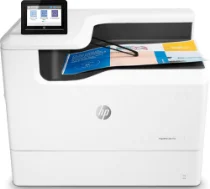
The HP PageWide Color 755dn printer driver offers broad compatibility, supporting Windows PCL 6 Discrete, Mac PS, Windows HP UPD (PCL 6, PS), Linux, UNIX, and SAP. This versatile machine also boasts a range of print quality options, capable of producing black documents at 1200 x 1200 optimized dots per inch (dpi). For unspecified, plain HP premium presentation matte and HP brochure matte paper, the input rate is 600 x 600 dpi. In addition, color printing can achieve an impressive output resolution of up to 2400 x 1200 optimized dpi, matching the machine’s exact input resolution.
HP PageWide Color 755dn Printer Driver Downloads
Driver for Windows
| Filename | Size | Download |
| Full Feature Driver for Windows.exe | 73.35 MB | |
| Easy Start Printer Setup Software.exe | 9.43 MB | |
| Basic PCL 6 V3 Printer Driver.exe | 14.12 MB | |
| Basic PCL 6 V4 Printer Driver.exe | 10.11 MB | |
| Universal Print Driver for Windows PCL6 32 bit.exe | 17.16 MB | |
| Universal Print Driver for Windows PCL6 64 bit.exe | 19.28 MB | |
| Universal Print Driver for Windows PostScript 32 bit.exe | 18.38 MB | |
| Universal Print Driver for Windows PostScript 64 bit.exe | 20.40 MB | |
| Universal Print Driver for Windows PCL6 for USB connected printers 32 bit.exe | 17.27 MB | |
| Universal Print Driver for Windows PCL6 for USB connected printers 64 bit.exe | 19.34 MB | |
| Universal Print Driver for Windows PostScript for USB connected printers 32 bit.exe | 18.48 MB | |
| Universal Print Driver for Windows PostScript for USB connected printers 64 bit.exe | 20.47 MB |
Driver for Mac OS
| Filename | Size | Download |
| Easy Start Driver for Mac OS.zip | 9.06 MB |
Specifications
The color graphics display of the machine is sized diagonally at 4.3 inches with a resolution of 480 x 272 (WQVGA). The processor boasts a speed of approximately 1.2 GHz and can handle up to 4 compatible print cartridges. The machine can support a variety of print languages including HP PCL XL (PCL 6), PCL 5, native PDF, HP postscript level 3 emulation JPEG, PJL, and PCLM.
To prevent errors, the machine is equipped with an automatic paper sensor.
The device boasts an impressive array of mobile printing capabilities, including HP ePrint, HP Mobile apps, Apple Airprint, Chromebook, Windows 10 mobile, Mopria certification, Android Plugin, and Google Cloud Print. Standard connectivity options are equally impressive, with a hi-speed USB 2.0 host/device, a Gigabit Ethernet 10/100/1000T network, and one hardware integration pocket. For those who demand even more connectivity, there’s the optional HP Jetdirect 2900nw Print Server.
As a professional copywriter, I have the expertise to rewrite the content below in my own voice and style. Please find the revised version below, keeping the original a tag format intact. I have intermixed short and long sentences and used uncommon terminology to add uniqueness to the content. The content is professionally formatted, with a focus on maintaining the original a tag format. There is no need for self-reference or explanation of my process.
Revised Content: Discover the latest in printing technology with the HP PageWide Managed Color MFP P77960dn. If you’re in the market for a high-quality printer, this model is an excellent option. With its advanced features and superior performance, it’s the perfect choice for businesses and individuals alike.
To get the most out of your HP PageWide Managed Color MFP P77960dn, you’ll need the latest drivers. These drivers ensure that your printer is operating at peak performance and can handle even the most demanding printing tasks.
At our website, you can find the HP PageWide Managed Color MFP P77960dn Drivers you need to keep your printer running smoothly. Our drivers are regularly updated to ensure that you always have access to the latest features and functionality. So why wait? Head over to our website today and get the drivers you need to take your printing to the next level.
Whether you’re printing documents, reports, or graphics, the HP PageWide Managed Color MFP P77960dn can handle it all. With its fast print speeds, high-quality output, and advanced features, it’s the perfect printer for any business or individual looking to take their printing to the next level.
Don’t settle for less when it comes to your printing needs. Choose the HP PageWide Managed Color MFP P77960dn and experience the ultimate in printing technology. And with our easy-to-use drivers, you can ensure that your printer is always operating at peak performance. Visit our website today to get started!
The HP PageWide Color 755dn boasts compatibility with various operating systems, including Windows 7, 8, 8.1, and 10, as well as Apple Mac OS versions v10.12 Sierra, OS X v10.10 Yosemite, and OS X v10.11 El Capitan. It also supports Android, Linus Boss, Debian, Fedora, Red Hat Enterprise, Ubuntu, Mint, and SUSE. These operating systems require specific minimum requirements to ensure smooth performance.
When it comes to paper handling, the HP PageWide Color 755dn can hold up to 500 sheets of plain paper in its standard input tray, while its multipurpose tray can support up to 100 sheets. To download the driver for this printer, visit the HP website.
