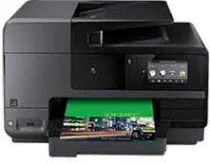
Are you seeking an economical option for a printer, scanner, and copier? Rather than purchasing these devices separately, consider investing in an all-in-one unit that can perform all three functions. This approach not only saves you money but also conserves storage space. The HP Officejet Pro L7750 is an ideal solution for your requirements. This multi-functional printer provides exceptional printing, scanning, and copying capabilities, all contained within a single device. The Officejet Pro L7750 is among the top printers available to meet your office needs.
HP Officejet Pro L7750 Printer Driver Downloads
Driver for Windows
| Filename | Size | Download |
| Full Feature Drivers and Software for windows 8 8.1 and 10.exe (Recommended) | 285.80 MB | |
| Full Feature Drivers and Software for windows XP Vista and 7.exe (Recommended) | 385.25 MB | |
| Basic Driver (IT Professional Use Only) for Windows 8 and 8.1 32 bit.exe | 67.65 MB | |
| Basic Driver (IT Professional Use Only) for Windows 8 and 8.1 64 bit.exe | 69.76 MB | |
| Basic Driver (IT Professional Use Only) for Windows 7 32 bit.exe | 75.89 MB | |
| Basic Driver (IT Professional Use Only) for Windows 7 64 bit.exe | 79.52 MB | |
| Basic Print and Scan Driver for Windows XP Vista and 7.exe | 247.99 MB | |
| Basic Feature Driver and Software (IT Professional Use Only) for Windows XP 32 bit.exe | 43.39 MB | |
| Basic Feature Driver and Software (Corporate only) for Windows XP 64 bit.exe | 35.69 MB | |
| ePrint Software – Network and Wireless Connected Printers for windows 7 8 8.1 10 32 bit.exe | 26.22 MB | |
| ePrint Software – Network and Wireless Connected Printers for windows 7 8 8.1 10 64 bit.exe | 31.19 MB |
Driver for Mac OS
| Filename | Size | Download |
| Full Feature Drivers and Software for Mac OS X 10.6.dmg | 150.97 MB |
Specifications
The setup process for the HP Officejet Pro L7750 is a breeze, with support for a wide range of operating systems. Simply install the necessary drivers on Windows 2000, XP, Vista, or 7, and you’re good to go. Mac users are also covered, with compatibility for Mac OS X versions 10.3 through 10.9.
Connectivity options are plentiful, with support for Hi-speed USB 2.0 on both front and back ports, Ethernet, and even wireless Bluetooth. The input tray can hold up to 250 sheets, with an additional tray boasting a capacity of 350 sheets. Meanwhile, the output tray can accommodate up to 150 sheets.
When it comes to print media, this printer can handle a variety of materials, including plain paper, envelopes, transparencies, photo paper, cards, and labels. It can print on paper sizes up to 210 x 297 mm, making it a versatile choice for any office setting.
The HP Officejet Pro L7750 printer is equipped with advanced drop-on-demand thermal inkjet printing technology, enabling it to produce both color and black prints with exceptional quality. To ensure optimal performance, this printer utilizes the HP PCL 3 Enhanced device language for seamless printing.
With a remarkable speed of up to 35 pages per minute for black prints and 34 pages per minute for color prints, this printer is perfect for high-volume printing jobs. The speed may vary depending on the content and print mode, but the average speed is impressive.
The HP Officejet Pro L7750 printer boasts a print duty cycle of up to 7500 pages per month, making it ideal for large organizations with extensive printing needs. With its exceptional quality and high-speed performance, this printer is a reliable and efficient printing solution for any business. Check out the HP Officejet Pro L7750 driver to get started.
With its Fax capabilities, the HP Officejet Pro L7750 is a versatile all-in-one printer that boasts a Twain-compliant interface for scanning documents with a high resolution of 1200 x 2400 dpi. Additionally, its copier feature can scale documents from 25 to 400% while maintaining a maximum resolution of 600 x 1200 dpi.
