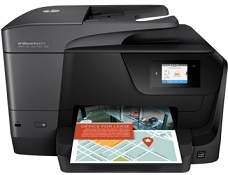
A perfect partner for the offices the HP Officejet Pro 8715 is a large printer. It can perform all the tasks of print, copy, and fax and scan the documents efficiently. The most important aspect of the printer is its low-cost printing capability. It can print pages at half the cost than its competitors. Added to it the wireless printing technology further augments its credibility.
HP Officejet Pro 8715 toner cartridge.
The HP952 Black Ink Cartridge boasts a capacity of approximately 1000 pages, while the HP 952 Cyan, Magenta, and Yellow Ink Cartridges each offer approximately 700 pages of printing power. These ink cartridges are specifically designed to work with HP printers and provide exceptional print quality with every use.
Whether you’re printing important documents or cherished photos, these ink cartridges deliver consistent, high-quality results. The HP 952 Ink Cartridges are engineered with advanced ink technology to ensure that your prints are sharp, vibrant, and long-lasting.
Don’t settle for subpar printing results. Choose the HP 952 Ink Cartridges for all of your printing needs and experience the difference of professional-grade ink technology. With a high page yield and superior performance, these ink cartridges are a must-have for any home or office. Upgrade your printing game and order yours today!
The HP Officejet Pro 8715 driver boasts complete compatibility with all Windows operating systems, including the latest Windows 10. However, for Windows XP, it necessitates an Intel Pentium II processor, 512 MB RAM, and 750 MB of available storage. On the other hand, Windows Vista and 7 mandate additional upgrades in terms of RAM and disk space, requiring 1 GB of RAM and 2 GB of storage to install the printer’s drivers and firmware.
For Macintosh operating systems, the printer is fully compatible with the latest version of Mac OS X 10.14. In case of lower versions such as OS X 10.9 to 10.11, it requires a minimum of 1 GB of free disk space on the system.
HP OfficeJet Pro 8715 Printer Driver Downloads
Driver for Windows
| Filename | Size | Download | |
| Full Feature Drivers and Software for windows 7 8 8.1 10 and 11.exe (Recommended) | 157.18 MB | ||
| Basic Feature Driver and Software – IT Professional Use only for windows XP Vista 7 8 8.1 10 32 bit.exe | 64.54 MB | ||
| Basic Driver and Software – IT Professional Use only for windows 7 8 8.1 10 64 bit and 11.exe
, Windows 7 64-bit |
68.86 MB | ||
| Universal Fax Driver for Windows 7 8.1 10 and 11.exe (Recommended) | 16.66 MB | ||
| Easy Start Printer Setup Software for Windows 10 and 11.exe | 9.86 MB | ||
| Easy Start Printer Setup Software for Windows 8 8.1.exe
, Windows 8.1 64-bit |
9.86 MB | ||
| Easy Start Printer Setup Software for Windows 7.exe | 9.86 MB | ||
| ePrint Software – Network and Wireless Connected Printers for windows 7 8 8.1 10 32 bit.exe
, Windows 7 32-bit |
26.22 MB | ||
| ePrint Software – Network and Wireless Connected Printers for windows 7 8 8.1 10 64 bit.exe
, Windows 7 64-bit |
31.19 MB | ||
| Download HP OfficeJet Pro 8715 driver from Hp website | |||
Driver for Mac OS
| Filename | Size | Download | |
| Easy Start Printer Setup Software for Mac OS X 10.9 to 11.zip | 9.06 MB | ||
| HP Smart for Mac OS X 10.11 to 10.14.pkg | 24.73 MB | ||
| Download HP OfficeJet Pro 8715 driver from Hp website | |||
The print resolution of HP OfficeJet Pro 8715 Printer when printing color documents is 4800 by 1200 dots per inch. The monochrome documents’ print resolution maximizes at 1200 dots per inch. The print speed is typical for color and mono sheets which is 35 pages per minute. It also has the functionality to print on both the sides simultaneously called duplex printing.
The utilization of an automatic document feeder accelerates the copy process to a maximum of 20 cpm for black documents and 14 cpm for colored documents. As a result, users can save a significant amount of time. Additionally, the printer’s integrated image editor allows users to directly edit scanned images without the need for additional software. This feature enhances workflow efficiency and gives users greater control over their scanned documents.
Related Printer :HP OfficeJet Pro 8719 driver
The printer boasts a triad of paper trays, each with its own distinct purpose. The premier tray is a multipurpose marvel, accommodating a broad range of media types. Its counterpart, tray number two, is a plain paper exclusive. Lastly, the output tray provides ample space for up to 150 sheets of plain paper.