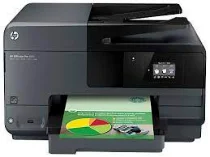
The HP Officejet Pro 8610 is an impeccably crafted ePrinter that caters to mini offices and households. Boasting the all-in-one capacity to print, copy, scan, send or receive faxes, this printer embodies the fundamental Multifunctioning functions of a printer (MFP). Moreover, it facilitates printing over a network through a mobile connection, thereby enhancing its functionality.
HP Officejet Pro 8610 Printer Driver Downloads
Driver for Windows
| Filename | Size | Download |
| Full Feature Drivers and Software for windows XP Vista 7 8 8.1 10.exe (Recommended) | 162 MB | |
| Basic Driver for Windows XP 7 8 8.1 10 32 bit.exe | 36.15 MB | |
| Basic Driver for Windows Vista 7 8 8.1 10 64 bit.exe | 38.38 MB | |
| Universal Fax Driver for windows XP Vista 7 8 8.1.zip (Recommended) | 11.32 MB | |
| Universal Fax Driver (XP and Vista Support) for windows.exe (Recommended) | 14.58 MB | |
| ePrint Software – Network and Wireless Connected Printers for windows 7 8 8.1 10 32 bit.exe | 26.22 MB | |
| ePrint Software – Network and Wireless Connected Printers for windows 7 8 8.1 10 64 bit.exe | 31.19 MB |
Driver for Mac OS
| Filename | Size | Download |
| Easy Start Printer Setup Software for Mac OS X 10.9 to 11.zip | 9.06 MB | |
| Full Feature Drivers and Software for Mac OS X 10.6 and 10.7.dmg | 153.03 MB |
HP Officejet Pro 8610 cartridges
The HP950 Black Ink Cartridge boasts an impressive yield of approximately 1000 pages, while the HP 951 Cyan, Yellow, and Magenta Ink Cartridges each offer a yield of around 700 pages. These high-capacity cartridges are designed to provide reliable and consistent performance for all your printing needs.
With their advanced ink formulations and precise engineering, these cartridges deliver exceptional print quality and sharp, vivid colors. Whether you’re printing documents, photos, or graphics, you can count on these cartridges to produce outstanding results every time.
In addition to their impressive yield and performance, these cartridges are also designed to be easy to install and use. Simply insert them into your printer and you’re ready to print. And with their durable construction and long-lasting design, these cartridges are sure to provide reliable performance for all your printing needs. So why wait? Upgrade to these high-capacity ink cartridges today and experience the difference for yourself.
Specification
The Hp Officejet Pro 8610 is a versatile printer that can print on both sides of the paper, thanks to its duplexer. It also has a manual feed that can hold up to 250 sheets of paper, which is quite impressive. This Inkjet color printer has a monthly cycle of up to 30,000 pages, but we recommend printing between 200-1500 pages to ensure optimal performance.
One of the standout features of this printer is its inbuilt HP Thermal InkJet technology, which delivers high-quality prints every time. The device also comes with a touchscreen control panel that boasts a diagonal size of approximately 2.65 inches.
Overall, the Hp Officejet Pro 8610 is an excellent choice for those who need a reliable and efficient printer that can handle a variety of printing tasks. Its advanced features and impressive performance make it a must-have for any office or home setup.
The HP Officejet Pro 8610 printer boasts a high resolution for printing, with a monochrome resolution of 1200 x 1200 and a colored resolution of up to 4800 x 1200 dpi. This makes it ideal for producing high-quality prints with sharp and vibrant colors.
In terms of speed, this printer is no slouch either. It can print up to 31 pages per minute for both black and white and colored prints, with the first print being produced in as little as 13 seconds after the command has been issued. This ensures that you can get your prints done quickly and efficiently, without having to wait around for long periods of time.
Furthermore, the HP Officejet Pro 8610 printer also features an optimized copy function. This allows you to easily and quickly make copies of documents and images, with the same level of quality and clarity as the original.
All in all, the HP Officejet Pro 8610 printer is a reliable and efficient choice for all your printing needs, whether you’re producing documents, images, or other types of content. So why not give it a try and experience the quality and speed for yourself?
The Hp Officejet Pro 8610 boasts an impressive 31 pages per minute (ppm) speed for both black and white and color prints, with a resolution of approximately 1200 x 600 dpi. During operation, the sound emission level does not exceed 60 dBA, ensuring quiet productivity.
In addition to its speed and resolution, the printer can enlarge materials up to 400% and reduce them up to 25%, making it a versatile option for various printing needs. The automatic duplexing feature is also readily available for copy jobs, making double-sided printing a breeze.
Included in your package are software and utilities that will prove invaluable in ensuring a seamless experience with your new printer. An instruction manual is also included, providing step-by-step guidance for setup and consultation purposes. To access the necessary drivers, visit the HP website and download the HP Officejet Pro 8610 e-All-in-One Printer driver from this link. These resources will be essential in optimizing the performance of your printer.
