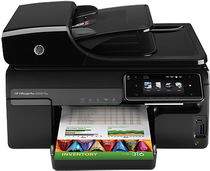
HP Officejet Pro 8500A Premium is an all-in-one printer that has different paths to perform functions. With this printer, the user can easily print, scan copy and fax simultaneously without any problem. It supports the various types of USB Flash Drives such as SanDisk Cruzer Micro, Kingston data Traveler, Lexar Media JumpDrive, etc. This printer used the method of drop-on-demand thermal inkjet for printing the documents. From this printer, the user can easily zoom the document from 25% to 400%.
HP Officejet Pro 8500A Printer Driver Downloads
Driver for Windows
| Filename | Size | Download | |
| Full Feature Drivers and Software for Windows XP Vista 7 8 8.1 10.exe (Recommended)
, Windows XP 32-bit |
116.98 MB | Download | |
| Basic Driver for windows XP Vista 7 8 8.1 and 10 32 bit.exe | 27.04 MB | Download | |
| Basic Driver for windows Vista 7 8 8.1 and 10 64 bit.exe | 29.13 MB | Download | |
| Universal Fax Driver for windows XP Vista 7 8 8.1.zip (Recommended)
, Windows XP 32-bit |
11.32 MB | Download | |
| Universal Fax Driver (XP and Vista Support) for windows.exe (Recommended)
, Windows XP 32-bit |
14.55 MB | Download | |
| ePrint Software – Network and Wireless Connected Printers for windows 7 8 8.1 10 32 bit.exe
, Windows 7 32-bit |
26.22 MB | Download | |
| ePrint Software – Network and Wireless Connected Printers for windows 7 8 8.1 10 64 bit.exe
, Windows 7 64-bit |
31.19 MB | Download | |
| Download HP Officejet Pro 8500A Premium e-All-in-One Printer – A910n driver from HP website | |||
Driver for Mac OS
| Filename | Size | Download | |
| Full Feature Drivers and Software for Mac OS X 10.8.dmg | 179.07 MB | Download | |
| Full Feature Drivers and Software for Mac OS X 10.7.dmg | 157.32 MB | Download | |
| Full Feature Drivers and Software for Mac OS X 10.5 and 10.6.dmg | 153.08 MB | Download | |
| ePrint Software – Network and Wireless Connected Printers for Mac OS X 10.8 to 10.12.dmg | 6.61 MB | Download | |
| Download HP Officejet Pro 8500A Premium e-All-in-One Printer – A910n driver from HP website | |||
Printer Officejet Pro 8500A Premium cartridges offer exceptional quality and performance for your printing needs. Equipped with advanced ink technology and precision engineering, these cartridges provide sharp and vivid prints that stand out. With their high yield capacity, they are perfect for busy offices and businesses that require frequent printing.
Our Printer Officejet Pro 8500A Premium cartridges are made with top-quality materials that ensure consistent and reliable performance. They are designed to work seamlessly with your printer, delivering optimal results every time. Whether you are printing documents, graphics, or photos, these cartridges deliver exceptional quality that meets your expectations.
Our Printer Officejet Pro 8500A Premium cartridges are also eco-friendly, made with sustainable materials that reduce waste and protect the environment. They are easy to install and replace, saving you time and money on maintenance costs.
With their exceptional quality, reliability, and eco-friendliness, our Printer Officejet Pro 8500A Premium cartridges are the perfect choice for all your printing needs. Order yours today and experience the difference!
The HP 940 Black Original Ink Cartridge boasts a yield of around 1000 pages, making it a reliable choice for high-volume printing tasks. Meanwhile, the HP 940 Cyan, Magenta, and Yellow Original Ink Cartridges each have a yield of around 900 pages, providing consistent and long-lasting color for your prints.
Crafted with precision and care, these cartridges utilize advanced ink technology to produce sharp, clear, and vibrant images and text. They are designed to work seamlessly with select HP printers, ensuring optimal performance and efficient operation.
With their impressive page yields and superior print quality, the HP 940 series of Original Ink Cartridges are an excellent choice for businesses and individuals who demand the best from their printing equipment. Trust in the power of HP to deliver exceptional results every time.
The operating system of HP Officejet Pro 8500A driver:
The HP Officejet Pro 8500A printer can seamlessly integrate with different versions of Macintosh operating system, such as Mac OS X 10.5.8, 10.6, 10.7, or 10.8. All these versions are supported by either G3 processor or 256 MB RAM. On the other hand, it is also compatible with various versions of Microsoft operating system, including Windows XP, Vista, and 7. For Windows XP, the Intel Pentium 2 processor with 128 MB RAM is sufficient. However, for Windows Vista and 7, the minimum system requirement is an 800 MHz or 1 GHz processor with 512 MB or GB RAM.
Specifications
• Memory card:
The printer boasts a versatile range of memory card compatibility, including but not limited to Secure Digital, MMC, Memory Stick Micro, miniSD, and microSD. Its support for these diverse formats ensures seamless printing from a wide variety of devices, enhancing the user experience and enabling greater flexibility in workflow management. With such comprehensive support for multiple memory card types, users can rest assured that their printing needs will be met effortlessly and efficiently.
• Print:
In draft mode, this printer boasts an impressive speed of 35 pages per minute for black and 34 pages per minute for color. Its rapid output is ideal for high-volume printing environments where efficiency is key. With such a fast print speed, you can quickly produce large documents without sacrificing quality or accuracy. Whether you’re printing reports, proposals, or marketing materials, this printer delivers results in record time. So why wait? Invest in a printer that can keep up with your workload and help you stay on top of your game. Check out our selection of printers today!
• Paper tray capacity:
This printer boasts a remarkable paper handling capacity, with tray one accommodating up to 250 sheets of plain paper and the output tray supporting up to 150 sheets of plain paper.
• Paper type:
It supports the various types of paper such as plain paper, envelopes, and cards of different sizes including A4, C6, A2 or DL, etc.
Features of HP Printer Officejet Pro 8500A Premium:
1. With the OCR software, this printer can easily convert any scanned text to editable text.
2. It has the capability of faxing black/white or color document.
3. It consumes very less power about 30 watts.
Related Printer :HP OfficeJet Pro 8022 driver
