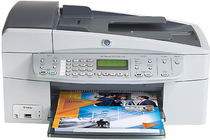
The Hewlett Packard Officejet 6210v is a reliable laser printer that can handle all of your office and home needs. With clearly labeled switches and a well-managed user interface, it’s easy to use. This printer also has two separate tanks for storing black and colored inks, ensuring that your prints come out looking crisp and clear. Additionally, its scanner produces high-quality, vivid images that are perfect for editing after scanning. Best of all, the Officejet 6210v is available at a low price, making it an essential addition to your office or home setup. Get yours today and experience the power and efficiency of this top-of-the-line printer.
HP Officejet 6210v driver for Windows
| Filename | Size | Download |
| Full Feature Drivers and Software for Windows Vista.exe | 163.28 MB | |
| Full Feature Drivers and Software for Windows XP 32 bit.exe | 426.90 MB | |
| Basic Drivers and Software for Windows XP 32 bit.exe | 39.75 MB | |
| Multi Function Products Driver Bundle (Corporate Only) for Windows XP.exe | 68.69 MB |
HP Officejet 6210v driver for Mac
| Filename | Size | Download |
| Full Feature Drivers and Software for Mac OS X 10.6.dmg | 145.63 MB | |
| Full Feature Drivers and Software for Mac OS X 10.5.dmg | 170.03 MB |
HP Printer Officejet 6210v cartridges
HP offers a range of original ink cartridges to meet your printing needs. The HP 94 Black Original Ink Cartridge provides approximately 480 pages of high-quality black ink. For color printing, the HP 95 Tri-color Inkjet Print Cartridge offers approximately 330 pages of vibrant colors. The HP 97 Tri-color Original Ink Cartridge provides even more color options, with approximately 560 pages of rich hues. If you’re looking to print high-quality photos, the HP 99 Photo Original Ink Cartridge is the perfect choice, providing approximately 130 pages of stunning, lifelike images. Trust HP to deliver reliable, high-performance ink cartridges for all your printing needs.
Operating systems compatible with HP Officejet 6210v driver:
The operating systems of Windows which are compatible with HP Officejet 6210v driver are Windows 98, 98 SE, Me, 2000 and XP. The processor and the RAM suitable for it is Intel Pentium II, Celeron or their upgrades and 128 MB RAM or higher. The printer is also compatible with Macintosh. The operating system version 9.1.x running with 64 MB RAM and processor G3 or higher is suitable for it. In OS X versions like 10.1, 10.2, 10.3 and 10.4 the RAM compatibility is 128 MB, and the processor has to be G3 or higher.
Latest compatible operating systems:
The printer is fully compatible with Windows 7, 8, 8.1, and 10 operating systems, as well as OS X version 10.13 for Macintosh. Its cross-platform functionality allows for seamless integration across multiple devices and operating systems. Whether you’re working on a Windows-based PC or a Mac, this printer is the perfect choice for efficient and reliable printing. So, feel free to connect to your preferred device and start printing in no time.
Specifications of HP Printer Officejet 6210v:
Print: This device employs a cutting-edge 6-ink printing method, boasting an impressive 4800 dots per inch optical color capability. For black and white documents, the resolution is a remarkable 1200×1200 dpi.
Document: The paper tray capacity varies depending on the type of paper being used. Envelopes have a maximum input capacity of 15 and output capacity of 10, while cards can hold up to 40 sheets for input and 10 for output. It is important to note that different paper weights and sizes may also affect tray capacity. Therefore, it is recommended to consult the printer manual or manufacturer’s website for specific details on paper tray capacity for each paper type. Properly loading the tray with the correct amount of paper will not only ensure the printer operates smoothly, but also prevent paper jams and other potential issues.
Revised: This cutting-edge device boasts a remarkable zoom range of 25 to 400%, allowing for crystal-clear images and text regardless of the size. With its exceptional printing capabilities, it can produce up to 99 copies of the original document in a single run, saving time and increasing productivity.
Fax: The resolution for colored faxes remains constant at 200×200 for all qualities. However, in black documents, the resolution may fluctuate based on the quality of the paper being used. For standard quality, the resolution is set at 98×98, while for excellent and photo quality, it is elevated to 196×196.
Features of the printer:
1. 33.6 Kbps is the fax speed.
2. Low power consumption
3. TWAIN interface.
Related Printer :HP Officejet 6310v driver
Obtain the driver for the HP Officejet 6210v All-in-One Printer by downloading it from the HP website. To do so, visit the HP website and locate the driver for the 6210v model within the Officejet 6200 series. This will ensure that you have the correct and up-to-date driver for your printer. Make sure to follow all installation instructions carefully to ensure proper functionality.
