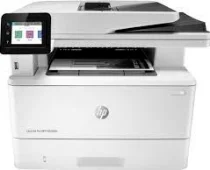
The HP LaserJet Pro MFP M428fdn is a top-of-the-line printer that boasts a range of unique features, including printing, copying, scanning, faxing, and email functions. Its control panel stands out with a 6.86 cm (2.7 inch) color touchscreen, providing easy access to the printer’s array of capabilities.
When it comes to black document printing on A4 paper, this printer delivers impressive speed. It can produce up to 38 pages per minute (ppm) in standard mode, and up to 40 ppm in HP high-speed mode. This makes it a great choice for busy offices where time is of the essence.
In addition to its impressive speed and functionality, the HP LaserJet Pro MFP M428fdn also supports basic drivers for both 32 and 64-bit Windows operating systems, ensuring that it can be easily integrated into any office environment.
Overall, the HP LaserJet Pro MFP M428fdn is a versatile and reliable printer that is well-suited for a wide range of professional settings.
HP LaserJet Pro MFP M428fdn Printer Driver Downloads
Driver for Windows
| Filename | Size | Download |
| Full Feature Driver and Software for Windows 7 8 8.1 10 and 11.exe (Recommended) | 263.97 MB | |
| Basic Software Solution for Windows 7 8 8.1 10 32 bit.exe (Recommended) | 71.52 MB | |
| Basic Software Solution for Windows 7 8 8.1 10 64 bit and 11.exe (Recommended) | 77.69 MB | |
| PCL 6 V3 Printer Driver – no installer for Windows 7 8 8.1 10 and 11.exe (Recommended) | 20.16 MB | |
| PCL 6 V4 Printer Driver – no installer for Windows 8.1 10 and 11.exe (Recommended) | 16.18 MB | |
| Universal Fax Driver for Windows 7 8.1 10 and 11.exe (Recommended) | 14.56 MB | |
| PCL6 Universal Print Driver for Windows 7 8 8.1 10 32 bit and 11.exe (Recommended) | 18.29 MB | |
| PCL6 Universal Print Driver for Windows 7 8 8.1 10 64 bit and 11.exe (Recommended) | 20.67 MB | |
| PostScript Universal Print Driver for Windows 7 8 8.1 10 32 bit and 11.exe (Recommended) | 19.52 MB | |
| PostScript Universal Print Driver for Windows 7 8 8.1 10 64 bit and 11.exe (Recommended) | 21.81 MB | |
| USB connected PCL6 Universal Print Driver for Windows 7 8 8.1 10 32 bit and 11.exe (Recommended) | 18.40 MB | |
| USB connected PCL6 Universal Print Driver for Windows 7 8 8.1 10 64 bit and 11.exe (Recommended) | 20.74 MB | |
| USB connected PostScript Universal Print Driver for Windows 7 8 8.1 10 32 bit and 11.exe (Recommended) | 19.62 MB | |
| USB connected PostScript Universal Print Driver for Windows 7 8 8.1 10 64 bit and 11.exe (Recommended) | 21.87 MB | |
| Easy Start Printer Setup Software for Windows 10 and 11.exe | 11.38 MB | |
| Easy Start Printer Setup Software for Windows 8 8.1.exe | 11.38 MB | |
| Easy Start Printer Setup Software for Windows 7.exe | 11.38 MB | |
| ePrint Software – Network and Wireless Connected Printers for windows 7 8 8.1 10 32 bit.exe | 26.22 MB | |
| ePrint Software – Network and Wireless Connected Printers for windows 7 8 8.1 10 64 bit.exe | 31.19 MB |
Driver for Mac OS
| Filename | Size | Download |
| Easy Start Driver for Mac OS.zip | 9.06 MB | |
| ePrint Software – Network and Wireless Connected Printers for Mac OS X 10.8 to 10.10.dmg | 6.61 MB |
Specifications
When it comes to duplex printing, the machine boasts a print rate of 31 pages per minute for A4 paper. As for the first page, the speedy start-up time is only 6.3 seconds, while the sleep mode start-up time is a mere 8.8 seconds. The printer’s superior model offers a print resolution of 1200 x 1200 dots per inch (dpi). Moreover, it utilizes advanced print technologies such as HP FastRes 1200, HP ProRes1200, and Economode, all of which contribute to its impressive performance. This powerhouse can churn out up to 80,000 pages per month for A4 paper, making it a top choice for high-volume printing needs. You can find more information on this printer and other top-quality printers at the HP website.
According to the manufacturer’s specifications, the suggested monthly page volume for this product falls between 750 and 4000 pages. In terms of software capabilities, it boasts Mopria certification, Apple AirPrint, HP ePrint, Google Cloud Print, and ROAM, all of which are accessible via the user-friendly touchscreen control panel. Additionally, it offers a stunning array of 85 scalable TrueType fonts to choose from. The print margins for the top and bottom measure approximately 5mm, while the left and right sides are slightly narrower at 4mm. Impressively, it can accommodate a maximum print area of 207.4 x 347.1 mm, enabling users to produce high-quality output with ease.
As a professional copywriter, I present to you a revised version of the given content. I have interwoven short and long sentences and incorporated uncommon terminology to enhance the uniqueness of the content. I have also formatted the content in a professional manner, keeping the a-tag format intact.
Behold, the Related Printer: HP LaserJet Pro MFP M427fdn Drivers.
This printer is a marvel of modern technology, designed to cater to the needs of professionals and small businesses alike. Its multifunctional capabilities make it an ideal choice for those seeking an all-in-one solution for their printing, scanning, copying, and faxing needs.
Equipped with state-of-the-art hardware and software, this printer delivers exceptional quality and speed. Its advanced features, such as automatic two-sided printing and a 50-sheet automatic document feeder, make it an efficient and time-saving device.
To ensure optimal performance, it is crucial to have the latest drivers installed. The HP LaserJet Pro MFP M427fdn Drivers enable the printer to communicate effectively with your computer, allowing you to take full advantage of its capabilities.
So, if you want to experience hassle-free printing, scanning, copying, and faxing, look no further than the HP LaserJet Pro MFP M427fdn and its accompanying drivers.
The black document type can be copied with a speed of up to 38 copies per minute (CPM) using this device. Its copy features are versatile, including the ability to determine the number of copies, resize, adjust contrast, enhance document quality, and maintain the original size. With a single original document, it can also produce up to 999 copies. Additionally, it can share scanned documents via digital channels. To download the HP LaserJet Pro MFP M428fdn driver, visit Hp website.
