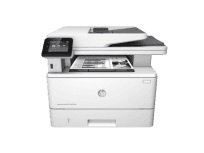
Procurement of Toner Cartridge for HP LaserJet Pro MFP M426fdw Printer.
Are you in need of a high-quality toner cartridge for your HP LaserJet Pro MFP M426fdw printer? Look no further! Our premium toner cartridge is specifically designed to meet the demands of your printer, providing you with top-notch printing performance and exceptional results.
Crafted from the finest materials, our toner cartridge boasts a long-lasting design that ensures consistent printing quality from the first page to the last. With a high page yield, you can print more and replace less, ultimately saving you time and money in the long run.
Our toner cartridge is also incredibly easy to install, allowing you to get back to printing in no time. Plus, it features advanced technology that minimizes waste and reduces environmental impact, making it the perfect choice for eco-conscious consumers.
So, whether you’re printing important documents for work or creating stunning visuals for your personal projects, our toner cartridge for the HP LaserJet Pro MFP M426fdw printer is the way to go. Order yours today and experience the difference in printing quality!
black LaserJet Toner Cartridge HP26A (~3100 pages )
HP LaserJet Pro MFP M426fdw Printer Driver Downloads
Driver for Windows
| Filename | Size | Download | |
| PCL6 v3 Full Solution for windows 8 8.1 and 10.exe (Recommended) | 144.62 MB | ||
| PCL6 V4 Printer Driver (no installer) for windows 8 8.1 and 10.exe | 10.42 MB | ||
| PCL6 V3 Printer Driver (no installer) for windows 7 8 8.1 and 10.exe | 11.87 MB | ||
| Full Drivers and Software for windows 7.exe (Recommended) | 174.61 MB | ||
| PCL6 V3 Printer Driver for windows 7.exe | 87.35 MB | ||
| PCL6 Printer Driver (no installer) for windows XP and Vista 32 bit.exe | 16.98 MB | ||
| PCL6 Printer Driver for windows XP and Vista 32 bit.exe | 143.33 MB | ||
| Universal Fax Driver for windows XP Vista 7 8 8.1.zip (Recommended)
, Windows XP 32-bit |
11.32 MB | ||
| Download HP LaserJet Pro MFP M426fdw driver from HP website | |||
Driver for Mac OS
| Filename | Size | Download | |
| HP Easy Start for Mac OS X 10.9 to 10.15 and 11.x.zip | 9.06 MB | ||
| Download HP LaserJet Pro MFP M426fdw driver from HP website | |||
The HP LaserJet Pro MFP M426fdw is fully compatible with a range of Apple computers and mobile devices, including OS X 10.8 Mountain Lion, OS X 10.9 Mavericks, and OS X 10.10 Yosemite. For Microsoft Windows users, the printer driver supports Windows XP SP2 or later (32-bit), Windows Vista 32-bit and 64-bit, and Windows server 2003 SP1 or later 32-bit. Additionally, it is compatible with Windows 7 (32-bit and 64-bit) and Windows 8 (32-bit and 64-bit), Windows 8.1 (32-bit and 64-bit), Windows 10 (32-bit and 64-bit), Windows Server 2008 SP2 (32-bit), and Windows Server 2008 R2 SP1 (64-bit). With such wide-ranging compatibility, you can be sure that the HP LaserJet Pro MFP M426fdw will integrate seamlessly into your existing infrastructure.
Dimensions
According to the printer’s specifications, its height measures 452 mm when the lid is closed and 577 mm when the lid is open. The depth is 390 mm when the printer is closed and 839 mm when it is open. When the lid is closed, the width is 420 mm and 453 mm when the lid is open. The printer weighs 13.1 kg when a cartridge is installed.
Paper handling specification
The printer’s paper handling specs boast a tray (1) capable of holding 100 sheets, while tray (2) ups the ante with a 250-sheet capacity. For those with a high volume of printing needs, the optional third tray can hold a whopping 550 sheets.
As for connectivity options, the printer offers a 10/100/1000 Ethernet LAN connection with both ipv4 and ipv6 capabilities, as well as a HI-Speed USB 2.0 Walk Up USB port for easy access. The print server provides wireless network connectivity, while Wi-Fi Direct allows for seamless printing from mobile devices.
Control panel
The HP LaserJet Pro MFP M426fdw printer boasts a color touchscreen control panel, allowing for easy navigation and operation. With lightning-fast speeds of up to 38 pages per minute on A4 and 40 ppm on letter size, this printer is perfect for high-volume printing needs.
In addition to its impressive printing capabilities, the HP LaserJet Pro MFP M426fdw also features job storage and private printing, ensuring that your sensitive documents remain secure. With walk-up USB printing, you can easily print documents from your USB drive without the need for a computer.
This versatile printer also excels in copying and scanning tasks, with speeds of up to 26 pages per minute for both functions. Whether you need to scan a large document or make copies of an important memo, the HP LaserJet Pro MFP M426fdw is up to the task.
The HP LaserJet Pro MFP M426fdw driver is capable of scanning and copying up to 50 pages using the automatic document feeder with dual head scanning for single-pass duplex. Additionally, it supports a 50-page ADF simplex copying and scanning, as well as scan to E-mail, scan to USB, and scan to Network Folder options. With its advanced features and capabilities, this multifunction printer is an ideal choice for businesses that require efficient and high-quality document processing. Thanks to its cutting-edge technology and intuitive user interface, the HP LaserJet Pro MFP M426fdw driver is sure to impress even the most demanding users. So why wait? Experience the power and performance of this top-of-the-line device today!
Related Printer :HP LaserJet Pro MFP M329dn driver
The power consumption and electrical specification of the printer are 600 watts while printing, and 10.5 watts ready. It consumes 9.5 watts when sleep and 0.1 watts off.