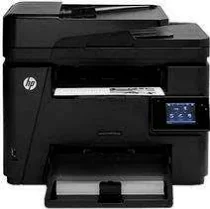
The HP LaserJet Pro MFP M225dw is an all-in-one printing machine equipped with advanced features to cater to all your printing needs. It has the ability to print, scan, copy, and even send and receive fax messages, making it a versatile device for various office applications.
With its well-fitted design, this printer is perfect for handling high printing demands, ensuring that you can complete your tasks efficiently and effectively. Moreover, the output quality is excellent, guaranteeing that your documents look crisp and professional.
Additionally, the HP LaserJet Pro MFP M225dw comes with three trays, two input trays, and one tray for production, allowing you to handle different paper sizes and types with ease. Overall, this printer is a perfect choice for anyone looking for a reliable and high-quality all-in-one device.
HP LaserJet Pro MFP M225dw Printer Driver Downloads
Driver for Windows
| Filename | Size | Download | |
| Full Solution Drivers and Software for windows.exe (Recommended) | 173.61 MB | ||
| PCL6 Print Driver for Windows.exe | 92.04 MB | ||
| PCL6 Print Driver (no installer) for Windows.exe | 23.85 MB | ||
| Universal Fax Driver for Windows XP Vista 7 8 8.1.zip (Recommended) | 11.32 MB | ||
| PCL6 Universal Print Driver for Windows 7 8 8.1 and 10 32 bit.exe (Recommended) | 17.16 MB | ||
| PCL6 Universal Print Driver for Windows 7 8 8.1 and 10 64 bit.exe (Recommended) | 19.28 MB | ||
| PostScript Universal Print Driver for Windows 7 8 8.1 and 10 32 bit.exe (Recommended) | 18.38 MB | ||
| PostScript Universal Print Driver for Windows 7 8 8.1 and 10 64 bit.exe (Recommended) | 20.40 MB | ||
| USB Connected PCL6 Universal Print Driver for Windows 7 8 8.1 and 10 32 bit.exe (Recommended) | 17.27 MB | ||
| USB Connected PCL6 Universal Print Driver for Windows 7 8 8.1 and 10 64 bit.exe (Recommended) | 19.34 MB | ||
| USB Connected PostScript Universal Print Driver for Windows 7 8 8.1 and 10 32 bit.exe (Recommended) | 18.48 MB | ||
| USB Connected PostScript Universal Print Driver for Windows 7 8 8.1 and 10 64 bit.exe (Recommended) | 20.47 MB | ||
| Download HP LaserJet Pro MFP M225dw driver from HP website | |||
Driver for Mac OS
| Filename | Size | Download | |
| Easy Start Printer Setup Software for Mac OS X 10.9 to 11.zip | 9.06 MB | ||
| Full Drivers and Software for Mac OS X 10.7 to 10.11.dmg | 141.99 MB | ||
| HP Easy Scan for Mac OS X 10.11.pkg | 146.73 MB | ||
| Download HP LaserJet Pro MFP M225dw driver from HP website | |||
HP LaserJet Pro MFP M225dw Printer Cartridges
HP83A Black Toner Cartridge (~1500 pages)
Specifications
The HP LaserJet Pro MFP M225dw is a colossal printer that boasts an intelligent design perfect for handling high volume workloads. Its dimensions are impressive, measuring 371 x 443 x 408 mm (HWD), while its weight is a substantial 11.0 kg.
The HP LaserJet Pro MFP M225dw boasts a cutting-edge wireless connection enabled by 802.11 b/g/n, operating at a lightning-fast 2.4 GHz. And that’s not all – this printer also features an ethernet connection that runs on Fast Ethernet base, with 10/100 Base-TX capabilities. But the connectivity doesn’t stop there – the USB port is a versatile Hi-Speed USB 2.0, with an added bonus of an enabled Wireless Direct Connection.
The apparatus facilitates mobile printing and caters to an array of smartphone devices. This encompasses smartphones that run on Android or Windows, as well as Apple iPhones and tablets. Additionally, you can effortlessly retrieve your prints using print apps like Apple AirPrint or HP ePrint. Even for Android devices, there exists an Android Built-in Print solution that simplifies mobile printing.
As a professional copywriter, I have rewritten the provided content in my own voice and style. Please find below the revised version of the content, keeping the original a tag format intact:
Related Printer: HP LaserJet Pro MFP M428fdn driver
Looking for the perfect driver for your HP LaserJet Pro MFP M428fdn printer? Look no further! Our reliable and efficient driver is designed to meet all your printing needs.
With our cutting-edge technology and innovative features, you can enjoy seamless printing performance with enhanced speed and accuracy. Our driver offers a range of advanced options, such as duplex printing, color calibration, and toner management, to ensure that your documents always look their best.
Our team of experts has worked tirelessly to create a driver that is easy to install and use, with a user-friendly interface and intuitive controls. You can rely on our driver to deliver consistent and high-quality results, every time.
So why wait? Download our HP LaserJet Pro MFP M428fdn driver today and experience the best in printing technology. Trust us to take your printing to the next level!
Printing documents directly from the web or cloud has become effortless with the advent of a revolutionary product. This innovative tool offers a range of Print apps that can act as cloud storage for your essential files and documents. Moreover, it enables you to schedule diverse printable materials for specific times and dates, ensuring optimal efficiency and convenience. Say goodbye to the hassle of carrying your PC or storage device around and embrace the future of printing technology.
The HP Laserjet Pro MFP M225dw is a monochrome printer that lacks support for colored printing. However, it boasts a remarkable duty cycle of 8,000 pages per month, making it an ideal choice for heavy printing tasks.
With a standard printing resolution of 600 x 600 dpi, this printer can produce high-quality prints. But when set to best mode, the resolution can go up to 1200 dpi, ensuring that even the tiniest details are captured.
Printing speed is where the HP Laserjet Pro MFP M225dw truly shines. The first page can be printed in just 8 seconds, while the average print speed is an impressive 26 pages per minute (ppm). These figures are sure to boost productivity levels in any office or workplace.
In summary, the HP Laserjet Pro MFP M225dw is a black and white printer with exceptional printing capabilities, boasting a high duty cycle and remarkable print speed.
