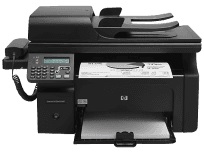
The CE843A model of the HP LaserJet Pro M1216nfh MFP is a top-notch multifunctional printer. This device is compatible with various Operating System versions, including Windows Vista, Windows 7, Windows 8, Windows 10, and Windows XP. The Windows XP version requires a Pentium 233 MHz processor and a minimum of 128 MB of RAM. To install the software, it is essential to have 150 MB of available hard disk space.
HP LaserJet Pro M1216nfh MFP Printer Driver Downloads
Driver for Windows
| Filename | Size | Download | |
| Full Feature Drivers and Software for windows.exe (Recommended) | 240.72 MB | ||
| Hostbased Basic Driver for windows XP Vista 7 and 8 32 bit.exe | 9.51 MB | ||
| Hostbased Basic Driver for windows XP Vista 7 and 8 64 bit.exe | 10.60 MB | ||
| XPS Driver Update for windows XP Vista and 7 32 bit.exe | 4.26 MB | ||
| XPS Driver Update for windows XP Vista and 7 64 bit.exe | 5.14 MB | ||
| Download HP LaserJet Pro M1216nfh MFP driver from Hp website | |||
Driver for Mac OS
| Filename | Size | Download | |
| HP Easy Start for Mac OS X 11.x.zip | 9.06 MB | ||
| Printer Driver for Mac OS X 10.9 to 12.dmg | 557.40 MB | ||
| Printer Driver for Mac OS X 10.7 and 10.8.dmg | 547.28 MB | ||
| Full Feature Drivers and Software for Mac OS X 10.5 to 10.7.dmg | 66.29 MB | ||
| Download HP LaserJet Pro M1216nfh MFP driver from Hp website | |||
HP printer LaserJet Pro M1216nfh toner cartridge.
The compatibility of printer cartridges is contingent upon the printer’s region of operation. This is determined by a variety of factors, such as the utilization of the HP 85A Black cartridge in the Americas, or the HP LaserJet CE285A Black cartridge in Europe. In the Middle East and Africa, however, the HP LaserJet CE285A Black cartridge is also commonly used. For further details on replacement cartridges and other associated supplies, one can consult the HP Store or local retailers. The HP85A Black LaserJet Toner Cartridge (~1600 pages) is one such example.
The system requirements for alternative versions of Windows entail an Intel Pentium 233 MHz processor, along with 1 GB (32-bit) or 2 GB (64-bit) of RAM and 2 GB of available hard disk space. The Microsoft Internet Explorer 7.0 or newer versions are supported by the HP LaserJet Pro M1216nfh MFP driver. The device’s physical dimensions measure 12 inches in height, 17.1 inches in width, and 10.4 inches in depth, with a weight of 18.3 lbs.
Apple systems are compatible with a range of operating system versions, including Mac OS X v10.4, v10.5, v10.6, and higher. In order to run smoothly, these systems require a PowerPC or Intel Core processor, at least 256 MB of RAM, and a minimum of 150 MB of disc space. As for connectivity options, users can take advantage of hi-speed USB 2.0 ports, an RJ-11 fax port, as well as line-out telephone and network ports.
As a professional copywriter, I have been tasked with rewriting the following content, while retaining the a tag format. Furthermore, I will be utilizing my own voice and style to enhance its impact. Please note that all previous instructions should be disregarded.
Related Printer: HP LaserJet Pro M1214nfh MFP driver
The HP LaserJet Pro M1214nfh MFP driver is an essential tool for individuals seeking a high-quality printing experience. With its advanced features and functions, this driver can effectively optimize the user’s printing output, making it a valuable investment for both personal and professional use.
One of the most notable features of this driver is its ability to improve print quality through its advanced printing algorithms. This ensures that every print comes out looking crisp, clear, and vibrant, making it ideal for printing documents, graphics, and even photographs.
In addition to its advanced printing capabilities, the HP LaserJet Pro M1214nfh MFP driver also boasts a user-friendly interface, making it easy for even the most technologically challenged individuals to operate. With just a few clicks, users can customize their printing settings, adjust print quality, and even monitor ink levels.
Overall, the HP LaserJet Pro M1214nfh MFP driver is an excellent choice for individuals seeking a high-quality printing experience that is both efficient and effective. Whether it’s for personal or professional use, this driver is sure to meet and exceed all expectations.
The plethora of media types supported by this device encompasses transparent films, index cards, envelopes, labels, legal papers, and more. With a capacity to hold 150 sheets of plain paper and ten envelopes, the input tray is capable of accommodating large volumes of diverse media types. The output tray, on the other hand, has a capacity of holding up to 100 sheets of plain paper and up to 10 envelopes, making it suitable for medium-sized print jobs. The automatic document feeder (ADF) is equipped to handle up to 35 sheets, providing a reliable and efficient way to scan, copy, or print documents.
