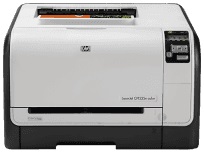
One of the quite unusual features of this printer includes its attractive physical look and its impressive shape. LaserJet Pro CP1525n color printer has a printer model CE874A. HP LaserJet Pro CP1525n Color driver is well-compatible with both Windows and Macintosh operating systems. The printer’s physical dimensions are 10 x 15.7 x 17.8 inches (HWD) and a weight of 40.64 lbs.
HP LaserJet Pro CP1525n Color Printer Driver Downloads
Driver for Windows
| Filename | Size | Download | |
| Full Feature Drivers and Software for windows.exe (Recommended)
, Windows XP 32-bit |
133.58 MB | ||
| Basic Driver for Windows.exe
, Windows XP 32-bit |
38.71 MB | ||
| PCL6 Universal Print Driver for Windows 7 8 8.1 and 10 32 bit.exe (Recommended)
, Windows 7 32-bit |
16.10 MB | ||
| PCL6 Universal Print Driver for Windows 7 8 8.1 and 10 64 bit.exe (Recommended)
, Windows 7 64-bit |
18.03 MB | ||
| PostScript Universal Print Driver for Windows 7 8 8.1 and 10 32 bit.exe (Recommended)
, Windows 7 32-bit |
17.27 MB | ||
| PostScript Universal Print Driver for Windows 7 8 8.1 and 10 64 bit.exe (Recommended)
, Windows 7 64-bit |
19.11 MB | ||
| PCL5 Universal Print Driver for Windows XP Vista 7 8 8.1 32 bit.exe (Recommended) | 17.01 MB | ||
| PCL5 Universal Print Driver for Windows XP Vista 7 8 8.1 64 bit.exe (Recommended) | 18.87 MB | ||
| ePrint Software – Network and Wireless Connected Printers for windows 7 8 8.1 10 32 bit.exe
, Windows 7 32-bit |
26.22 MB | ||
| ePrint Software – Network and Wireless Connected Printers for windows 7 8 8.1 10 64 bit.exe
, Windows 7 64-bit |
31.19 MB | ||
| Download HP LaserJet Pro CP1525n Color Printer driver from HP website | |||
Driver for Mac OS
| Filename | Size | Download | |
| Easy Start Printer Setup Software for Mac OS X 10.9 to 11.zip | 9.06 MB | ||
| Full Software Solution for Mac OS X 10.9 to 10.11.dmg | 122.29 MB | ||
| Full Software Solution for Mac OS X 10.8.dmg | 177.72 MB | ||
| Full Feature Drivers and Software for Mac OS X 10.7.dmg
|
156.81 MB | ||
| Full Feature Drivers and Software for Mac OS X 10.5 and 10.6.dmg | 151.22 MB | ||
| Download HP LaserJet Pro CP1525n Color Printer driver from HP website | |||
The Windows operating system is supported by compatible versions including Windows XP, Windows Vista, and Windows 7. Meeting the system requirements necessitates an Intel Pentium 233 MHz processor, at least 512 MB of RAM, and a minimum of 200 MB of free hard-disk space.
The HP LaserJet Pro CP1525n Color driver is fully compatible with Mac OS X 10.5, 10.6 and OS X v10.7. The minimum system requirements for these versions are quite specific, as they require a PowerPC with G3, G4, G5 or Intel Core Duo processor. Additionally, users must have at least 500 MB of free hard disk space, though it is recommended that they have 800 MB of space available.
LaserJet Pro CP1525n cartridges.
The HP 128A Black LaserJet Toner Cartridge boasts a yield of approximately 2000 pages, making it a reliable choice for high-volume printing needs. For color printing, the HP 128A Cyan, Magenta, and Yellow LaserJet Toner Cartridges each offer a yield of around 1300 pages. These original cartridges are designed to work seamlessly with HP LaserJet printers, ensuring exceptional print quality and reliability every time. Upgrade your printing experience with these high-performance toner cartridges.
Specifications:
HP 128A cyan, magenta, yellow, and black ink cartridges are included in all regions for the printer’s convenience. This printer is capable of printing on various types of paper, such as plain paper, legal, letterhead, glossy, photo paper, executive, A4, A5, B5 JIS, B5 ISO, label, and transparent films. The main tray can hold only a single sheet of paper, while the tray 2 can accommodate up to 150 sheets of plain paper.
The printer’s versatility is ideal for businesses and individuals who require a range of printing options. The inclusion of the HP 128A cartridges ensures consistent and high-quality prints every time. The various paper options cater to different printing needs, whether it be for professional documents, marketing materials, or personal photos.
It is important to note that the printer’s tray capacity may affect efficiency, especially in high-volume printing tasks. Regular maintenance and proper use of the printer can help maximize its lifespan and performance.
The HP LaserJet Pro CP1525n Color printer boasts versatile connectivity options, including a Network Interface Card (NIC) for Ethernet and a recommended Wireless 802.11n network setup. Additionally, it features a hi-speed USB 2.0 port for added convenience. For optimal performance, the printer is compatible with Microsoft Internet Explorer 6.0 and requires a SVGA 800 x 600 display with 16-bit color depth. Experience seamless printing and efficient networking with the HP LaserJet Pro CP1525n Color printer.
As a seasoned copywriter, I have the expertise to rephrase the following content in my own voice and style, while retaining the original a-tag format. Here’s my version of the content:
Looking for the HP LaserJet Pro CP1025nw Color driver? You’ve come to the right place! We understand the importance of having access to the latest printer drivers to ensure smooth and efficient printing performance.
That’s why we offer the HP LaserJet Pro CP1025nw Color driver for download, so you can get your printer up and running in no time. Our driver is designed to provide optimal functionality and compatibility with your printer and operating system.
With our driver, you can expect high-quality prints with vivid colors and sharp details. Plus, you’ll enjoy faster print speeds and improved efficiency, thanks to our advanced printing technology.
So why wait? Download the HP LaserJet Pro CP1025nw Color driver today and experience the difference it can make to your printing experience!
The print speed of this printer varies according to the document complexity and the model chosen, as outlined in its printing specifications. It utilizes PCL and PS3 printer languages with the ImageREt 3600 software. In terms of power requirements, the printer accommodates input voltages ranging from 110 to 240 VAC and 50 to 60 Hz. The maximum power consumption stands at 40 watts, making it an energy-efficient option for your printing needs.