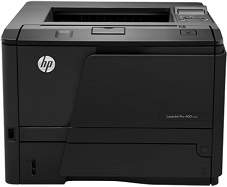
Another addition to the HP LaserJet series the HP LaserJet Pro 400 M401n is a robust and efficient printer for the offices. It can cater to a wide range of office printing solutions at cost-effective working mechanisms. The wireless printing gives the users freedom to print on the go and makes printing fun and efficient.
HP LaserJet Pro 400 M401n toner cartridge.
The HP80X High Yield Black Original LaserJet Toner Cartridge boasts an impressive page yield of approximately 6,900 pages, making it a reliable choice for high-volume printing demands. For even greater convenience and value, the HP 80X 2-pack High Yield Black Original LaserJet Toner Cartridges offer the same exceptional performance with the added benefit of a dual-pack offering. The HP 80A Black Original LaserJet Toner Cartridge provides a solid page yield of approximately 2,700 pages, making it a cost-effective option for smaller printing needs. Trust in the quality and longevity of these genuine HP toner cartridges to produce professional-grade prints every time.
The vast majority of HP printers work seamlessly with all versions of Microsoft Windows operating systems. This particular printer boasts complete compatibility with Windows XP, Vista, and 7. For optimal performance on Windows 7 and Vista, it requires at least 1GB of RAM, 400 MB of free storage space, and a processor clocked at 1GHz. Windows XP users can enjoy the same level of compatibility with just 512 MB RAM, 400 MB of disk space, and a Pentium II processor. However, this printer is not limited to these versions alone, as it is fully compatible with the latest Windows 8 and 10 operating systems as well.
HP LaserJet Pro 400 M401n Printer Driver Downloads
Driver for Windows
| Filename | Size | Download | |
| Full Solution Drivers and Software for windows XP Vista 7 8 8.1 10.exe (Recommended) | 82.54 MB | ||
| PCL 6 Print Driver (no installer) for windows for windows XP Vista 7 8 8.1 10.exe | 21.59 MB | ||
| PCL 6 Print Driver for windows XP Vista 7 8 8.1.exe | 69.54 MB | ||
| PCL6 Universal Print Driver for Windows 7 8 8.1 10 32 bit and 11.exe (Recommended)
, Windows 8.1 32-bit, Windows 8 32-bit, Windows 7 32-bit |
18.29 MB | ||
| PCL6 Universal Print Driver for Windows 7 8 8.1 10 64 bit and 11.exe (Recommended)
, Windows 7 64-bit |
20.67 MB | ||
| PostScript Universal Print Driver for Windows 7 8 8.1 10 32 bit and 11.exe (Recommended)
, Windows 8.1 32-bit, Windows 8 32-bit, Windows 7 32-bit |
19.52 MB | ||
| PostScript Universal Print Driver for Windows 7 8 8.1 10 64 bit and 11.exe (Recommended)
, Windows 7 64-bit |
21.81 MB | ||
| USB connected PCL6 Universal Print Driver for Windows 7 8 8.1 10 32 bit and 11.exe (Recommended)
, Windows 8.1 32-bit, Windows 8 32-bit, Windows 7 32-bit |
18.40 MB | ||
| USB connected PCL6 Universal Print Driver for Windows 7 8 8.1 10 64 bit and 11.exe (Recommended)
, Windows 7 64-bit |
20.74 MB | ||
| USB connected PostScript Universal Print Driver for Windows 7 8 8.1 10 32 bit and 11.exe (Recommended)
, Windows 8.1 32-bit, Windows 8 32-bit, Windows 7 32-bit |
19.62 MB | ||
| USB connected PostScript Universal Print Driver for Windows 7 8 8.1 10 64 bit and 11.exe (Recommended)
, Windows 7 64-bit |
21.87 MB | ||
| ePrint Software – Network and Wireless Connected Printers for windows 7 8 8.1 10 32 bit.exe
, Windows 7 32-bit |
26.22 MB | ||
| ePrint Software – Network and Wireless Connected Printers for windows 7 8 8.1 10 64 bit.exe
, Windows 7 64-bit |
31.19 MB | ||
| Download HP LaserJet Pro 400 M401n driver from Hp website | |||
The HP LaserJet Pro 400 Printer M401n driver is fully compatible with Macintosh operating systems. To use this driver on Mac OS X 10.5 to 10.7, the user must have a Power PC G4 or G5 processor. Additionally, these operating systems require at least 500 MB of available hard disk space.
Fortunately, even the latest Mac OS X 10.14 is capable of supporting this printer. So, regardless of which version of Mac OS X you use, you can enjoy the benefits of this high-quality printer without any issues.
Driver for Mac OS
| Filename | Size | Download | |
| Easy Start Printer Setup Software for Mac OS X 10.9 to 11.zip | 9.06 MB | ||
| Full Software Solution for Mac OS X 10.9 and 10.10.dmg | 122.33 MB | ||
| Full Software Solution for Mac OS X 10.6 to 10.8.dmg | 132.55 MB | ||
| Full Software Solution for Mac OS X 10.5.dmg | 124.86 MB | ||
| ePrint Software – Network and Wireless Connected Printers for Mac OS X 10.8 to 10.10.dmg | 6.61 MB | ||
| Download HP LaserJet Pro 400 M401n driver from Hp website | |||
The HP printer is compatible with HP PCL 5, HP PCL 6, and HP PostScript languages, ensuring seamless communication between the printer and computer. Thanks to the laser printing technology incorporated into the printer, it can print the first page in under 8 seconds, providing swift and efficient printing solutions to users. The printer’s impressive speed is further augmented by its ability to print up to 35 pages per minute, making it an excellent choice for high-volume printing needs.
The HP LaserJet Pro 400 M401n boasts a monthly duty cycle that reaches a maximum of 50,000 sheets, making it a top performer in the printing industry. However, it’s important to note that while this printer offers vast printing capacity, its print resolution is best optimized at 1200 x 1200 dots per inch, ensuring that every page printed is of the highest quality. So, whether you’re printing high-volume documents or intricate graphics, the HP LaserJet Pro 400 M401n is a reliable and efficient choice.
Related Printer :HP LaserJet Pro 400 M401d driver
Introducing the latest addition to our product line – now equipped with cutting-edge wireless printing capabilities. This device is designed with a single USB port that accommodates all types of flash drives, making it incredibly versatile and convenient for users on the go.
Our input and output trays are designed to meet the needs of even the most demanding environments. The input tray can hold up to 250 sheets of plain paper, and with an optional upgrade, it can be expanded to hold up to 800 sheets. Meanwhile, the output tray boasts ample space to store up to 150 sheets, ensuring that your printing tasks are completed with ease and efficiency.
With this innovative device, you can expect top-of-the-line performance and unparalleled reliability. So why wait? Experience the power of wireless printing today and take your productivity to the next level!
