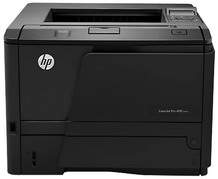
The printer having this model works on the personal printer laser technology. HP’s this printer has a width of 14.4 inches, depth of 14.5 inches and a height of 10.5 inches. The printer mentioned above is 23.59lbs in weight. There is an easy setup for this machine. This machine needs to be connected with the computer or a laptop which contains the required documents and projects. Choose the document and press the starting button on the printer. In this way, you will get the marvelous quality prints of the projects.
HP LaserJet Pro 400 M401d Printer Driver Downloads
Driver for Windows
| Filename | Size | Download | |
| Full Drivers and Software for windows XP Vista 7 8 8.1 10.exe (Recommended) | 82.54 MB | ||
| PCL6 Print Driver – no Installer for windows XP Vista 7 8 8.1 10.exe | 21.59 MB | ||
| PCL 6 Print Driver for windows XP Vista 7 8 8.1.exe | 69.54 MB | ||
| PCL6 Universal Print Driver for Windows 7 8 8.1 10 32 bit and 11.exe (Recommended)
, Windows 8.1 32-bit, Windows 8 32-bit, Windows 7 32-bit |
18.29 MB | ||
| PCL6 Universal Print Driver for Windows 7 8 8.1 10 64 bit and 11.exe (Recommended)
, Windows 7 64-bit |
20.67 MB | ||
| PostScript Universal Print Driver for Windows 7 8 8.1 10 32 bit and 11.exe (Recommended)
, Windows 8.1 32-bit, Windows 8 32-bit, Windows 7 32-bit |
19.52 MB | ||
| PostScript Universal Print Driver for Windows 7 8 8.1 10 64 bit and 11.exe (Recommended)
, Windows 7 64-bit |
21.81 MB | ||
| USB connected PCL6 Universal Print Driver for Windows 7 8 8.1 10 32 bit and 11.exe (Recommended)
, Windows 8.1 32-bit, Windows 8 32-bit, Windows 7 32-bit |
18.40 MB | ||
| USB connected PCL6 Universal Print Driver for Windows 7 8 8.1 10 64 bit and 11.exe (Recommended)
, Windows 7 64-bit |
20.74 MB | ||
| USB connected PostScript Universal Print Driver for Windows 7 8 8.1 10 32 bit and 11.exe (Recommended)
, Windows 8.1 32-bit, Windows 8 32-bit, Windows 7 32-bit |
19.62 MB | ||
| USB connected PostScript Universal Print Driver for Windows 7 8 8.1 10 64 bit and 11.exe (Recommended)
, Windows 7 64-bit |
21.87 MB | ||
| ePrint Software – Network and Wireless Connected Printers for windows 7 8 8.1 10 32 bit.exe
, Windows 7 32-bit |
26.22 MB | ||
| ePrint Software – Network and Wireless Connected Printers for windows 7 8 8.1 10 64 bit.exe
, Windows 7 64-bit |
31.19 MB | ||
| Download HP LaserJet Pro 400 M401d driver from Hp website | |||
Driver for Mac OS
| Filename | Size | Download | |
| Easy Start Printer Setup Software for Mac OS X 10.9 to 11.2.zip | 9.06 MB | ||
| Full Software Solution for Mac OS X 10.9 and 10.10.dmg | 122.33 MB | ||
| Full Software Solution for Mac OS X 10.6 to 10.8.dmg | 132.55 MB | ||
| Full Software Solution for Mac OS X 10.5.dmg | 124.86 MB | ||
| ePrint Software – Network and Wireless Connected Printers for Mac OS X 10.8 to 10.10.dmg | 6.61 MB | ||
| Download HP LaserJet Pro 400 M401d driver from Hp website | |||
HP LaserJet Pro 400 Printer M401d specifications
The HP LaserJet Pro 400 M401d printer is a versatile printing device that is available in black, white, and silver colors. It is the perfect choice for those who want top-quality prints without breaking the bank or wasting energy.
With a printing speed of up to 33 pages per minute, this printer is lightning fast and can handle even the largest printing jobs with ease. It also comes equipped with a USB port, allowing you to easily connect your USB devices and print directly from them.
Whether you’re printing important documents for work or creating beautiful prints for personal use, the HP LaserJet Pro 400 M401d printer delivers exceptional quality every time. So why wait? Invest in this amazing printer today and experience the power of top-quality printing at your fingertips!
To initiate the printing process, simply select the desired document and press the designated button on the printer. The first print out time is approximately 8 seconds, showcasing the machine’s impressive speed. Its media handling feature is also top-notch, with an input tray that can hold up to 250 sheets and a multipurpose tray that can handle up to 50 sheets. The total media capacity of this device is 300 sheets, making it a reliable option for high-volume printing needs.
As a professional copywriter, I have the expertise to rewrite the content in my own unique voice and style. Here is the revised version of the given content, while retaining the a-tag format.
Are you looking for drivers for your HP LaserJet Pro 400 color M451dn Printer? Look no further! We have the perfect solution for you. Our website offers a reliable and efficient download of the latest HP LaserJet Pro 400 color M451dn Drivers, ensuring that your printer runs smoothly and efficiently.
Our website provides a comprehensive selection of printer drivers that are regularly updated to ensure compatibility with the latest operating systems and software. With our drivers, you can enjoy seamless printing and optimized performance, with features such as automatic updates and customizable settings.
Say goodbye to printer malfunctions and compatibility issues with our high-quality drivers. Our website offers a user-friendly interface and easy-to-follow instructions, making the process of downloading and installing drivers a breeze.
Choose our website for all your printer driver needs. We guarantee reliable and efficient downloads of the latest HP LaserJet Pro 400 color M451dn Drivers, ensuring that your printer runs smoothly and efficiently. Get started today and enjoy optimized printing performance with our top-quality drivers.
This printing device works by consuming very less energy. Thus it is certified as ENERGY STAR. A good printer has a very high printing speed, and this machine has a printing speed of 33 ppm. The capacity of the output trays is 150 sheets, and monthly duty cycle of the printer is about 50000 pages. But the recommended monthly volume is 750-3000 pages of HP LaserJet Pro 400 M401d printer. This printer can operate at a minimum temperature of 59 degrees Fahrenheit and a maximum temperature of 90.5 degrees Fahrenheit.
