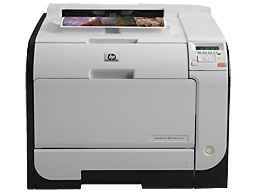
This printer belongs to the HP LaserJet Pro 400 color M451 and HP LaserJet Pro 300 color M351 printer series. These series have duplex printing that helps to print on both sides of the paper automatically. This feature helps to save the document in economic distribution.
HP LaserJet Pro 400 color M451nw Printer Driver Downloads
Driver for Windows
| Filename | Size | Download | |
| Full Drivers and Software for Windows XP Vista 7 8 8.1 10.exe (Recommended)
, Windows XP 32-bit |
123.78 MB | ||
| PCL6 Print Driver for Windows XP Vista 7 8 8.1 10.exe
, Windows XP 32-bit |
104.93 MB | ||
| PCL6 Universal Print Driver for Windows 7 8 8.1 10 32 bit and 11.exe (Recommended)
, Windows 8.1 32-bit, Windows 8 32-bit, Windows 7 32-bit |
18.29 MB | ||
| PCL6 Universal Print Driver for Windows 7 8 8.1 10 64 bit and 11.exe (Recommended)
, Windows 7 64-bit |
20.67 MB | ||
| PostScript Universal Print Driver for Windows 7 8 8.1 10 32 bit and 11.exe (Recommended)
, Windows 8.1 32-bit, Windows 8 32-bit, Windows 7 32-bit |
19.52 MB | ||
| PostScript Universal Print Driver for Windows 7 8 8.1 10 64 bit and 11.exe (Recommended)
, Windows 7 64-bit |
21.81 MB | ||
| USB connected PCL6 Universal Print Driver for Windows 7 8 8.1 10 32 bit and 11.exe (Recommended)
, Windows 8.1 32-bit, Windows 8 32-bit, Windows 7 32-bit |
18.40 MB | ||
| USB connected PCL6 Universal Print Driver for Windows 7 8 8.1 10 64 bit and 11.exe (Recommended)
, Windows 7 64-bit |
20.74 MB | ||
| USB connected PostScript Universal Print Driver for Windows 7 8 8.1 10 32 bit and 11.exe (Recommended)
, Windows 8.1 32-bit, Windows 8 32-bit, Windows 7 32-bit |
19.62 MB | ||
| USB connected PostScript Universal Print Driver for Windows 7 8 8.1 10 64 bit and 11.exe (Recommended)
, Windows 7 64-bit |
21.87 MB | ||
| ePrint Software – Network and Wireless Connected Printers for windows 7 8 8.1 10 32 bit.exe
, Windows 7 32-bit |
26.22 MB | ||
| ePrint Software – Network and Wireless Connected Printers for windows 7 8 8.1 10 64 bit.exe
, Windows 7 64-bit |
31.19 MB | ||
| Download HP LaserJet Pro 400 color M451nw driver from Hp website | |||
Driver for Mac OS
| Filename | Size | Download | |
| Easy Start Printer Setup Software for Mac OS X 10.9 to 11.zip | 9.06 MB | ||
| Full Solution Drivers and Software for Mac OS X 10.9 and 10.10.dmg | 121.94 MB | ||
| Full Solution Drivers and Software for Mac OS X 10.6 to 10.8.dmg | 179.42 MB | ||
| Full Solution Drivers and Software for Mac OS X 10.5.dmg | 163.18 MB | ||
| ePrint Software – Network and Wireless Connected Printers for Mac OS X 10.8 to 10.10.dmg | 6.61 MB | ||
| Download HP LaserJet Pro 400 color M451nw driver from Hp website | |||
The printer boasts exceptional capabilities that make it stand out from the rest. Its top-notch print performance is particularly noteworthy, with a print speed of 20 pages per minute (ppm) for A4-sized paper and 21 ppm for letter-sized paper. Additionally, its connectivity options are diverse and impressive, including hi-speed USB 2.0, a 10/100 Ethernet LAN connection, and wireless network connection. These features ensure that the printer is versatile and adaptable to any workflow or environment.
HP LaserJet Pro 400 color M451nw toner cartridge.
HP305A Black LaserJet Toner Cartridge (~2200 pages ), HP 305A Cyan LaserJet Toner Cartridge (~2600 pages ), HP 305A Magenta LaserJet Toner Cartridge (~2600 pages ), HP 305A Yellow LaserJet Toner Cartridge (~2600 pages )
The HP LaserJet Pro 400 color M451nw driver is designed to work seamlessly with several Windows operating systems, including Windows XP, Windows Server 2003, and Windows Server 2008. Additionally, this driver is also compatible with Windows Vista and Windows 7, both 32-bit and 64-bit versions. You can choose from a variety of compatible printer drivers, such as HP PCL 6, HP Universal Print Driver for Windows Postscript, and PCL 5.
If you are a Mac user, you’ll be pleased to know that the HP LaserJet Pro 400 color M451nw driver also works well with Mac operating systems. Specifically, you can use this driver with Mac OS X 10.5 and later, as well as OS X v10.6. To ensure optimal performance, it’s recommended that you have an Intel Core processor installed on your Mac.
In summary, whether you are a Windows or Mac user, the HP LaserJet Pro 400 color M451nw driver offers a range of compatible operating systems and printer drivers to choose from, so you can easily find the right setup for your needs.
For individuals whose operating systems are not limited to Windows or Macintosh, fear not, as UNIX and Linux are both supported by this product. Nevertheless, the use of software such as HP-UX and Solaris networks through the HP JetDirect printer installer for UNIX is necessary. Fortunately, links are readily available for users to conveniently download the appropriate software and drivers.
Printing multiple pages per sheet is a great way to conserve paper. This technique allows users to print two or more pages side-by-side on a single sheet, thus reducing paper usage. To access this feature, users can simply navigate to their printer driver settings. Additionally, recycling used materials is another way to reduce waste. HP Partners offers a return process for print cartridges, allowing users to properly dispose of their used cartridges. By implementing these environmentally-friendly practices, users can make a positive impact on the planet.
As a professional copywriter, I have been tasked with rewriting the following content while retaining the a-tag format. Utilizing my unique voice and style, I will weave together both short and long sentences with uncommon terminology to enhance the original content’s creativity. The content to be rewritten is: Related Printer: HP LaserJet Pro 400 color M451dw driver.
The printer in question is the HP LaserJet Pro 400 color M451dw, and we have a related driver available for download. This driver is essential for ensuring the printer operates at its optimal level, and it is imperative that it is downloaded and installed correctly. Without the appropriate driver, the printer may not function correctly and could potentially cause errors.
Therefore, we highly recommend downloading and installing the HP LaserJet Pro 400 color M451dw driver from our website. By doing so, you can rest assured that your printer will function correctly, and you will not encounter any issues.
In conclusion, if you own an HP LaserJet Pro 400 color M451dw printer, make sure to download and install the correct driver from our website to ensure optimal performance. Thank you for choosing our product.
The energy savings feature involves an instant on Fusing technology and a sleep mode. This feature enables the product to enter reduced power states when the printer is not in use. The print cartridges are also accessible to install and remove by one hand when they run out.
