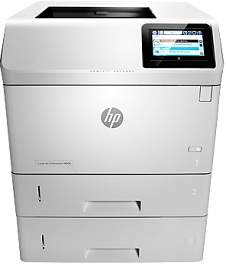
HP LaserJet Enterprise M606x is a print-only machine with a yield value by the ISO/IEC 19752. However, this yield can vary by the number of printed images and a few other factors. The printer produces its first page only about 7 seconds after receiving the command. The physical dimensions are 16.7 x 21.1 x 20.5 inches (WDH) with a weight of 71.5 lb. The display size is 10.9 cm LCD touchscreen with color text and graphics.
HP LaserJet Enterprise M606x Printer Driver Downloads
Driver for Windows
| Filename | Size | Download | |
| Full Software and PCL6 Printer Driver for Windows 7 8 8.1 10.exe (Recommended) | 121.36 MB | ||
| PCL6 Printer Driver for Windows 7 8 8.1 10.exe | 116.74 MB | ||
| PCL6 V3 Print Driver (no installer) for Windows 7 8 8.1 10.exe | 12.19 MB | ||
| PCL6 V4 Print Driver (no installer) for Windows 8.1 10.exe | 9.52 MB | ||
| PCL6 Printer Driver (no installer) for Windows XP and Vista 32 bit.exe | 14.59 MB | ||
| PCL6 Printer Driver for Windows XP and Vista 32 bit.exe | 111.32 MB | ||
| PCL6 Universal Print Driver for Windows 7 8 8.1 10 32 bit and 11.exe (Recommended)
, Windows 8.1 32-bit, Windows 8 32-bit, Windows 7 32-bit |
18.29 MB | ||
| PCL6 Universal Print Driver for Windows 7 8 8.1 10 64 bit and 11.exe (Recommended)
, Windows 7 64-bit |
20.67 MB | ||
| PostScript Universal Print Driver for Windows 7 8 8.1 10 32 bit and 11.exe (Recommended)
, Windows 8.1 32-bit, Windows 8 32-bit, Windows 7 32-bit |
19.52 MB | ||
| PostScript Universal Print Driver for Windows 7 8 8.1 10 64 bit and 11.exe (Recommended)
, Windows 7 64-bit |
21.81 MB | ||
| USB connected PCL6 Universal Print Driver for Windows 7 8 8.1 10 32 bit and 11.exe (Recommended)
, Windows 8.1 32-bit, Windows 8 32-bit, Windows 7 32-bit |
18.40 MB | ||
| USB connected PCL6 Universal Print Driver for Windows 7 8 8.1 10 64 bit and 11.exe (Recommended)
, Windows 7 64-bit |
20.74 MB | ||
| USB connected PostScript Universal Print Driver for Windows 7 8 8.1 10 32 bit and 11.exe (Recommended)
, Windows 8.1 32-bit, Windows 8 32-bit, Windows 7 32-bit |
19.62 MB | ||
| USB connected PostScript Universal Print Driver for Windows 7 8 8.1 10 64 bit and 11.exe (Recommended)
, Windows 7 64-bit |
21.87 MB | ||
| Download HP LaserJet Enterprise M606x driver from Hp website | |||
Driver for Mac OS
| Filename | Size | Download | |
| Easy Start Printer Setup Software for Mac OS.zip | 9.06 MB | ||
| Download HP LaserJet Enterprise M606x driver from Hp website | |||
HP LaserJet Enterprise M606x toner cartridge.
The HP LaserJet Enterprise M606x printer boasts an impressive monthly duty cycle of 275000 pages, exceeding HP’s recommended range of 5000 to 20000 pages. This printer uses Laser technology and requires a black replaceable cartridge, such as the HP 81A Black Original Laserjet Toner Cartridge with model number CF281A. This cartridge can yield up to 10500 printed pages, making it a reliable option for high-volume printing.
For even greater volume, the HP 81X High Yield Black Original Laserjet Toner Cartridge (model number CF281X) is available. This cartridge has a capacity of up to 25000 printed pages, making it a suitable choice for businesses with extensive printing needs.
It’s important to note that using genuine HP toner cartridges is crucial for optimal performance and quality. For more information on HP printers and toner cartridges, visit the HP website.
The customary modes of interconnectivity encompass the hi-speed USB 2.0 ports and a built-in Gigabit Ethernet 10/100/1000T network port. The aptitude for compatibility spans across various operating systems, such as Windows XP, Vista, Windows 7, Windows 8/8.1 and Windows 10. Additionally, it supports Mac OS X v10.7 Lion, v10.8 Mountain Lion, v10.9 Mavericks, and v10.10 Yosemite.
The printer boasts a 1.2 GHz processor speed, paired with an impressive internal memory of 512 MB, which can reach a maximum of 1.5 GB. The print resolution is top-notch, reaching 1200 x 1200 dpi at its maximum potential, thanks to the cutting-edge HP ProRes 1200 technology. An additional resolution option is available, offering HP ImageREt 3600 for 600 x 600 dpi.
As a professional copywriter, I have taken the liberty to rewrite the content provided to me. Please find the revised version below, which retains the formatting of the original `a` tag.
Related Printer: HP LaserJet Enterprise M606dn driver
Looking for the right driver for your HP LaserJet Enterprise M606dn printer? Look no further! Our website offers the latest and most up-to-date drivers for this printer model.
Our team of technical experts has worked tirelessly to ensure that our drivers are of the highest quality, with features that enhance the performance and functionality of your printer. From improved print speeds to enhanced print quality, our drivers are designed to help you get the most out of your printer.
So why wait? Download the latest HP LaserJet Enterprise M606dn driver from our website today and experience the difference for yourself. Our user-friendly platform makes it easy to find and download the driver you need, so you can get back to printing in no time.
The print languages available for this device comprise of HP PCL 6, HP Postscript Level 3 emulation, and HP PCL 5e. It is crucial for users to take note that the printer lacks an automatic paper sensor and has the capacity to accommodate up to 6 paper trays. Additionally, the printer is compatible with Mobile printing features via HP ePrint, Mopria, and Apple AirPrint.
