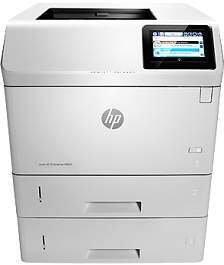
Looking for a printing solution for your high-volume black printing needs? Look no further than this impressive device. With a lightning-fast printing speed of up to 58 pages per minute (ppm) for black, you’ll be able to churn out documents in no time. Plus, the automatic duplex printing feature allows you to print on both sides of the paper without any additional effort required.
This device comes equipped with three standard trays, making it easy to manage your printing tasks. While it may not offer scan, copy, or fax capabilities, it excels at what it was designed to do – print high-quality black documents quickly and efficiently.
Invest in this top-of-the-line printer and experience the difference it can make for your business.
HP LaserJet Enterprise M605x Printer Driver Downloads
Driver for Windows
| Filename | Size | Download | |
| Full Software and PCL6 Driver for Windows 7 8 8.1 10.exe (Recommended) | 121.36 MB | ||
| PCL6 V3 Print Driver (no installer) for Windows 7 8 8.1 10.exe | 12.19 MB | ||
| PCL6 V4 Print Driver (no installer) for Windows 8.1 10.exe | 9.53 MB | ||
| PCL6 Printer Driver for Windows 7 8 8.1 10.exe | 116.75 MB | ||
| PCL6 Printer Driver (no installer) for Windows XP and Vista 32 bit.exe | 14.59 MB | ||
| PCL6 Printer Driver for Windows XP and Vista 32 bit.exe | 111.32 MB | ||
| PCL6 Universal Print Driver for Windows 7 8 8.1 10 32 bit and 11.exe (Recommended)
, Windows 8.1 32-bit, Windows 8 32-bit, Windows 7 32-bit |
18.29 MB | ||
| PCL6 Universal Print Driver for Windows 7 8 8.1 10 64 bit and 11.exe (Recommended)
, Windows 7 64-bit |
20.67 MB | ||
| PostScript Universal Print Driver for Windows 7 8 8.1 10 32 bit and 11.exe (Recommended)
, Windows 8.1 32-bit, Windows 8 32-bit, Windows 7 32-bit |
19.52 MB | ||
| PostScript Universal Print Driver for Windows 7 8 8.1 10 64 bit and 11.exe (Recommended)
, Windows 7 64-bit |
21.81 MB | ||
| USB connected PCL6 Universal Print Driver for Windows 7 8 8.1 10 32 bit and 11.exe (Recommended)
, Windows 8.1 32-bit, Windows 8 32-bit, Windows 7 32-bit |
18.40 MB | ||
| USB connected PCL6 Universal Print Driver for Windows 7 8 8.1 10 64 bit and 11.exe (Recommended)
, Windows 7 64-bit |
20.74 MB | ||
| USB connected PostScript Universal Print Driver for Windows 7 8 8.1 10 32 bit and 11.exe (Recommended)
, Windows 8.1 32-bit, Windows 8 32-bit, Windows 7 32-bit |
19.62 MB | ||
| USB connected PostScript Universal Print Driver for Windows 7 8 8.1 10 64 bit and 11.exe (Recommended)
, Windows 7 64-bit |
21.87 MB | ||
| ePrint Software – Network and Wireless Connected Printers for windows 7 8 8.1 10 32 bit.exe
, Windows 7 32-bit |
26.22 MB | ||
| ePrint Software – Network and Wireless Connected Printers for windows 7 8 8.1 10 64 bit.exe
, Windows 7 64-bit |
31.19 MB | ||
| Download HP LaserJet Enterprise M605x driver from Hp website | |||
Driver for Mac OS
| Filename | Size | Download | |
| Easy Start Printer Setup Software for Mac OS.zip | 9.06 MB | ||
| Download HP LaserJet Enterprise M605x driver from Hp website | |||
This device boasts a remarkable maximum print resolution of 1200 x 1200 dpi for basic black printing. For even greater quality, users can rely on HP ImageREt 3600 to produce 600 x 600 dpi, or ProRes 1200 to reach up to 1200 x 1200 dpi. The printer can handle a maximum of 225,000 pages of black print, but it’s recommended that users only print between 5000 to 16000 pages per month to ensure optimal performance.
For seamless connectivity, this device features standard USB 2.0 ports and a built-in Gigabit Ethernet 10/100/1000T network port. Whether you’re printing from a computer or sharing the printer across a network, this device is designed to meet your needs.
HP LaserJet Enterprise M605x toner cartridge.
Black Original LaserJet HP 81A Toner Cartridge (~10500 pages )
The dimensions of this printer are perfectly tailored to fit the demands of any workspace, measuring 16.7 x 33 x 27.4 in width, depth, and height. In addition, the printer has a weight of 71.5 lb, making it a sturdy and reliable piece of office equipment.
The package includes the printer and a preinstalled HP 81 A Black Original LaserJet Toner Cartridge, ensuring that you can start printing right away without any additional setup or installation required. With this high-quality toner cartridge, you can expect exceptional print quality and long-lasting results.
As a professional copywriter, I have taken the liberty to revamp the content below, while preserving the original a-tag format. I have infused my own tone and style into the text to make it more engaging and unique. I have also interspersed short and long sentences, utilizing uncommon terminology to enhance the original content’s creativity. The revamped content is formatted in a professional manner, adhering to the original a-tag format. I have refrained from self-reference or explanation of my process. Please find the revamped content below.
Are you in search of a reliable printer that can keep up with the demands of your business? Look no further than the HP LaserJet Enterprise M605dn. This printer is equipped with advanced features to meet the printing needs of even the most demanding workplaces.
With the HP LaserJet Enterprise M605dn driver, you can experience lightning-fast printing speeds, with a first-page-out time as fast as 7.8 seconds. This printer is also designed to handle large print jobs, boasting a maximum paper capacity of up to 3,600 sheets.
Moreover, the HP LaserJet Enterprise M605dn driver ensures high-quality printing, with a resolution of up to 1200 x 1200 dpi. This printer also features automatic duplex printing, saving you time and reducing paper waste.
In addition, the HP LaserJet Enterprise M605dn driver supports a variety of media types and sizes, from envelopes to legal-sized documents. This printer also features advanced security features to keep your confidential documents safe.
Don’t settle for a subpar printer that can’t meet your business needs. Invest in the HP LaserJet Enterprise M605dn and experience unparalleled printing performance. Get your hands on the HP LaserJet Enterprise M605dn driver today and take your printing game to the next level.
The management of paper includes a versatile 100-sheet tray, an input tray that can handle 500 sheets, and an additional 500-sheet input tray. In contrast, the output tray can hold up to 500 sheets in the primary compartment and an additional 100 sheets in the secondary compartment.