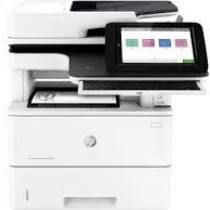
The HP LaserJet Enterprise Flow MFP M528z boasts contemporary print drivers such as the Discrete PCL 6 and the UPD PCL 6/P5 printer driver. These alternatives are also compatible with a range of Windows operating systems including Windows Client OS (32/64 bit), Windows 10, 8.1, and 8 Basic/Pro/Enterprise/Enterprise NOS versions.
HP LaserJet Enterprise Flow MFP M528z Printer Driver Downloads
Driver for Windows
| Filename | Size | Download |
| Full Feature Driver and Software for Windows 7 8 8.1 10 and 11.exe | 76.82 MB | |
| PCL 6 V3 Printer Driver – no installer for Windows 7 8 8.1 10 and 11.exe | 14.30 MB | |
| PCL 6 V4 Printer Driver – no installer for Windows 8.1 10 and 11.exe | 10.27 MB | |
| Universal Scan – Full Feature Driver and Software for windows 7 8.1 10 and 11.exe | 349.80 MB | |
| Universal Scan – Basic Feature Driver and Software for windows 7 8.1 10 32 bit.exe | 84.12 MB | |
| Universal Scan – Basic Feature Driver and Software for windows 7 8.1 10 64 bit and 11.exe | 104.80 MB | |
| Scan and Twain Package for USB for Windows 7 8 8.1 10.exe | 15.32 MB | |
| MFP Network Twain Scan Package for Windows 7 8 8.1 10.msi | 14.76 MB | |
| Universal Fax Driver for Windows 7 8.1 10 and 11.exe | 16.66 MB | |
| Universal Fax Driver for Windows – Driver only 7 8.1 10 and 11.exe | 8.88 MB | |
| PCL6 Universal Print Driver for Windows 7 8 8.1 10 32 bit and 11.exe | 18.29 MB | |
| PCL6 Universal Print Driver for Windows 7 8 8.1 10 64 bit and 11.exe | 20.67 MB | |
| PostScript Universal Print Driver for Windows 7 8 8.1 10 32 bit and 11.exe | 19.52 MB | |
| PostScript Universal Print Driver for Windows 7 8 8.1 10 64 bit and 11.exe | 21.81 MB | |
| USB connected PCL6 Universal Print Driver for Windows 7 8 8.1 10 32 bit and 11.exe | 18.40 MB | |
| USB connected PCL6 Universal Print Driver for Windows 7 8 8.1 10 64 bit and 11.exe | 20.74 MB | |
| USB connected PostScript Universal Print Driver for Windows 7 8 8.1 10 32 bit and 11.exe | 19.62 MB | |
| >USB connected PostScript Universal Print Driver for Windows 7 8 8.1 10 64 bit and 11.exe | 21.87 MB | |
| Easy Start Printer Setup Software for Windows 10 and 11.exe | 11.38 MB | |
| Easy Start Printer Setup Software for Windows 8 8.1.exe | 11.38 MB | |
| Easy Start Printer Setup Software for Windows 7.exe | 11.38 MB |
Driver for Mac OS
| Filename | Size | Download |
| Easy Start Driver for mac OS.zip | 9.06 MB |
Specifications
The device driver has the capability to print documents at an impressive rate of 52 pages per minute, while maintaining a monthly volume of up to 150,000 pages. Despite this, HP recommends a print volume between 2000 and 7500 pages per month to ensure optimal performance. The device also supports a default printing mode, with a print rate of 45 ppm. However, the first page out time on black documents is as fast as 6 seconds while using the ready method.
In addition, this particular device operator has the capacity to generate an uppermost imprint resolution of 1200 x 1200 dots per inch. Nevertheless, alternative resolution technologies are also supported, comprising of 300 dpi, 600 dpi, HP ProRes 1200, and HP FastRes 1200. The display element is a liquid crystal display (LCD) that showcases color graphics measuring approximately 8.0 inches. This characteristic not only facilitates seamless gestures, but also incorporates a responsive touchscreen. Additionally, only one black print cartridge can be utilized in standard mode.
The HP LaserJet Enterprise Flow MFP M528z driver facilitates the use of replacement cartridges of various sorts. These include but are not limited to:
– High-yield cartridges, which boast a larger volume and thus a greater number of prints per cartridge.
– MICR cartridges, which utilize magnetic ink character recognition technology to produce checks and other financial documents.
– Eco-friendly cartridges, which are manufactured from recycled materials and contribute to a more sustainable printing process.
In addition to supporting these replacement cartridges, the HP LaserJet Enterprise Flow MFP M528z driver offers a range of other features and functionalities designed to optimize printing efficiency and productivity. From automatic duplex printing to advanced security protocols, this driver is a must-have for any business seeking to streamline its printing processes and maximize its output.
The HP 89A Black Original LaserJet Toner Cartridge with a page yield of up to 5,000 pages (CF289A) is an ideal choice for those seeking high-quality printing solutions. This toner cartridge is specifically designed to work with a variety of LaserJet printers, providing consistent and reliable results with every use.
With its advanced formulation and cutting-edge technology, this toner cartridge delivers crisp, clear text and rich, vibrant graphics that elevate the overall quality of your print output. This cartridge is also engineered to promote optimal print performance, reducing the risk of smudging, streaking, or fading over time.
In addition to its exceptional print quality, the HP 89A Black Original LaserJet Toner Cartridge is also a cost-effective choice for budget-conscious consumers. Its high page yield ensures that you can print more pages before needing to replace the cartridge, minimizing your overall printing costs.
Overall, the HP 89A Black Original LaserJet Toner Cartridge is a top-of-the-line printing solution that delivers superior quality, performance, and value. Whether you’re printing professional documents, marketing materials, or personal projects, this toner cartridge is sure to exceed your expectations.
The HP89X High Yield Black Original LaserJet Toner Cartridge is a top-of-the-line printing accessory that boasts a remarkable print capacity of up to 10,000 pages. With its CF289X model number, this cartridge is designed to meet the high demands of professional printing needs.
This cartridge is specifically engineered to work with HP LaserJet printers, ensuring superior print quality and consistent performance. Its high yield capacity allows for prolonged use without the need for frequent cartridge replacements, making it a cost-effective choice for business and personal use.
The HP89X High Yield Black Original LaserJet Toner Cartridge is made with advanced toner technology that produces sharp, clear text and images. It also features a user-friendly design for easy installation and removal.
Invest in the HP89X High Yield Black Original LaserJet Toner Cartridge for your printing needs and experience exceptional print quality and performance that lasts.
– And finally, the HP89Y Extra High Yield Black Original LaserJet Toner Cartridge can print 20,000 pages of documents (CF289Y).
The compatible print languages include HP PCL6, HP postscript level 3 emulation, native PDF printing (v1.7), and Apple AirPrint. Also, there are two supported standard trays while the maximum number reaches five trays. The mobile printing features include Apple AirPrint, HP ePrint, Morpia certification, Google Cloud Print, and the ROAM feature for easy printing and wireless direct printing. Download HP LaserJet Enterprise Flow MFP M528z driver from Hp website