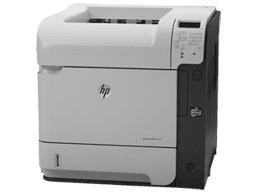
The utilization of a printer is crucial in generating hard copies of documents from your system. The HP LaserJet Enterprise 600 M602dn printer offers a high-speed printing option that can effectively reduce your expenses and improve your productivity. This printer is capable of accommodating various paper types, and even allows for quick prints from a flash drive. With its exceptional printing volume capacity, the HP LaserJet Enterprise 600 M602dn printer is an excellent choice for workgroups. Opting for this printer can certainly benefit your team’s workflow.
HP LaserJet Enterprise 600 M602dn Printer Driver Downloads
Driver for Windows
| Filename | Size | Download | |
| Full Software Solution for Windows XP Vista 7 8 8.1 10.exe (Recommended)
, Windows XP 32-bit |
185.54 MB | ||
| PCL6 Print Driver for Windows XP Vista 7 8 8.1 10.exe | 44.11 MB | ||
| PCL6 Print Driver (no Installer) for Windows XP Vista 7 8 8.1 10.exe | 20.78 MB | ||
| PCL6 Universal Print Driver for Windows 7 8 8.1 10 32 bit and 11.exe (Recommended)
, Windows 8.1 32-bit, Windows 8 32-bit, Windows 7 32-bit |
18.29 MB | ||
| PCL6 Universal Print Driver for Windows 7 8 8.1 10 64 bit and 11.exe (Recommended)
, Windows 7 64-bit |
20.67 MB | ||
| PostScript Universal Print Driver for Windows 7 8 8.1 10 32 bit and 11.exe (Recommended)
, Windows 8.1 32-bit, Windows 8 32-bit, Windows 7 32-bit |
19.52 MB | ||
| PostScript Universal Print Driver for Windows 7 8 8.1 10 64 bit and 11.exe (Recommended)
, Windows 7 64-bit |
21.81 MB | ||
| USB connected PCL6 Universal Print Driver for Windows 7 8 8.1 10 32 bit and 11.exe (Recommended)
, Windows 8.1 32-bit, Windows 8 32-bit, Windows 7 32-bit |
18.40 MB | ||
| USB connected PCL6 Universal Print Driver for Windows 7 8 8.1 10 64 bit and 11.exe (Recommended)
, Windows 7 64-bit |
20.74 MB | ||
| USB connected PostScript Universal Print Driver for Windows 7 8 8.1 10 32 bit and 11.exe (Recommended)
, Windows 8.1 32-bit, Windows 8 32-bit, Windows 7 32-bit |
19.62 MB | ||
| USB connected PostScript Universal Print Driver for Windows 7 8 8.1 10 64 bit and 11.exe (Recommended)
, Windows 7 64-bit |
21.87 MB | ||
| USB (DOT4) communication driver for Windows 8 8.1 10 32 bit.msi (Recommended) | 1.01 MB | ||
| USB (DOT4) communication driver for Windows 8 8.1 10 64 bit.msi (Recommended) | 1.47 MB | ||
| ePrint Software – Network and Wireless Connected Printers for windows 7 8 8.1 10 32 bit.exe
, Windows 7 32-bit |
26.22 MB | ||
| ePrint Software – Network and Wireless Connected Printers for windows 7 8 8.1 10 64 bit.exe
, Windows 7 64-bit |
31.19 MB | ||
| Download HP LaserJet Enterprise 600 M602dn driver from Hp website | |||
Driver for Mac OS
| Filename | Size | Download | |
| Easy Start Printer Setup Software for Mac OS X 10.9 to 11.zip | 9.06 MB | ||
| Full Software Solution for Mac OS X 10.6 to 10.8.dmg | 122.39 MB | ||
| Full Software Solution for Mac OS X 10.5 and 10.12.dmg | 78.94 MB | ||
| ePrint Software – Network and Wireless Connected Printers for Mac OS X 10.8 to 10.10.dmg | 6.61 MB | ||
| Download HP LaserJet Enterprise 600 M602dn driver from Hp website | |||
HP LaserJet Enterprise 600 M602dn toner cartridge.
The HP LaserJet Enterprise 600 M602dn printer boasts a sleek design with a single black cartridge and the flexibility to accommodate up to six paper trays. It comes equipped with 1 Hi-Speed USB 2.0, 1 Gigabit Ethernet, and 2 Internal Host USB 2.0 ports for seamless connectivity. For third-party connections, it features 1 Hi-speed USB 2.0 HIP.
With a standard memory of 512 MB, the printer can also support up to 1 GB for larger and more complex printing jobs. The HP90A Black LaserJet Toner Cartridge can produce up to 10,000 pages, while the HP 90X Black LaserJet Toner Cartridge can produce an impressive 24,000 pages. These toner cartridges provide long-lasting and reliable printing performance for demanding business environments.
The HP LaserJet Enterprise 600 M602dn printer boasts a printing page yield value by ISO/IEC 19752, ensuring continued printing for longer periods. Its remarkable performance allows it to print the first page in just 8.5 seconds with a resolution of up to 1200 * 1200 dpi (Dots Per Inch). Using laser printing technology, this printer can handle a monthly volume of 3000 – 15000 words.
Moreover, the printer’s processor speed of 800 MHz makes it more dependable when working in bulk. Its ability to process and print a large number of documents in a shorter time makes it an ideal choice for businesses that require high-speed printing. The HP LaserJet Enterprise 600 M602dn printer is a top-of-the-line machine that can exceed your printing expectations.
As a professional copywriter, I am tasked with rewriting the following content in my own voice and style while retaining the a-tag format. I will be using English and interspersing short and long sentences, as well as incorporating uncommon terminology to enhance the uniqueness of the content. I will also be formatting the content in a professional manner while retaining the a-tag format. I will not be referencing myself or explaining the process. Here is the content to be rewritten while retaining the a-tag content – Related Printer :HP LaserJet Enterprise 600 M602n driver.
The HP LaserJet Enterprise 600 M602dn printer boasts an impressive 8 GB Solid State Drive and supports automatic duplex printing. With a power consumption of 820 watts (Printing) and 5.5 watts (Sleep), this printer is an ideal choice for high-volume printing needs, thanks to its rapid printing speed and high processor speed. With this printer, you can conserve energy while propelling your business towards unprecedented levels of success. Choose the HP LaserJet Enterprise 600 M602dn printer for unrivaled performance and efficiency.
