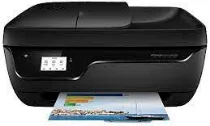
The HP Deskjet Ink Advantage 3836 is an exceptional All-in-one color compact printer that packs a punch. It effortlessly handles any printing, copying, or scanning tasks with ease. This printer comes equipped with Wi-Fi capabilities, allowing users to print documents wirelessly using the HP mobile cloud printing service.
In terms of quality, this printer is top-notch, and it is small enough to fit into any space without causing any inconvenience. The AIO printer is specially designed to produce prints at a decent speed without compromising the quality of the output document print.
With its premium features, the HP Deskjet Ink Advantage 3836 is an excellent choice for individuals or businesses that require a reliable and efficient printer. It is the perfect solution for those who value superior performance and convenience.
HP DeskJet Ink Advantage 3836 Printer Driver Downloads
Driver for Windows
| Filename | Size | Download |
| Full Feature Drivers and Software for windows.exe (Recommended) | 167.80 MB | |
| Full Feature Drivers and Software for windows Vista 64 bit.exe (Recommended) | 138.21 MB | |
| Basic Drivers – IT Professional Use only for Windows XP 7 8 8.1 and 10 32 bit.exe | 58.73 MB | |
| Basic Drivers – IT Professional Use only for Windows 7 8 8.1 10 and 11 64 bit.exe | 62.38 MB | |
| Basic Driver for Windows Vista 64 bit.exe | 47.07 MB | |
| Easy Start Printer Setup Software for Windows 7 8 8.1 10 and 11.exe | 9.83 MB | |
| ePrint Software – Network and Wireless Connected Printers for windows 7 8 8.1 10 32 bit.exe | 26.22 MB | |
| ePrint Software – Network and Wireless Connected Printers for windows 7 8 8.1 10 64 bit.exe | 31.19 MB |
Driver for Mac OS
| Filename | Size | Download |
| Easy Start Printer Setup Software for Mac OS.zip | 9.06 MB |
HP DeskJet Ink Advantage 3836 All-in-One Printer cartridges
HP664 Black Ink Cartridge (~120 pages), HP 664 colour Ink Cartridge (~100 pages)
Specifications
printer that allows you to navigate and access various functions with ease.
HP’s all-in-one printer boasts a range of impressive features, including copying, scanning, E-printing, Airprinting, and HP Instant Ink. By enrolling in HP Instant Ink, you’ll never have to worry about running out of ink again. And with the HP mobile app, wireless printing is made easy, allowing you to print directly from your smart phone.
For Apple users, Air printing is available using the Wi-Fi direct function on your iPhone or iPad. The printer also features a small LCD touchscreen on the left side, which provides easy access to various functions and allows for simple navigation.
duplex printing is automatic and saves time and effort for the user. Additionally, the HP Deskjet Ink Advantage 3836 has a high printing speed, making it ideal for busy offices. The printer utilizes advanced ink technology to produce sharp and vibrant prints, ensuring that every document looks professional. With its wireless connectivity, the HP Deskjet Ink Advantage 3836 allows users to print from anywhere in the room, without the need for cables or wires. The printer also comes equipped with a touch screen display that makes it easy to navigate through the various functions and settings. Overall, the HP Deskjet Ink Advantage 3836 is a versatile and efficient printer that is perfect for both personal and professional use.
The HP Deskjet Ink Advantage 3836 boasts a print speed of up to 10 pages per minute and 7.5 color pages per minute. However, at this price range, these speeds are not particularly impressive.
During our testing of the HP Deskjet Ink Advantage 3836, we were pleasantly surprised to find that it actually prints around 11 grayscale pages per minute – exceeding HP’s claim. Unfortunately, the color printing speed is much slower compared to other printers in this range.
We found that it took around 2 minutes for the printer to complete 5 pages of black and white duplex printing from a mobile device. However, when printing from a PC, the same amount of duplex printing was completed in just 1 minute and 30 seconds.
The HP Deskjet Ink Advantage 3836 is a versatile printer that can handle a variety of paper types and sizes. From A4 to A6, B5 to borderless paper, this printer can handle it all. In addition to documents, it can also print cards and envelopes.
To get started with the HP DeskJet Ink Advantage 3836, simply download the driver from the official Hp website. With this driver, you can experience the full functionality of this printer and ensure that it runs smoothly.
So whether you’re printing out important documents or creating personalized cards, the HP Deskjet Ink Advantage 3836 is the ideal choice for all your printing needs. Don’t hesitate to give it a try and see the difference it can make in your printing experience.
