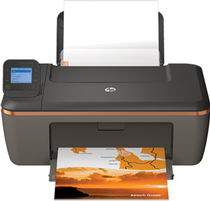
Similar to its counterparts in the series, the HP Deskjet 3512 is an All-in-One printer that boasts impressive features and is lightweight, making it a convenient choice for users. Primarily designed for home use, this printer effortlessly prints, scans, and copies documents required for everyday life. Additionally, it’s known as an e-printer, as it offers a wireless connection and USB support for seamless connectivity.
HP Deskjet 3512 Printer Driver Downloads
Driver for Windows
| Filename | Size | Download | |
| Full Feature Drivers and Software for Windows.exe (Recommended)
, Windows XP 32-bit |
65.63 MB | ||
| Basic Driver for windows XP Vista 7 8 8.1 and 10 32 bit.exe | 24.51 MB | ||
| Basic Driver for windows Vista 7 8 8.1 and 10 64 bit.exe | 26.31 MB | ||
| ePrint Software – Network and Wireless Connected Printers for windows 7 8 8.1 10 32 bit.exe
, Windows 7 32-bit |
26.22 MB | ||
| ePrint Software – Network and Wireless Connected Printers for windows 7 8 8.1 10 64 bit.exe
, Windows 7 64-bit |
31.19 MB | ||
| Download HP Deskjet 3512 e-All-in-One Printer driver from HP website | |||
Driver for Mac OS
| Filename | Size | Download | |
| Easy Start Printer Setup Software for Mac OS X 10.9 to 11.zip | 9.06 MB | ||
| Full Feature Drivers and Software for Mac OS X 10.9.dmg | 110.05 MB | ||
| Full Feature Drivers and Software for Mac OS X 10.6 and 10.7.dmg | 147.88 MB | ||
| Download HP Deskjet 3512 e-All-in-One Printer driver from HP website | |||
HP Deskjet 3512 cartridges are essential for high-quality printing. These cartridges are designed to work seamlessly with the HP Deskjet 3512 printer, providing reliable and consistent results every time. With advanced ink technology, these cartridges deliver crisp, sharp text and vibrant images that are sure to impress.
One of the key features of these cartridges is their high yield. They are available in both standard and XL sizes, with the XL option providing significantly more pages per cartridge. This makes them an excellent choice for busy offices and individuals who print frequently.
In addition, these cartridges are easy to install and replace, thanks to HP’s user-friendly design. They also feature advanced ink monitoring technology that alerts you when it’s time to replace the cartridge, so you never have to worry about running out of ink unexpectedly.
Overall, HP Deskjet 3512 cartridges are an excellent choice for anyone looking for high-quality, reliable printing. Whether you’re printing documents for work or photos for personal use, these cartridges are sure to exceed your expectations. So why wait? Order your HP Deskjet 3512 cartridges today and start enjoying the benefits of exceptional printing!
HP 61 Black Ink Cartridge (~190 pages ), HP 61 Tri-color Ink Cartridge (~165 pages )
Latest Operating System Compatibility with HP Deskjet 3512 driver:
The HP Deskjet 3512 printer is fully compatible with the newest Windows and Mac operating systems, making it a reliable choice for users seeking seamless performance. With complete support for Windows 8, 8.1, and 10, as well as the latest version of Mac OS X High Sierra, this printer can meet the needs of a broad range of users. Whether you’re working on a Windows or Mac computer, the HP Deskjet 3512 can deliver consistent and high-quality results.
Specifications:
Operating system specifications for HP Deskjet 3512 driver:
The HP Deskjet 3512 driver is a versatile tool that caters to both Mac and Windows operating systems. However, it’s important to note that each platform has specific requirements for optimal usage of the printer.
For starters, you’ll need a 1GHz processor running on either a 32 or 64-bit system. Alongside that, it’s recommended that you have at least 512MB of RAM to ensure smooth printing operations. Additionally, you’ll need a minimum of 2GB of free disk space for the printer to function efficiently.
When it comes to Mac, the minimum requirements include Mac OS X Mountain Lion, OS X Lion, and Mac OS X v10.6. These specifications ensure that your HP Deskjet 3512 driver is compatible with your Mac system and runs smoothly without any hiccups.
Overall, it’s essential to adhere to these specific requirements to maximize the potential of your HP Deskjet 3512 driver, whether you’re using a Mac or Windows OS. So, make sure to check your system’s compatibility before using the printer to avoid any potential issues.
Printing, Copying and Scanning Specifications:
The printer’s impressive speed is nothing short of remarkable, with a maximum printing speed of 7.5 pages per minute for black paper and 4.5 pages per minute for color paper. The copying speed is equally impressive, ranging from 4.5 pages per minute to 2.5 pages per minute for black and color paper, respectively.
In addition to its impressive printing and copying capabilities, the HP Deskjet 3512 printer also boasts a high-quality scanning function. It can scan at resolutions of up to 1200 x 1200 with 24-bit color and 8-bit grayscale, ensuring that every detail is captured with stunning clarity.
Overall, the HP Deskjet 3512 printer is a versatile and reliable choice for any printing, copying, or scanning needs. Its cutting-edge technology guarantees exceptional results every time, making it a valuable addition to any home or office.
Environmental Specifications:
The HP Deskjet 3512 printer can operate under the temperature range of 15-32ᵒC or 59ᵒF to 90ᵒF and non condensing 15 to 80% humidity range. It is recommended to keep the printer in an area where the temperature ranges from -40ᵒF to 140ᵒF when it is in a non-operating condition.
Features:
1. It has an Energy Star Rating.
2. The printer can support mobile printing capability.
3. It uses the drop on demand thermal Inkjet technology.
Related Printer :HP Deskjet 3520 driver
