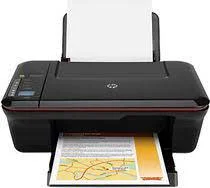
By opting for the HP Deskjet 3054 printer, users can access a range of versatile functions, such as faxing, copying, printing, and scanning. This particular model is part of the HP Deskjet 3050 printer series, which encompasses a family of printers with varying features and capabilities.
Aside from the HP Deskjet 3054, other members of the series include the HP Deskjet 3050, HP Deskjet 3050A, HP Deskjet 3052A, HP Deskjet 3054A, HP Deskjet 3055, HP Deskjet 3056A, HP Deskjet 3057A, and HP Deskjet 3059A. Each printer in the series boasts unique features to cater to different user needs.
HP Deskjet 3054 Printer Driver Downloads
Driver for Windows
| Filename | Size | Download | |
| Full Feature Drivers and Software for windows.exe (Recommended) | 54.43 MB | ||
| Basic Driver for Windows XP Vista 7 8 8.1 and 10 32 bit.exe | 20.68 MB | ||
| Basic Driver for Windows Vista 7 8 8.1 and 10 64 bit.exe | 22.25 MB | ||
| ePrint Software – Network and Wireless Connected Printers for windows 7 8 8.1 10 32 bit.exe | 26.22 MB | ||
| ePrint Software – Network and Wireless Connected Printers for windows 7 8 8.1 10 64 bit.exe | 31.19 MB | ||
| Download HP Deskjet 3054 All-in-One Printer – J610a driver from HP website | |||
Driver for Mac OS
| Filename | Size | Download | |
| Full Feature Drivers and Software for Mac OS X 10.8.dmg | 136.60 MB | ||
| Full Feature Drivers and Software for Mac OS X 10.7.dmg | 110.83 MB | ||
| Full Feature Drivers and Software for Mac OS X 10.5 and 10.6.dmg | 92.04 MB | ||
| Download HP Deskjet 3054 All-in-One Printer – J610a driver from HP website | |||
Specifications
The HP Deskjet 3050 printer series boasts of versatile connectivity options with support for both wireless network and USB connection. With a height of 6.14 inches or 156mm, the device is compact and easy to store. Its width measures approximately 16.81 inches or 427mm, while the depth is 12.05 inches or 306mm. The printer is also lightweight with a net weight of 7.94 lbs or 3.6 kg. However, the compatible cartridges for the device may vary depending on the region where it is being used.
In various regions, different compatible cartridge models are available for the HP printer. For North America and the Asia Pacific, excluding China, India, and Indonesia, the recommended cartridge model is HP 61. On the other hand, Western Europe supports the use of HP 301 model, while the Middle East, Latin America, Africa, and CIS allow the use of HP 122 model. Meanwhile, in China, India, and Indonesia, the recommended cartridge model is HP 802.
In terms of paper handling, the machine is capable of supporting various paper types such as plain paper, envelopes, index cards, and photo papers. These can be loaded into the input tray for efficient printing.
Related Printer :HP DeskJet 3732 driver
When it comes to the primary input tray’s capacity, it’s capable of holding up to 50 sheets of plain paper that weigh an average of 80 gsm. Additionally, it can accommodate five envelopes, 20 index cards, and 20 photo papers. On the other hand, the output tray has the ability to contain 30 sheets of printed plain paper, five envelopes, ten index cards, and ten photo papers.
