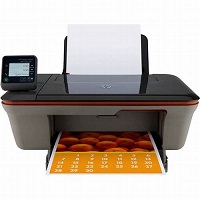
HP Company is the largest manufacturer of printers worldwide. Their unique or different style printers efficiently fulfill all your printing needs. The HP Deskjet 3051A is the newest addition in the HP Company. Its compact size and less power consumption features are very beneficial for school, business, and colleges. If you hate wire, then HP Deskjet printer 3051A is the best device it easily prints the documents through the wireless network.
HP Deskjet 3051A Printer Driver Downloads
Driver for Windows
| Filename | Size | Download | |
| Full Feature Drivers and Software for Windows.exe (Recommended)
, Windows XP 32-bit |
54.72 MB | ||
| Basic Driver for Windows XP Vista 7 8 8.1 and 10 32 bit.exe | 20.73 MB | ||
| Basic Driver for Windows Vista 7 8 8.1 and 10 64 bit.exe | 22.28 MB | ||
| ePrint Software – Network and Wireless Connected Printers for windows 7 8 8.1 10 32 bit.exe
, Windows 7 32-bit |
26.22 MB | ||
| ePrint Software – Network and Wireless Connected Printers for windows 7 8 8.1 10 64 bit.exe
, Windows 7 64-bit |
31.19 MB | ||
| Download HP Deskjet 3051A driver from Hp website | |||
Driver for Mac OS
| Filename | Size | Download | |
| Full Feature Drivers and Software for Mac OS X 10.6 to 10.8.dmg | 144.52 MB | ||
| Full Feature Drivers and Software for Mac OS X 10.5.dmg | 97.17 MB | ||
| ePrint Software – Network and Wireless Connected Printers for Mac OS X 10.8 to 10.12.dmg | 6.61 MB | ||
| Download HP Deskjet 3051A driver from Hp website | |||
HP Deskjet 3051A e-All-in-One Printer cartridges are an essential component for your printing needs. Whether you are printing documents for work or school, or photos for personal use, having the right cartridges can make all the difference in achieving high-quality results. These cartridges are specifically designed for use with the HP Deskjet 3051A e-All-in-One Printer, ensuring optimal performance and longevity.
With a wide range of cartridges available, including black ink, color ink, and high-yield options, you can choose the cartridges that best meet your printing needs. High-yield cartridges are particularly beneficial for those who frequently print large volumes, as they offer a higher page yield and require less frequent replacement. Additionally, some cartridges are designed with advanced ink formulations that can produce sharper and more vibrant prints.
It’s important to note that using non-HP cartridges can potentially damage your printer and void your warranty. For this reason, it is recommended to only use genuine HP cartridges to ensure the best performance and protection for your printer. With HP Deskjet 3051A e-All-in-One Printer cartridges, you can trust that you are getting the highest quality and reliability for all your printing needs.
HP61 Black Ink Cartridge (~190 pages ), HP 61 Tri-color Ink Cartridge (~165 pages )
Specifications
The minimum system requirements for the HP Deskjet 3051A driver include a 1GHz processor or 1GB RAM for Windows 10, Windows 8, or Windows 7. If you have Windows Vista or Windows XP 32-bit, you’ll need an 800 MHz or Intel Pentium 2 processor with 128 MB or 512 MB RAM. Additionally, the driver is compatible with Mac OS X v1035, 10.6, 10.7, 10.8, 10.9, 10.10, and 10.11.
To complete a customary HP Deskjet 3051A driver installation, a bare minimum of 2GB of free disk space is required for Windows 10, 8, Vista, while Windows 7 or XP necessitates at least 1.5 MB or 750 MB of free disk space, respectively. The HP printer 3051A employs PCL3 GUI as its printing language.
The input tray of this printer boasts a capacity of 50 sheets of plain paper, while the output tray can hold up to 30 sheets. In addition to plain paper, this device is also compatible with various media types, including envelopes, index cards, and photo paper.
For envelopes, both the input and output trays can accommodate up to 5 sheets. Meanwhile, the input tray can hold up to 20 index cards or 10 in the output tray. With such versatile media compatibility and capacity, this printer is ideal for a wide range of printing needs.
Related Printer :HP Deskjet 3055A driver
The Deskjet 3051A printer from HP boasts an impressive 4800 dots per inch resolution, achieving a speedy 20 pages per minute for black and 16 pages per minute for color prints. This is made possible through the use of drop-on-demand thermal inkjet technology.
The scanning process is made even more convenient and efficient thanks to the twain-complaint interface. The optical scanning resolution is 1200×4800 pixels per inch (PPI), allowing for high-quality digital copies.
In terms of color, the 3051A scanner supports 24-bit color and 8-bit grayscale, ensuring that all scanned images are captured with the utmost accuracy.