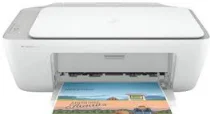
The HP Deskjet 2332 printer boasts an all-in-one print functionality that allows users to print, scan, and copy with ease. With its internal print driver, this printer model offers manual duplex printing capabilities, making it a versatile choice for various printing needs. Powered by HP thermal inkjet print technology, users can expect high-quality prints every time.
Connectivity options for the HP Deskjet 2332 are limited to a hi-speed USB 2.0 port, without the added convenience of wireless connectivity. However, this printer model compensates for it by providing an auto-enlarge feature for both color and monochrome modes when copying documents.
In summary, the HP Deskjet 2332 is an excellent choice for those looking for a reliable printer that can handle multiple tasks, including scanning and copying. Its manual duplex printing feature and HP thermal inkjet print technology ensure top-notch print quality, making it a worthwhile investment for any home or office setting.
HP Deskjet 2332 Printer Driver Downloads
Driver for Windows
| Filename | Size | Download |
| Full Feature Driver and Software for Windows 7 8 8.1 10 and 11.exe (Recommended) | 101.20 MB | |
| Easy Start Printer Setup Software for Windows 10 and 11.exe (Recommended) | 11.38 MB | |
| Easy Start Printer Setup Software for Windows 8 8.1.exe (Recommended) | 11.38 MB | |
| Easy Start Printer Setup Software for Windows 7.exe (Recommended) | 11.38 MB |
Driver for Mac OS
| Filename | Size | Download |
| Easy Start Driver for Mac OS.zip | 9.06 MB |
Specifications
The multifunctional machine has the ability to generate up to 9 copies from a single original document, maximizing productivity and efficiency. Additionally, its copy resolution boasts an impressive 600 x 300 dots per inch (dpi), ensuring high-quality duplicates every time.
In terms of noise emissions, the machine has an acoustic power emission of approximately 6.2 B(A) during active printing. However, the acoustic pressure emissions can reach up to 48 dB(A), which may be a consideration for noise-sensitive environments.
To maintain optimal performance, it is recommended that the machine operate within a humidity range of 20 to 80%, without any condensation. When not in use, the recommended humidity range is between 5 and 90%.
Overall, the multifunctional machine’s capabilities and specifications make it a reliable and efficient choice for any workplace.
Related Printer : HP DeskJet 2724 Driver
The optimal operating temperature for this device falls within the range of 15 to 300C, with recommended storage conditions between -40 and 600C. Equipped with an internal integrated memory of 128 MB of SDRAM and 32 MB of flash memory, this device boasts impressive storage capabilities.
The standard input paper tray is designed to hold up to 60 sheets of plain paper, as well as 20 index cards and five envelopes. Meanwhile, the output paper tray can accommodate up to 25 sheets of paper under ideal conditions.
These paper handling attributes make this device a versatile choice for a variety of office settings. Whether you are printing documents or creating professional presentations, this device is up to the task.
Investing in a device with such impressive technical specifications is a wise decision for any business looking to streamline their workflow and increase productivity. So why wait? Upgrade your office today with this top-of-the-line device.
The printer’s physical dimensions measure 425.2 mm in width, 304.1 mm in depth, and 149.1 mm in height. Additionally, the printer has a net weight of approximately 3.42 kg, which is equivalent to 7.55 lbs. The printer is equipped with auto-off technology, an internal power supply, and a voltage range of 100 to 240 volts. It should be noted that power consumption is dependent on the printer’s mode. To download the HP Deskjet 2332 All-in-One Printer driver, visit the HP website.

