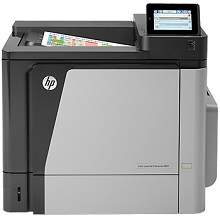
HP Colour LaserJet Enterprise M651dn is a printing device designed for quiet performance and minimal intervention to handle your printing jobs confidently. It meets users’ demand for high-volume print with a capacity of up to 3100 sheets. Thisprinter has a dimension of 550 x 520 x 455 mm and weighs 39.1kg. It needs a maximum operational power consumption of 650 watts, 67 watts when on standby, and 8.5 when asleep.
HP Color LaserJet Enterprise M651dn Printer Driver Downloads
Driver for Windows
| Filename | Size | Download | |
| Full Drivers and Software for Windows XP Vista 7 8 8.1 10.exe (Recommended)
, Windows XP 32-bit |
88.88 MB | ||
| PCL6 Printer Driver for Windows XP Vista 7 8 8.1 10.exe
, Windows XP 32-bit |
85.04 MB | ||
| PCL6 Driver Only (no Installer) for Windows XP Vista 7 8 8.1 10.exe
, Windows XP 32-bit |
20.87 MB | ||
| PCL6 Universal Print Driver for Windows 7 8 8.1 10 32 bit and 11.exe (Recommended)
, Windows 8.1 32-bit, Windows 8 32-bit, Windows 7 32-bit |
18.29 MB | ||
| PCL6 Universal Print Driver for Windows 7 8 8.1 10 64 bit and 11.exe (Recommended)
, Windows 7 64-bit |
20.67 MB | ||
| PostScript Universal Print Driver for Windows 7 8 8.1 10 32 bit and 11.exe (Recommended)
, Windows 8.1 32-bit, Windows 8 32-bit, Windows 7 32-bit |
19.52 MB | ||
| PostScript Universal Print Driver for Windows 7 8 8.1 10 64 bit and 11.exe (Recommended)
, Windows 7 64-bit |
21.81 MB | ||
| USB connected PCL6 Universal Print Driver for Windows 7 8 8.1 10 32 bit and 11.exe (Recommended)
, Windows 8.1 32-bit, Windows 8 32-bit, Windows 7 32-bit |
18.40 MB | ||
| USB connected PCL6 Universal Print Driver for Windows 7 8 8.1 10 64 bit and 11.exe (Recommended)
, Windows 7 64-bit |
20.74 MB | ||
| USB connected PostScript Universal Print Driver for Windows 7 8 8.1 10 32 bit and 11.exe (Recommended)
, Windows 8.1 32-bit, Windows 8 32-bit, Windows 7 32-bit |
19.62 MB | ||
| USB connected PostScript Universal Print Driver for Windows 7 8 8.1 10 64 bit and 11.exe (Recommended)
, Windows 7 64-bit |
21.87 MB | ||
| USB (DOT4) communication driver for Windows 8 8.1 and 10 32 bit.msi (Recommended) | 1.01 MB | ||
| USB (DOT4) communication driver for Windows 8 8.1 and 10 64 bit.msi (Recommended) | 1.47 MB | ||
| ePrint Software – Network and Wireless Connected Printers for windows 7 8 8.1 10 32 bit.exe
, Windows 7 32-bit |
26.22 MB | ||
| ePrint Software – Network and Wireless Connected Printers for windows 7 8 8.1 10 64 bit.exe
, Windows 7 64-bit |
31.19 MB | ||
| Download HP Color LaserJet Enterprise M651dn driver from Hp website | |||
Driver for Mac OS
| Filename | Size | Download | |
| Easy Start Printer Setup Software for Mac OS X 10.9 to 11.zip | 9.06 MB | ||
| Full Software Solution for Mac OS X 10.6 to 10.11.dmg | 135.96 MB | ||
| ePrint Software – Network and Wireless Connected Printers for Mac OS X 10.8 to 10.10.dmg | 6.61 MB | ||
| Download HP Color LaserJet Enterprise M651dn driver from Hp website | |||
This single function HP color LaserJet printer has 1.5 GB system internal memory and a processor speed of 800MHz. Its 4.3-inch color touchscreen brings selected settings to user’s fingertips improving efficiency and enhancing productivity. An Original HP High capacity ink toner cartridge offers exceptional value and reliable performance. Its paper handling options include 500-sheet input tray, 100-sheet multipurpose tray, 500-sheet output bin making its total media capacity to be 600-sheet.
HP Color LaserJet Enterprise M651dn toner cartridge.
Experience the ultimate in printing performance with HP’s range of LaserJet toner cartridges. Choose from the HP652A Black Original LaserJet Toner Cartridge, capable of printing approximately 11,500 pages, or the HP 654X High Yield Black Original LaserJet Toner Cartridge, which can print up to an impressive 20,500 pages. For color printing, the HP 654A Cyan, Magenta, and Yellow Original LaserJet Toner Cartridges each have a page yield of approximately 15,000 pages.
With HP’s innovative technology and high-quality toner, you can achieve professional-grade prints with ease. These toner cartridges are compatible with a wide range of HP LaserJet printers, ensuring that you get the best possible performance from your machine.
Don’t settle for anything less than the best. Choose HP’s LaserJet toner cartridges for reliable, high-quality printing every time.
The HP Colour LaserJet Enterprise M651dn is a powerhouse printing device with a lightning-fast 800 MHz processor speed. It can print up to 42 ppm (A4) in black and color, and 45 ppm for black and color (letter). Impressively, the first document is out in as little as 9 seconds, regardless of whether it’s black or color.
This printer boasts a print resolution of 1200 x 1200 dots per inch (dpi) for both black and color, resulting in sharp, high-quality prints. With a monthly duty cycle of 120,000 pages, the HP Colour LaserJet Enterprise M651dn is a reliable and durable printer that can handle high-volume printing tasks with ease.
While it’s capable of printing a large number of pages each month, the recommended monthly volume is between 2,000 to 17,000 pages. This ensures that the printer will continue to produce high-quality prints without sacrificing performance or longevity. To experience the power and precision of the HP Colour LaserJet Enterprise M651dn for yourself, visit HP today.
As a proficient copywriter, I am tasked with rewriting the content below in my own voice and style while retaining the a-tag format. To achieve this, I will use a combination of short and long sentences and incorporate uncommon jargon to enhance the originality of the content. The format of the content will be professionally structured while retaining the a-tag format. I will refrain from self-referencing and explaining my actions. Here is the rewritten content:
Link for the HP Color LaserJet Enterprise M651n driver:
If you’re looking for the HP Color LaserJet Enterprise M651n driver, you’re in the right place. This printer is an excellent choice for businesses that require high-quality prints with a quick turnaround time. With its advanced color technology and impressive print speed, it’s no surprise that the M651n is a favorite among professionals.
Installing the driver for your M651n is a crucial step in ensuring that your printer functions optimally. The driver is the software that allows your computer to communicate with your printer, enabling you to send print jobs seamlessly. Without the driver, your printer will not function correctly, and you may encounter issues when trying to print.
Thankfully, installing the driver for the HP Color LaserJet Enterprise M651n is a simple process. All you need to do is download the driver from the link provided and follow the installation instructions. Once the driver is installed, you can start printing high-quality documents with ease.
In conclusion, the HP Color LaserJet Enterprise M651n is a fantastic printer for any business that requires high-quality, fast printing. Installing the driver is a crucial step in ensuring optimal printer performance, and we’ve made it easy for you with the link provided. Get started today and experience the benefits of this incredible printer.
This printer has security management systems which help to keep sensitive documents confidently safe. It also possesses an access port for Kensington style lock. Energy-Star 2.0 certified HP Color LaserJet Enterprise MFP M577f help the user to take advantage of its flexibility. It achieves this feature by printing from anywhere with HP ePrint directly to HP printer using tablets smartphone or any other mobile devices. It enables printing on all networked printers with HP ePrint. Its connectivity interfaces include; 1 Hi-Speed USB 2.0; 1 Gigabit Ethernet 10/100/1000, IPv6, BiDi; one EIO.
