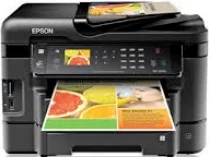
The Epson WorkForce WF-3530 printer model employs a drop-on-demand print method that utilizes a 4-color ink system containing cyan, magenta, yellow, and black hues. It also boasts a Micro Piezo inkjet technology that is compatible with the Epson ESC/P-R printer language. Under optimal conditions, the device can reach a maximum print resolution of up to 5760 x 1440 optimized dots per inch (dpi). The ISO print speed for black documents is a remarkable 15.0 pages per minute (ppm).
Epson WorkForce WF-3530 Printer Driver Downloads
Driver for Windows
| Filename | Size | Download |
| Drivers and Utilities Combo Package for Windows 8 8.1 10 and 11.exe (Recommended) | 145.15 MB | |
| Drivers and Utilities Combo Package for Windows 7 Vista XP.exe (Recommended) | 143.69 MB | |
| Printer Driver for Windows 8 8.1 10 32 bit.exe (Recommended) | 21.14 MB | |
| Printer Driver for Windows 8 8.1 10 64 bit.exe (Recommended) | 24.54 MB | |
| Printer Driver for Windows 7 Vista XP 32 bit.exe (Recommended) | 20.90 MB | |
| Printer Driver for Windows 7 Vista XP 64 bit.exe (Recommended) | 24.24 MB | |
| Scanner Driver and EPSON Scan Utility for Windows.exe (Recommended) | 22.45 MB | |
| Remote Print Driver for Windows XP Vista 7 8 8.1 10 32 bit.exe (Recommended) | 8.42 MB | |
| Remote Print Driver for Windows XP Vista 7 8 8.1 10 64 bit and 11.exe (Recommended) | 9.09 MB |
This combo package contains
- Printer Driver
- Scanner Driver and EPSON Scan Utility
- Fax Utility
- Event Manager
- Software Updater
- Network Installer
Driver for Mac OS
| Filename | Size | Download |
| Drivers and Utilities Combo Package for Mac OS X 10.5 to 10.8.dmg | 84.46 MB | |
| Printer Driver for Mac OS X 10.6 to 12.dmg | 59.47 MB | |
| Printer Driver for Mac OS X 10.5.dmg | 34.79 MB | |
| ICA Scanner Driver for Image Capture utility for Mac OS X 10.5 to 12.dmg | 23.55 MB | |
| Scanner Driver and EPSON Scan Utility for Mac OS X 10.5 to 10.14.dmg | 19.21 MB | |
| Remote Print Driver for Mac OS X 10.6 to 12.dmg | 27.51 MB | |
| Remote Print Driver for Mac OS X 10.5.dmg | 24.14 MB | |
| ICA Scanner Driver for Mac OS X 10.6 to 10.14.dmg | 15.17 MB |
This combo package contains
- Printer Driver
- ICA Scanner Driver
- Scanner Driver and EPSON Scan Utility
- Event Manager
- Software Updater
- Fax Utility
- Network Installer
Specifications
The Epson WorkForce WF-3530 printer boasts a black document print speed of 9.3 pages per minute (ppm) at the ISO mode. This speed is achieved through simplex or single-sided printing. Meanwhile, color printing at the ISO mode has the same speed of 9.3 ppm. However, this is also limited to simplex printing.
If you want to print in duplex or two-sided mode, the black document print speed is slightly slower at 7.4 ISO ppm. On the other hand, color documents print at a rate of about 5.4 ISO ppm.
One of the remarkable features of this printer is its minimum ink droplet size of 2 picolitres (pl). This is within the three compatible droplet sizes that make up its ink system.
Aside from its impressive speed and ink system, the Epson WorkForce WF-3530 can also produce up to 12,000 pages of production at best. However, it’s important to note that the recommended monthly page volume is only up to 1,000 pages.
If you’re in need of a reliable printer that can handle high-volume printing tasks, the Epson WorkForce WF-3530 is definitely worth considering.
Related Printer : Epson WorkForce WF-2660 Driver
This versatile printer is capable of producing black document copies at an impressive rate of 13.0 ISO pages per minute (ppm). For color documents, it can copy at a speed of 7.1 ISO ppm. The quality of the copy depends on the mode selected, whether it is color, black and white, or normal mode. Additionally, this printer can produce multiple copies ranging from 1 to 99, while the maximum copy size is up to 8.5 inches by 14 inches.
The cutting-edge features of this device include a fit-to-page function, an automatic reduction/enlargement mode, and an adjustable copy density. When it comes to scanning, the device utilizes a color flatbed along with an automatic 2-sided or duplex ADF to ensure superior quality. This is made possible by the photoelectric device, which is powered by a color contact image sensor (CIS) element, providing a hardware resolution of up to 2400 dots per inch (dpi). Additionally, the hardware resolution can reach a maximum of 1200 x 2400 dpi, while the interpolated level can go up to a whopping 9600 dpi. If you’re in need of the Epson WorkForce WF-3530 driver, you can easily download it from the Epson website.
