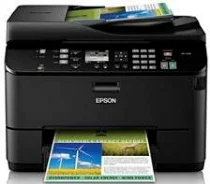
The Epson WorkForce Pro WP-4530 printer model boasts remarkable eco features that make it stand out. One of the most impressive features is its ability to reduce power consumption by up to 70% compared to traditional laser printers. Additionally, the machine can save up to 50% of paper supply through its automatic duplex printing function.
As an energy star certified device, it not only conserves energy but is also environmentally safe. Furthermore, the printer is RoHS compliant, adhering to the Restriction of Hazardous Substances Directive. Its recyclable design also adds to its eco-credentials.
Epson WorkForce Pro WP-4530 Printer Driver Downloads
Driver for Windows
| Filename | Size | Download |
| Drivers and Utilities Combo Package for Windows 8 8.1 10 and 11.exe (Recommended) | 120.52 MB | |
| Drivers and Utilities Combo Package for Windows 7 Vista XP.exe (Recommended) | 120.15 MB | |
| Printer Driver for Windows 8 8.1 10 32 bit.exe (Recommended) | 13.37 MB | |
| Printer Driver for Windows 8 8.1 10 64 bit.exe (Recommended) | 16.24 MB | |
| Printer Driver for Windows 7 Vista XP 32 bit.exe (Recommended) | 13.22 MB | |
| Printer Driver for Windows 7 Vista XP 64 bit.exe (Recommended) | 16.08 MB | |
| Scanner Driver and EPSON Scan Utility for Windows.exe (Recommended) | 19.29 MB | |
| Remote Print Driver for Windows XP Vista 7 8 8.1 10 32 bit.exe (Recommended) | 8.42 MB | |
| Remote Print Driver for Windows XP Vista 7 8 8.1 10 64 bit and 11.exe (Recommended) | 9.09 MB |
This combo package contains
- Printer Driver
- Scanner Driver and EPSON Scan Utility
- Fax Utility
- Event Manager
- Software Updater
- Network Installer
Driver for Mac OS
| Filename | Size | Download |
| Drivers and Utilities Combo Package for Mac OS X 10.5 to 10.13.dmg | 117.72 MB | |
| Printer Driver for Mac OS X 10.15 to 12.dmg | 48.63 MB | |
| Printer Driver for Mac OS X 10.5 to 10.14.dmg | 34.41 MB | |
| ICA Scanner Driver for Image Capture utility for Mac OS X 10.5 to 12.dmg | 23.55 MB | |
| Scanner Driver and EPSON Scan Utility for Mac OS X 10.5 to 10.14.dmg | 19.15 MB | |
| ICA Scanner Driver for Mac OS X 10.6 to 10.14.dmg | 15.17 MB | |
| Remote Print Driver for Mac OS X 10.6 to 12.dmg | 27.51 MB | |
| Remote Print Driver for Mac OS X 10.5.dmg | 24.14 MB | |
| Common Updater for Mac OS X 10.5 and 10.6.dmg | 32.81 MB |
This package contains
- Printer Driver
- Scanner Driver and EPSON Scan Utility
- ICA Scanner Driver
- Event Manager
- Software Updater
- Fax Utility
- Network Installer
Specifications
In the printer container, users will discover not only the machine itself, but also instruction booklets, a free sample paper pack, and a power cord. Additionally, the container houses four DURABrite ultra ink cartridges, each capable of printing cyan, magenta, yellow, and black colors. These primary cartridges have the power to generate up to 1000 black copies and 900 color pages, respectively. Impressively, all of these cartridges have the ability to produce documents that are smudge, fade, and water-resistant.
Once users have used up the cartridge content, they can opt for replacement models that come with different capacities. These options include the following:
– T676XL220 676XL Cyan Ink cartridge
– T676XL120 676XL Black Ink cartridges
– T676XL420 676XL Yellow Ink cartridge
– T676XL320 676XL Magenta Ink cartridge. It’s important to note that users should select the appropriate replacement cartridge model to ensure optimal performance and longevity of their printer. With these options, users can continue to produce high-quality prints and documents with ease.
As a professional copywriter, I am tasked with rewriting the following content while retaining the original a tag format. I will be using my own voice and style to enhance the content’s readability and effectiveness. In order to achieve this, I will be interweaving short and long sentences and utilizing uncommon terminology to add originality to the content. The following is the rewritten content, formatted in a professional manner while retaining the original a tag content – Related Printer: Epson WorkForce Pro WP-4020 Driver.
The black replacement cartridge model has a remarkable printing capacity of up to 2400 pages, while the color cartridge can produce up to 1200 pages for each color. These impressive numbers speak to the efficiency of the cartridges and make them ideal for heavy-duty printing tasks.
In addition, the Epson WorkForce Pro WP-4530 machine is built to last. It has a standard print longevity of at least 118 years, ensuring that your documents and images will remain in top condition for a long time.
To achieve optimal performance from the machine, it is important to maintain the recommended operating temperature range. During operations, the machine should be kept at a temperature between 10 and 350C to ensure optimal functioning.
During storage, the machine can withstand a wider temperature range between -20 and 400C, providing flexibility in storage options. By adhering to these temperature guidelines, you can extend the lifespan of your Epson WorkForce Pro WP-4530 and enjoy its impressive features for years to come.
The operational relative humidity of the printer is limited to a range of 20 to 80%, with no chance of condensation. However, during storage, the printer can support relative humidity levels between 5 and 85%, with no condensation as well. For those looking to download the Epson WorkForce Pro WP-4530 driver, please visit the Epson website.