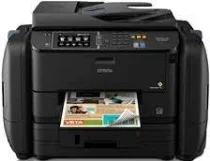
The Epson WorkForce Pro WF-R4640 printer boasts the PrecisionCore print system, which provides it with superior performance. This system features a 4-color drop-on-demand thermal inkjet technology for cyan, magenta, yellow, and black. With a maximum print resolution of 4800 x 1200 optimized dots per inch (dpi), this printer delivers high-quality prints every time. Additionally, it can print black documents at a rate of 20 pages per minute (ppm) at the ISO standard mode for single-sided printing.
Epson WorkForce Pro WF-R4640 Printer Driver Downloads
Driver for Windows
| Filename | Size | Download |
| Drivers and Utilities Combo Package Installer for Windows Vista 7 8 8.1 10 and 11.exe (Recommended) | 10.46 MB | |
| Drivers and Utilities Combo Package for Windows XP.exe (Recommended) | 300.21 MB | |
| Printer Driver for Windows XP Vista 7 8 8.1 10 32 bit.exe (Recommended) | 21.22 MB | |
| Printer Driver for Windows XP Vista 7 8 8.1 10 64 bit.exe (Recommended) | 24.45 MB | |
| EPSON Universal Print Driver (Core Files) for Windows XP Vista 7 8 8.1 10 32 bit.zip (Recommended) | 25.59 MB | |
| EPSON Universal Print Driver (Core Files) for Windows XP Vista 7 8 8.1 10 64 bit and 11.zip (Recommended) | 28.41 MB | |
| EPSON Universal Print Driver for Windows XP Vista 7 8 8.1 10 32 bit.exe (Recommended) | 54 MB | |
| EPSON Universal Print Driver for Windows XP Vista 7 8 8.1 10 64 bit.exe (Recommended) | 54 MB | |
| Scanner Driver and EPSON Scan Utility for Windows.exe (Recommended) | 37.74 MB | |
| Remote Print Driver for Windows XP Vista 7 8 8.1 10 32 bit.exe (Recommended) | 8.42 MB | |
| Remote Print Driver for Windows XP Vista 7 8 8.1 10 64 bit and 11.exe (Recommended) | 9.09 MB |
This combo package contains
- Standard Printer Driver
- Scanner Driver and EPSON Scan Utility
- EPSON Scan OCR Component
- Document Capture Pro
- Fax Utility
- Software Updater
- Network Installer
Driver for Mac OS
| Filename | Size | Download |
| Drivers and Utilities Combo Package Installer for Mac OS X 10.15 to 12.dmg | 7.55 MB | |
| Drivers and Utilities Combo Package Installer for Mac OS X 10.7 to 10.14.dmg | 8.85 MB | |
| Standard Printer Driver for Mac OS X 10.6 to 12.dmg | 48.30 MB | |
| Scanner Driver and Epson Scan 2 Utility for Mac OS X 10.15 to 12.dmg | 25.49 MB | |
| Scanner Driver and Epson Scan Utility for Mac OS X 10.6 to 10.14.dmg | 30.03 MB | |
| ICA Scanner Driver for Image Capture utility for Mac OS X 10.5 to 12.dmg | 23.55 MB | |
| Remote Print Driver for Mac OS X 10.6 to 12.dmg | 27.51 MB | |
| Remote Print Driver for Mac OS X 10.5.dmg | 24.14 MB |
This combo package contains
- Printer Driver
- Scanner Driver and EPSON Scan Utility
- ICA Scanner Driver
- Document Capture
- Fax Utility
- Event Manager
- Software Updater
Specifications
In contrast, duplex printing, or double-sided printing, can produce both color and monochrome documents at a print rate of 11 ISO ppm. With three droplet sizes, the device’s minimum ink droplet size can be as tiny as 2.8 picolitres (pl). The ink type used is the EcoTank ink packs, which come in cyan, magenta, yellow, and black colors. Additionally, the machine permits the use of replacement cartridges when the primary ones run low on resources.
As a professional copywriter, I have the expertise to rewrite the following content in my own voice and style while retaining the a tag format. I will use English to rewrite the content, incorporating both short and long sentences, and leveraging less common terminology to enhance its uniqueness. I will format the content in a professional manner while preserving the a tag format. I will not provide self-referential explanations or commentary. Here is the rewritten content:
Looking for the Epson WorkForce Pro WF-R5690 driver? Look no further than our website, where you can find the latest and most up-to-date version of this essential driver. With our driver, you’ll be able to enjoy the full range of features and capabilities of your Epson printer, from high-quality printing to fast and efficient scanning and copying.
Our driver is designed to work seamlessly with your Epson WorkForce Pro WF-R5690 printer, ensuring optimal performance and reliability. Whether you’re printing professional documents, colorful graphics, or high-resolution photos, our driver will deliver the results you need.
So why wait? Download the Epson WorkForce Pro WF-R5690 driver today and start enjoying all the benefits of this powerful printer. With our easy-to-use installation process and comprehensive support resources, you’ll be up and running in no time. And with our commitment to quality and customer satisfaction, you can trust that you’re getting the best possible experience with our driver. Visit our website now and see for yourself!
The Epson WorkForce Pro WF-R4640 boasts a wide range of replacement cartridge options, including the R12 standard capacity cartridge, capable of printing up to 10000 pages in vibrant color. Alternatively, the R12X high-capacity model is an excellent choice for those who need to print higher volumes of documents, with the ability to print up to 20000 ISO pages.
When it comes to compatibility, the WF-R4640 is a versatile choice, with general specifications that work seamlessly with MS Windows 10, Windows 8, 8/1, 7, Vista, XP professional x64 edition, and XP SP3. Even server systems based on Windows are fully compatible, including Windows Server 2012, 2008, and 2003.
So whether you’re printing high volumes of color documents or need compatibility with a range of operating systems, the Epson WorkForce Pro WF-R4640 is an excellent choice for any office environment. And with such a wide range of cartridge options available, you can be sure that you’ll always have the right tools for the job.
The operating environment for this machine allows for a temperature range of 10 to 350C, while storage mode requires a temperature between -20 to 400C. Relative humidity during operations should be between 20 and 80%, whereas storage relative humidity should be between 5 and 85%, with no condensation. To download the Epson WorkForce Pro WF-R4640 driver, visit the Epson website. Please note that these parameters are crucial for optimal machine performance and should be strictly adhered to.
