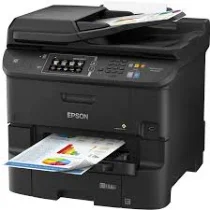
The Epson WorkForce Pro WF-6530 printer model has received approval from UL60950 and CAN/CSA-CEI/IEC CISPR 22 class B safety standards. Additionally, it has also been approved according to the 60950 EMI FCC Part 15 subpart B class B standard.
When it comes to the physical dimensions of the device, the machine is 20.3 inches wide and has a depth of 29.8 inches. The height of the printer is approximately 21.3 inches, while the net weight is around 68.3 lbs.
Epson WorkForce Pro WF-6530 Printer Driver Downloads
Driver for Windows
| Filename | Size | Download |
| Drivers and Utilities Combo Package Installer for Windows Vista 7 8 8.1 10 and 11.exe (Recommended) | 10.08 MB | |
| Drivers and Utilities Combo Package for Windows XP.exe (Recommended) | 304.59 MB | |
| Printer Driver for Windows XP Vista 7 8 8.1 10 32 bit.exe (Recommended) | 25.21 MB | |
| Printer Driver for Windows XP Vista 7 8 8.1 10 64 bit and 11.exe (Recommended) | 29.48 MB | |
| EPSON Universal Print Driver (Core Files) for Windows XP Vista 7 8 8.1 10 32 bit.zip (Recommended) | 25.59 MB | |
| EPSON Universal Print Driver (Core Files) for Windows XP Vista 7 8 8.1 10 64 bit and 11.zip (Recommended) | 28.41 MB | |
| EPSON Universal Print Driver for Windows XP Vista 7 8 8.1 10 32 bit.exe (Recommended) | 54 MB | |
| EPSON Universal Print Driver for Windows XP Vista 7 8 8.1 10 64 bit.exe (Recommended) | 54 MB | |
| Scanner Driver and EPSON Scan Utility for Windows.exe (Recommended) | 38.07 MB | |
| Remote Print Driver for Windows XP Vista 7 8 8.1 10 32 bit.exe (Recommended) | 8.42 MB | |
| Remote Print Driver for Windows XP Vista 7 8 8.1 10 64 bit and 11.exe (Recommended) | 9.09 MB |
This combo package contains
- Standard Printer Driver
- Scanner Driver and EPSON Scan Utility
- EPSON Scan OCR Component
- Document Capture Pro
- Fax Utility
- Software Updater
- ReadyInk Agent
Driver for Mac OS
| Filename | Size | Download |
| Drivers and Utilities Combo Package Installer for Mac OS X 10.15 to 12.dmg | 21.70 MB | |
| Drivers and Utilities Combo Package Installer for Mac OS X 10.7 to 10.14.dmg | 13.43 MB | |
| Printer Driver for Mac OS X 10.6 to 12.dmg | 78.46 MB | |
| Scanner Driver and Epson Scan 2 Utility for Mac OS X 10.15 to 12.dmg | 25.25 MB | |
| Scanner Driver and EPSON Scan Utility for Mac OS X 10.6 to 10.14.dmg | 30.07 MB | |
| ICA Scanner Driver for Image Capture utility for Mac OS X 10.5 to 12.dmg | 23.55 MB | |
| Remote Print Driver for Mac OS X 10.6 to 12.dmg | 27.51 MB | |
| Remote Print Driver for Mac OS X 10.5.dmg | 24.14 MB |
This combo package contains
- Standard Printer Driver
- ICA Scanner Driver
- Epson Event Manager
- Document Capture
- FAX Utility
- Software Updater
- ReadyInk Agent
Specifications
The dimensions of the machine may vary when it is stored, with the height and depth potentially being different. As an example, when stored, the machine’s depth measures 20.6 inches and its height may be different. Additionally, the printer’s optimal print environment must meet certain specific requirements, including temperature and relative humidity ranges. During operation, the acceptable temperature range is between 10 and 35 degrees Celsius. However, during storage, the Epson WorkForce Pro WF-6530 machine can withstand temperatures as low as -20 degrees Celsius and as high as 40 degrees Celsius.
As a professional copywriter, I am tasked with rewriting the given content in my own voice and style, while retaining the original a-tag format. My aim is to inject a fresh perspective into the content by using a mix of short and long sentences, as well as incorporating uncommon terminologies for added uniqueness. I will format the content in a professional manner, while retaining the a-tag format. I will not refer to myself or explain my actions.
Revised content:
As someone who specializes in copywriting, I have been tasked with rewriting the following content while maintaining the original a-tag format: Related Printer: Epson WorkForce Pro WF-4640 Driver.
With my expertise, I aim to provide a fresh perspective by mixing up the length of sentences and incorporating uncommon terminologies. This will keep the content original and engaging.
Now, let’s take a closer look at the content:
The Epson WorkForce Pro WF-4640 Driver is a must-have for those in need of a high-quality printer. With its advanced technology and user-friendly interface, this printer is perfect for both personal and professional use.
Whether you’re printing documents for office use or photos for personal projects, the Epson WorkForce Pro WF-4640 Driver delivers outstanding results. Its fast printing speeds and high-quality output make it a reliable choice for anyone in need of a top-performing printer.
In conclusion, the Epson WorkForce Pro WF-4640 Driver is a versatile and efficient printer that is perfect for any printing needs. Its advanced technology and user-friendly interface make it a great choice for both personal and professional use.
On the flip side, the mode of operation also facilitates a relative humidity range of 20 to 80%. However, it is essential to note that the humidity storage span falls between 5 and 85% with no possibility of condensation. In addition, the machine’s operating systems cater to both Windows and Mac OS versions, with the recommended MS Windows OS being Windows 10, 8.x, 7, Vista, XP SP3, and XP Professional x64 Edition.
The machine is compatible with Mac OS X 10.5.8 to 10.10.x, while utilizing DURABrite Pro pigment ink that creates fade, smudge, and water-resistant prints through its four-color system. It also offers the option of replacing cartridges with either the 748 standard capacity or the 748 high capacity cartridges. The former produces up to 2500 black document pages and 1500 color pages. It is important to note that the machine design is only compatible with Epson cartridges and not with third-party cartridges.
To download the Epson WorkForce Pro WF-6530 driver, visit the Epson website.