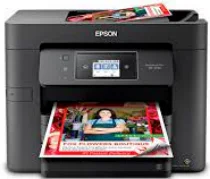
To fully experience the impressive capabilities of the Epson WorkForce Pro WF-3730, users must acquire this model. The printing method compatible with this device is print-on-demand thermal inkjet technology with a piezoelectric component. The nozzle configuration consists of two 400 nozzles for black printing and two 128 nozzles for color printing. Additionally, this machine includes an internal driver that works with a range of OS versions and supports duplex printing.
Epson WorkForce Pro WF-3730 Printer Driver Downloads
Driver for Windows
| Filename | Size | Download | |
| Drivers and Utilities Combo Package Installer for Windows 11 10 8.1 8 7 vista.exe (Recommended) | 12.03 MB | ||
| Printer Driver for Windows 10 8.1 8 7 vista 32 bit.exe (Recommended) | 37.73 MB | ||
| Printer Driver for Windows 11 10 8.1 8 7 vista 64 bit.exe (Recommended) | 41.94 MB | ||
| Scanner Driver and Epson Scan 2 Utility for Windows 11 10 8.1 8 7.exe (Recommended) | 26.39 MB | ||
| Remote Print Driver for Windows 10 8.1 8 7 vista xp 32 bit.exe | 8.42 MB | ||
| Remote Print Driver for Windows 11 10 8.1 8 7 vista xp 64 bit.exe | 9.09 MB | ||
| Download Epson WorkForce Pro WF-3730 driver from Epson website | |||
This combo package installer contains the following items:
- Printer Driver
- Scanner Driver and Epson Scan 2 Utility
- Document Capture Pro
- Epson FAX Utility
- Scan OCR Component
- Epson Software Updater
Driver for Mac OS
| Filename | Size | Download | |
| Drivers and Utilities Combo Package Installer for Mac OS X 10.15 to 12.dmg | 13.60 MB | ||
| Drivers and Utilities Combo Package Installer for Mac OS X 10.7 to 10.14.dmg | 16.45 MB | ||
| Printer Driver for Mac OS X 10.6 to 12.dmg | 78.46 MB | ||
| Scanner Driver and Epson Scan 2 Utility for Mac OS X 10.6 to 12.dmg | 24.24 MB | ||
| Remote Print Driver for Mac OS X 10.6 to 12.dmg | 27.51 MB | ||
| Remote Print Driver for Mac OS X 10.5.dmg | 24.14 MB | ||
| Download Epson WorkForce Pro WF-3730 driver from Epson website | |||
This combo package installer contains the following items:
- Printer Driver
- Scanner Driver and Epson Scan 2 Utility
- Document Capture
- Epson FAX Utility
- Scan 2 OCR Component
- Epson Software Updater
Specifications
The Epson WorkForce Pro WF-3730 boasts a maximum print resolution of up to 4800 x 1200 dots per inch (dpi), thanks to its variable-sized droplet technology. The minimum ink droplet size is a mere 3.8 picolitres (pl), ensuring crisp and clear prints every time.
Inside the box, you’ll find an instruction manual, CD-ROM for product setup, and a power cord, along with additional items such as a USB cable, initial ink cartridges, and the printer itself.
For those seeking high-quality prints that are both vibrant and precise, the Epson WorkForce Pro WF-3730 is an excellent choice. And with its impressive resolution capabilities, you can rest assured that your documents and images will look their best. So why wait? Visit Epson today and discover the power of the WorkForce Pro WF-3730 for yourself!
As a professional copywriter, I have been tasked with rewriting the following content whilst retaining the original a tag format. To enhance the uniqueness of the content, I will use my own voice and style. I will also alternate between short and long sentences and incorporate uncommon terminology. The content will be formatted professionally, but I will refrain from providing explanations about my process. Please find the rewritten content below:
Are you in need of a reliable printer? Look no further than the Epson WorkForce Pro WF-3820 Driver. This printer is designed for businesses that require high-quality printing at a fast rate. The Epson WorkForce Pro WF-3820 Driver is equipped with advanced features that ensure consistent performance and efficiency.
One of the key features of this printer is its PrecisionCore technology. This technology allows for precise and accurate printing, ensuring that your documents are of the highest quality. Additionally, the Epson WorkForce Pro WF-3820 Driver is designed to be eco-friendly, reducing energy consumption by up to 90%.
This printer is also versatile, allowing you to print from a variety of devices, including smartphones and tablets. The Epson WorkForce Pro WF-3820 Driver is compatible with both Windows and Mac operating systems, making it a great choice for businesses with multiple devices.
In conclusion, if you are looking for a reliable and efficient printer for your business, the Epson WorkForce Pro WF-3820 Driver is an excellent choice. Its advanced features, eco-friendliness, and versatility make it a top choice for businesses of all sizes.
When it comes to print speed, this device can handle black documents at a swift pace of 20 ISO pages per minute (ppm). As for color printing for text, it can produce up to 10 ISO ppm. For duplex or double-sided printing, black and white documents run at 10 ISO ppm, while color documents run at 7.0 ISO ppm. When it comes to photo printing, this device shines with an impressive speed of approximately 53 seconds for an Epson Premium Glossy Photo Paper. Additionally, it boasts a friction feed mechanism with both a paper feeder and an automatic document feeder.
The Epson WorkForce Pro WF-3730 model boasts compatibility with a variety of paper sizes, including A4, A5, A6, legal, letter, envelopes, and even custom sizes. Its input tray has a generous capacity, allowing for up to 500 sheets of plain paper. This device also comes equipped with internal double-sided printing capabilities, enabling efficient and cost-effective printing. Plus, it offers the flexibility of printing in both bordered and borderless modes, providing users with even more options for their printing needs.
