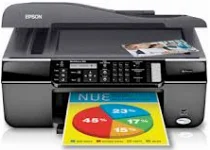
The Epson WorkForce 310 printer model features a drop-on-demand ink system utilizing micro piezo inkjet technology, paired with a 4-color CMYK ink system housed in five individual ink cartridges. The ink of choice is the DURABrite Ultra pigment ink, known for its impressive resistance to fading, smudging, water damage, and even highlighter marks.
With this printer, you can expect your prints to last for up to 118 years, thanks to its exceptional fading resistance and impressive print longevity. So, whether you’re printing important documents or cherished photographs, the Epson WorkForce 310 is a reliable choice for all your printing needs.
Epson WorkForce 310 Printer Driver Downloads
Driver for Windows
| Filename | Size | Download |
| Drivers and Utilities Combo Package for Win 8 8.1 10 32 bit.exe (Recommended) | 40.90 MB | |
| Drivers and Utilities Combo Package for Win 8 8.1 10 64 bit and 11.exe (Recommended) | 41.69 MB | |
| Drivers and Utilities Combo Package for Win 7 vista xp 32 bit.exe (Recommended) | 40.32 MB | |
| Drivers and Utilities Combo Package for Win 7 vista xp 64 bit.exe (Recommended) | 41.14 MB | |
| Drivers and Utilities Combo Package Network for Win 8 8.1 10 32 bit.exe (Recommended) | 55.21 MB | |
| Drivers and Utilities Combo Package Network for Win 8 8.1 10 64 bit and 11.exe (Recommended) | 56.17 MB | |
| Drivers and Utilities Combo Package Network for Win 7 vista xp 32 bit.exe (Recommended) | 54.46 MB | |
| Drivers and Utilities Combo Package Network for Win 7 vista xp 64 bit.exe (Recommended) | 55.42 MB | |
| Printer Driver for Windows 8 8.1 10 32 bit.exe (Recommended) | 8.97 MB | |
| Printer Driver for Windows 8 8.1 10 64 bit.exe (Recommended) | 9.77 MB | |
| Printer Driver for Windows 7 Vista XP 32 bit.exe (Recommended) | 8.38 MB | |
| Printer Driver for Windows 7 Vista XP 64 bit.exe (Recommended) | 9.20 MB | |
| Scanner Driver and EPSON Scan Utility for Windows.exe (Recommended) | 12.40 MB |
This combo package contains
- Printer Driver
- Scanner Driver
- Status Monitor
- EasyPrint
- Event Manager
This combo package network contains
- Printer Driver
- Scanner Driver
- Status Monitor
- EasyPrint
- Event Manager
- Network Installer
Driver for Mac OS
| Filename | Size | Download |
| Printer Driver for Mac OS X 10.14 to 12.dmg | 95.13 MB | |
| ICA Scanner Driver for Image Capture utility for Mac OS X 10.5 to 12.dmg | 23.55 MB | |
| Scanner Driver and EPSON Scan Utility for Mac OS X 10.5 to 10.14.dmg | 27.01 MB | |
| ICA Scanner Driver for Mac OS X 10.6 to 10.14.dmg | 15.17 MB | |
| Printer Driver for Mac OS X 10.6 and 10.5.dmg | 20.57 MB | |
| Drivers and Utilities Combo Package for Mac OS X 10.5.dmg | 68.59 MB | |
| Drivers and Utilities Combo Package – Network for Mac OS X 10.5.dmg | 78.54 MB |
Specifications
The device boasts a minimum ink droplet size of approximately three picolitres (pl) under optimal conditions. It’s capable of producing a superior print resolution of up to 5760 x 1440 optimized dots per inch (dpi). Print speed, however, is subject to the intricacy of the documents and printer model. For instance, black forms can print at an impressive rate of 36 pages per minute (ppm). Color documents, on the other hand, run at a slightly slower speed of 20 ppm.
Related Printer : Epson WorkForce 323 Driver
The Epson WorkForce 310 printer is capable of printing at a maximum laser-quality speed of 16 pages per minute for black documents and 5.5 pages per minute for color documents. For scanning, this machine utilizes a modern color flatbed and a color CIS line sensor as its photoelectric device. The optical resolution of the scanner is approximately 1200 dpi, while the hardware resolution can reach up to 1200 x 2400 dpi. With the ability to produce a maximum interpolated resolution of 9600 x 9600 dpi, this printer is a powerful tool for producing high-quality prints and scans.
The Epson WorkForce 310 boasts a maximum speed of 36 copies per minute (CPM) for black documents and 12 CPM for color documents when copying. The copying process is capable of generating up to 99 copies from a single original form, making it an efficient option for high-volume copying needs. Additionally, in the PC-free mode, the maximum copy size is 8.5 x 11 inches.
The copying features of the Epson WorkForce 310 include actual size, fit-to-page, adjustable reduction and enlargement, and flexible copy density. These features provide users with a range of options to customize their copies to their specific needs.
To take advantage of all these features, users can download the Epson WorkForce 310 driver from the official Epson website. Simply visit Epson website and follow the instructions to install the driver. With the right tools and equipment, copying can be a breeze.