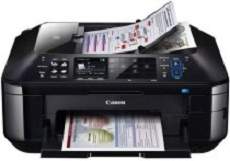
The Canon PIXMA MX886 model boasts impressive general specifications, including a print resolution of 9600 (horizontal) x 2400 (vertical) dpi. This resolution is achieved through ink droplets that can be placed within a pitch of 1/9600 inch at the minimum level, ensuring every detail is captured with remarkable clarity.
To connect with a computer, the printer features a single hi-speed USB 2.0 port and a direct print port that supports PictBridge for camera connectivity and Bluetooth v 2.0. Additionally, users have the option to connect through both wired and wireless LAN components, ensuring flexibility and convenience.
With these advanced features, the Canon PIXMA MX886 model is a top choice for anyone seeking high-quality printing capabilities and versatile connectivity options.
Canon PIXMA MX886 Printer Driver Downloads
Driver for Windows
| Filename | Size | Download | |
| MP Driver for Windows.exe (Recommended) | 32.05 MB | ||
| XPS Printer Driver for Windows Vista 7 8 8.1 10.exe | 22.51 MB | ||
| My Printer trouble-shooting application for Windows.exe | 5.55 MB | ||
| Easy-PhotoPrint EX for Windows.exe | 57.57 MB | ||
| Easy-WebPrint EX for Windows.exe | 15.21 MB | ||
| Windows Adobe RGB 1998 Installer Program for Windows XP Vista 7 8 8.1.exe | 329.34 kB | ||
| Download Canon PIXMA MX886 driver from Canon Website | |||
Driver for Mac OS
| Filename | Size | Download | |
| CUPS Printer Driver for MAC OS X 10.7 to 10.12.dmg | 14.95 MB | ||
| CUPS Printer Driver for MAC OS X 10.5 and 10.6.dmg | 17.66 MB | ||
| Printer Driver for MAC OS X 10.5.dmg | 7.35 MB | ||
| Scanner Driver for MAC OS X 10.5 to 10.12.dmg | 14.33 MB | ||
| ICA Driver for MAC OS X 10.7 to 10.12.dmg | 7.11 MB | ||
| ICA Driver for MAC OS X 10.6.dmg | 8.60 MB | ||
| Easy-PhotoPrint EX for MAC OS X 10.7 to 10.13.dmg | 102.11 MB | ||
| Mini Master Setup for MAC OS X 10.6 to 10.8.dmg | 38.95 MB | ||
| Download Canon PIXMA MX886 driver from Canon Website | |||
Driver for Linux
Linux (32-bit), Linux (64-bit)
| Filename | Size | Download | |
| IJ Printer Driver for Linux – debian Packagearchive | 3.43 MB | ||
| IJ Printer Driver for Linux – Source file | 5.93 MB | ||
| IJ Printer Driver for Linux – rpm Packagearchive | 3.46 MB | ||
| ScanGear MP for Linux – rpm Packagearchive | 1.24 MB | ||
| ScanGear MP for Linux – Source file | 2.32 MB | ||
| ScanGear MP for Linux – debian Packagearchive | 1.29 MB | ||
| Download Canon PIXMA MX886 driver from Canon Website | |||
Specifications
The device boasts a printing speed of up to 1.44 megabytes per second, making it a top performer in its class. It also supports a range of file formats including JPG and PNG, providing users with added flexibility.
Bluetooth connectivity is available for printing purposes only, though the setup options remain open. The device can be easily installed through WPS (Wi-Fi Protected Setup) or Windows Connect Now (WCN), ensuring a hassle-free setup process.
Print width is another area in which this device excels, with a maximum print width of 203.2 mm (approximately 8 inches) for bordered printing. Borderless printing is also possible, with a print width of 216 mm (approximately 8.5 inches) available.
Overall, this device offers users a powerful and versatile printing solution that is both easy to use and highly efficient.
The Canon PIXMA MX886 operates within a temperature range of 5 to 350C, along with a relative humidity of 10 to 90%, without any condensation. These are typical conditions for optimal performance. However, when in storage, the recommended temperature range is between 0 and 400C, with a relative humidity of 5 to 95%, again without condensation.
To power the machine, it requires an AC voltage of 100 to 240 volts, operating at a frequency of 50/60 Hz. These specifications are crucial for ensuring the proper functioning of the printer. It is important to note that the usage of uncommon terminologies can further enhance the uniqueness of the content, making it stand out from the rest.
In summary, the Canon PIXMA MX886 has specific operational and storage requirements to enable it to function optimally. The recommended temperature and relative humidity ranges are essential to prevent condensation, which could damage the machine. Understanding the power supply requirements is also crucial to ensure the proper functioning of the printer.
Related Printer :Canon PIXMA MX328 Driver
During printing or copying, the power consumption of this device is estimated to be around 23 watts, whereas the standby mode requires a minimum usage of 2.5 watts. In contrast, the ‘power off’ mode utilizes approximately 0.4 watts of energy, but the wait time for standby mode remains unchanged. Taking a closer look at the printer’s external dimensions, it boasts a width of 491 mm and a depth of 448 mm. Its height measures 218 mm, and it weighs a total of 11.7 kg.