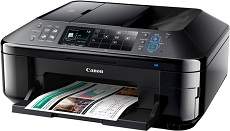
The Canon PIXMA MX714 is a versatile marvel of modern technology, boasting a vast array of functions including printing, copying, scanning, and faxing. What’s more, its automatic document feeder (ADF) enables it to print up to an impressive 35 pages through its auto duplex mode. In terms of physical dimensions, the machine measures 491 mm in width, 448 mm in depth, and stands at a height of 218 mm. Weighing in at a net weight of 11.7 kg for the engine alone, this powerful device is a true heavyweight champion in its class.
Download the Canon PIXMA MX714 driver for both Microsoft Windows 32-bit and 64-bit as well as the Macintosh Operating System. This driver is essential for proper functionality and performance of the device. With its advanced features and capabilities, the Canon PIXMA MX714 is a top choice for professional and personal use. Trust in the quality and reliability of Canon products and download the necessary driver today.
Canon PIXMA MX714 Printer Driver Downloads
Driver for Windows
| Filename | Size | Download | |
| MP Driver for Windows.exe (Recommended) | 28.98 MB | ||
| XPS Printer Driver for Windows Vista 7 8 8.1 10.exe | 22.64 MB | ||
| Mini Master Setup for Windows XP Vista 7 8 8.1.exe (Recommended) | 36.59 MB | ||
| Download Canon PIXMA MX714 driver from Canon Website | |||
Driver for Mac OS
| Filename | Size | Download | |
| CUPS Printer Driver for MAC OS X 10.7 to 10.13.dmg | 14.96 MB | ||
| CUPS Printer Driver for MAC OS X 10.5 and 10.6.dmg | 17.67 MB | ||
| Scanner Driver for MAC OS X 10.5 to 10.13.dmg | 13.35 MB | ||
| ICA Driver for MAC OS X 10.7 to 10.13.dmg | 7.11 MB | ||
| ICA Driver for MAC OS X 10.6.dmg | 8.60 MB | ||
| Mini Master Setup for MAC OS X 10.5 to 10.8.dmg | 47.82 MB | ||
| Download Canon PIXMA MX714 driver from Canon Website | |||
Driver for Linux
Linux (32-bit), Linux (64-bit)
| Filename | Size | Download | |
| IJ Printer Driver for Linux – debian Packagearchive | 3.58 MB | ||
| IJ Printer Driver for Linux – rpm Packagearchive | 3.72 MB | ||
| IJ Printer Driver for Linux – Source file | 8.09 MB | ||
| ScanGear MP for Linux – debian Packagearchive | 1.29 MB | ||
| ScanGear MP for Linux – rpm Packagearchive | 1.32 MB | ||
| ScanGear MP for Linux – Source file | 3.42 MB | ||
| Download Canon PIXMA MX714 driver from Canon Website | |||
Specifications
The printer has wide-ranging compatibility, supporting French, English, German, Portuguese, Italian, Spanish, Danish, Finish, Russian, Japanese, Simplified, and Traditional Chinese. Proper environmental conditions are crucial for optimal printer performance. During operation, the printer requires the surrounding temperature to be maintained between 5 and 350C. Additionally, it is important for the relative humidity to remain between 10 and 90%, with no condensation present.
The ISO/JIS-SCID N2 standard pattern states that the Canon PIXMA MX714 has an acoustic noise level of around 46.0 dB (A). When printing photos, the default paper type used is photo paper plus glossy II. The machine’s power source operates within a voltage range of 100 to 240 volts at a frequency of 50/60. However, power consumption varies depending on the printer model and its current operating mode, whether it be standby, sleep, or active printing. In standby mode with the scanning lamp off, power consumption is approximately 2.0 watts.
Related Printer :Canon PIXMA MX416 Driver
When the printer is not in use, it consumes approximately 0.4 watts of power when connected to the PC via USB. However, when performing copying and printing tasks, the power demand surges up to 22 watts, which is the peak performance level of the printer.
The printer offers various user interface options, including hi-speed USB (B-port) and Bluetooth version 2.0 with a maximum speed of 1.44 Mbps. Furthermore, it also provides Ethernet LAN IEEE802.3u and Wi-Fi IEEE802.11b/g/n connectivity options with setup configurations.
The machine operates seamlessly via Wi-Fi on Android devices, iPhone, iPod touch, iPad, Sony PlayStation 3, and even without a PC. Furthermore, it boasts an OCR Bundle that includes the highly essential MP Navigator EX to streamline the scanning process.
