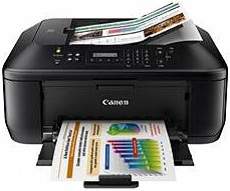
The Canon PIXMA MX437 printer model has a speed of 9.7 images per minute (ipm) for black and white documents. But color documents run at the speed of 5.5 ipm according to the ISO standards. The rates above also refer to the use of A4 sized paper at the printer’s standard model. On the other hand, when a photo paper is in use, the standard rate is approximately 90seconds on average. Copying on an A4 paper for the first time runs at 21 seconds averagely.
Download the Canon PIXMA MX437 driver for your Microsoft Windows 32-bit or 64-bit operating system and Macintosh operating system. This driver will ensure the smooth and efficient functioning of your Canon PIXMA MX437 printer. With its advanced features and cutting-edge technology, this driver is the perfect solution for all your printing needs. Whether you’re looking to print high-quality documents or stunning photos, the Canon PIXMA MX437 driver has got you covered. So why wait? Download now and experience the power of Canon PIXMA MX437.
Ink Catridge details
Pigment Black Ink Catridge PG-740, Cyan, Yellow, Magenta Colors Ink Catridges CL-741
Canon PIXMA MX437 Printer Driver Downloads
Driver for Windows
| Filename | Size | Download | |
| MP Driver for Windows.exe (Recommended) | 28.47 MB | ||
| XPS Printer Driver for Windows Vista 7 8 8.1 10.exe | 22.18 MB | ||
| My Printer trouble-shooting application for Windows.exe | 5.55 MB | ||
| Windows Adobe RGB 1998 Installer Program for Windows XP Vista 7 8 8.1.exe | 329.34 kB | ||
| Mini Master Setup for Windows XP Vista 7 8 8.1.exe | 34.97 MB | ||
| Easy-PhotoPrint EX for Windows.exe | 57.57 MB | ||
| Easy-WebPrint EX for Windows.exe | 15.21 MB | ||
| Download Canon PIXMA MX437 driver from Canon Website | |||
Driver for Mac OS
| Filename | Size | Download | |
| CUPS Printer Driver for MAC OS X 10.7 to 10.13.dmg | 13.80 MB | ||
| CUPS Printer Driver for MAC OS X 10.5 and 10.6.dmg | 16.54 MB | ||
| Scanner Driver for MAC OS X 10.5 to 10.13.dmg | 13.34 MB | ||
| ICA Driver for MAC OS X 10.7 to 10.13.dmg | 7.11 MB | ||
| ICA Driver for MAC OS X 10.6.dmg | 8.60 MB | ||
| Mini Master Setup for MAC OS X 10.5 to 10.8.dmg | 39.99 MB | ||
| Easy-PhotoPrint EX for MAC OS X 10.7 to 10.13.dmg | 102.11 MB | ||
| Download Canon PIXMA MX437 driver from Canon Website | |||
Driver for Linux
Linux (32-bit), Linux (64-bit)
| Filename | Size | Download | |
| IJ Printer Driver for Linux – rpm Packagearchive | 3.58 MB | ||
| IJ Printer Driver for Linux – Source file | 8.09 MB | ||
| IJ Printer Driver for Linux – debian Packagearchive | 3.44 MB | ||
| ScanGear MP for Linux – debian Packagearchive | 1.28 MB | ||
| ScanGear MP for Linux – rpm Packagearchive | 1.32 MB | ||
| ScanGear MP for Linux – Source file | 3.42 MB | ||
| Download Canon PIXMA MX437 driver from Canon Website | |||
Specifications
This advanced equipment facilitates mobile printing with Apple AirPrint and Canon EPP for Smart Phones. Its versatility is further enhanced by the ability to print borderless images in various sizes, including A4, letter, 8×10 inches, 5×7 inches, and 4×6 inches. Additionally, it supports a wide range of paper sizes, such as A4, letter, legal, A5, B5, envelope, and photo sizes.
When it comes to paper handling, this machine boasts a front tray that can accommodate up to 100 sheets of plain paper, providing convenience for high-volume printing tasks. Meanwhile, its automatic document feeder (ADF) can hold up to 30 sheets, making it ideal for scanning, copying, and faxing multiple documents at once.
With its mobile printing capabilities, flexible paper handling, and support for various paper sizes, this top-of-the-line device is an indispensable tool for any office or home setting.
By utilizing a CIS scanning element, our scanning technology achieves unparalleled quality, with a resolution of up to 1200 x 2400 dpi for both photos and documents. Our state-of-the-art technology allows for a rapid scanning speed of approximately 15 seconds on average for A4 paper. In addition, our scanning system supports direct scanning to memory via USB drive, making it easier than ever to save documents in both PDF and JPEG formats.
Related Printer :Canon PIXMA MX350 Driver
In regards to faxing, it is necessary for the machine to possess a Super G3 faxing component with a modem speed of 33.6 kbps. The transmission speed for black and white documents is estimated at about 3 seconds per page, while color faxing takes approximately 1 minute. This exceptional component also allows for direct saving to memory for USB drivers in PDF format. Additionally, the fax memory has the capability of holding up to 50 sheets of plain paper, with 20 spaces allocated for memory dials and 19 group dials.