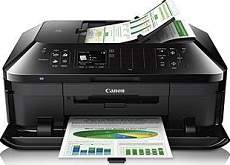
The Canon PIXMA MX394 Printer is a versatile and efficient device that can handle a range of printing, scanning, copying, and faxing tasks. It features a compact and stylish design, making it a perfect fit for home or office use.
With its high-quality printing capabilities, the PIXMA MX394 can produce crisp and clear documents and photos with vivid colors and sharp details. It also boasts fast print speeds and a variety of connectivity options, including Wi-Fi and USB.
In addition, the PIXMA MX394 comes equipped with advanced features such as automatic document feeder, borderless printing, and automatic duplex printing. These features help to streamline the printing process and enhance productivity.
Overall, the Canon PIXMA MX394 Printer is an excellent choice for anyone who needs a reliable and efficient printing solution for their home or office. Its advanced features and high-quality output make it a standout device in its class.
The Canon PIXMA MX394 machine is an all-in-one printer that can print, copy, scan, send or receive fax messages. The machine’s work is according to the inkjet print technology with 2 FINE cartridges with a 4-color system. Apart from the main paper tray supply, there is also an automatic document feeder (ADF) that can hold 30 pages. The maximum printing resolution is up to 4800 x 1200 dots per inch (dpi) under normal circumstances.
Download the Canon PIXMA MX394 driver for both Microsoft Windows 32-bit and 64-bit operating systems, as well as for Macintosh OS. Ensure seamless printing and scanning functionality for your Canon PIXMA MX394 printer by installing the latest driver software. With advanced features and cutting-edge technology, the Canon PIXMA MX394 driver ensures optimal performance and enhanced user experience. Keep your printer up-to-date and running smoothly with the Canon PIXMA MX394 driver. Click here to download now.
Supported Ink Catridges
Cyan, Yellow, Magenta Ink Catridges CL-441, Ink Catridge Black PG-440
Canon PIXMA MX394 Printer Driver Downloads
Driver for Windows
| Filename | Size | Download | |
| MP Drivers for Windows.exe (Recommended) | 27.89 MB | ||
| XPS Printer Driver for Windows Vista 7 8 8.1 10 and 11.exe | 24.75 MB | ||
| Printers and Multifunction Printers security patch for Windows 11 10 and 8.1.exe | 42.41 kB | ||
| Printers and Multifunction Printers security patch for Windows 7.exe | 42.41 kB | ||
| Download Canon PIXMA MX394 driver from Canon Website | |||
Driver for Mac OS
| Filename | Size | Download | |
| CUPS Printer Driver for MAC OS X 10.7 to 11.dmg | 13.75 MB | ||
| CUPS Printer Driver for MAC OS X 10.6.dmg | 15.53 MB | ||
| Scanner Driver for MAC OS X 10.15 and 11.dmg | 21.34 MB | ||
| Scanner Driver for MAC OS X 10.13 and 10.14.dmg | 25.44 MB | ||
| Scanner Driver for MAC OS X 10.6 to 10.12.dmg | 25.73 MB | ||
| ICA Driver for MAC OS X 10.7 to 11.dmg | 2.43 MB | ||
| ICA Driver for MAC OS X 10.6.dmg | 3.54 MB | ||
| Download Canon PIXMA MX394 driver from Canon Website | |||
Driver for Linux
Linux (32-bit), Linux (64-bit)
| Filename | Size | Download | |
| IJ Printer Driver for Linux – Source file | 6.51 MB | ||
| IJ Printer Driver for Linux – debian Packagearchive | 2.97 MB | ||
| IJ Printer Driver for Linux – rpm Packagearchive | 3.04 MB | ||
| ScanGear MP for Linux – Source file | 3.48 MB | ||
| ScanGear MP for Linux – debian Packagearchive | 1.31 MB | ||
| ScanGear MP for Linux – rpm Packagearchive | 1.34 MB | ||
| Download Canon PIXMA MX394 driver from Canon Website | |||
Specifications
The advanced printing system utilized by the Canon PIXMA MX394 model includes a ChromaLife100 type that boasts a minimal ink droplet size of 2 picolitres (pl). When printing in black and white, this system can produce up to 8.7 images per minute (ipm), while color printing achieves a rate of 5.0 ipm. For photo printing in borderless mode, the standard method provides a speed of approximately 46 seconds per page. Additionally, this model supports manual two-sided printing, making it a versatile choice for any printing needs.
Compatible with a range of operating systems, including Windows 7, RT, Vista, XP, and Mac OS X v10.6.8, the Canon PIXMA MX394 model is an excellent choice for those seeking high-quality, reliable printing capabilities.
This device boasts an array of impressive printing capabilities, including standard-size printing, fit-to-page printing, scaled printing, and multiple page-per-sheet printing. Additionally, users can take advantage of booklet printing, poster printing, and collate copying.
To ensure optimal performance, it is essential to use standard ink cartridges such as the PG-440 and CL-441 models for standard distribution. However, there are also high yield alternatives available, such as the PG-440XL for black and CL-441XL for color printing.
Related Printer :Canon PIXMA MX886 Driver
In addition, the media types that are compatible with this device comprise of plain paper, envelopes, photo paper pro platinum, and photo paper plus glossy II. Furthermore, it can handle other media types such as photo paper pro luster, photo paper plus semi-gloss, glossy photo paper, matte photo paper, and high-resolution paper. On the other hand, the compatible media sizes are A4, B5, A5, legal, letter, envelopes (both DL and commercial sizes), and photo sheets. Additionally, the device can handle simple paperweight within 64 and 105 gsm, ensuring optimal performance.
