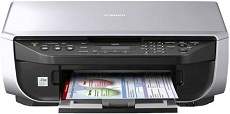
The Canon PIXMA MX308 printing device boasts impressive specifications, featuring a remarkable maximum resolution of 4800 x 1200 dpi for both horizontal and vertical dimensions. The ink droplet size is also noteworthy, measuring within the pitch of 1/4800 inch. The device’s connectivity is facilitated through a standard USB 2.0 hi-speed port that is compatible with various USB versions. However, for optimal results, it is advisable to print on a Photo paper Pro paper, which delivers the highest quality print output.
Canon PIXMA MX308 Driver Downloads for Microsoft Windows (32-bit and 64-bit) and Macintosh Operating System are available for download. The driver is a software program that allows your computer to communicate with your printer. It is essential for smooth and efficient printing operations. By installing the Canon PIXMA MX308 driver, you can enjoy the full functionality of your printer and take advantage of its advanced features.
The Canon PIXMA MX308 driver is compatible with both Microsoft Windows (32-bit and 64-bit) and Macintosh Operating System. The driver installation process is straightforward and can be completed in a few easy steps. The driver is regularly updated to ensure that it is compatible with the latest operating systems and to fix any bugs or issues that may arise.
With the Canon PIXMA MX308 driver, you can print high-quality documents and photos with ease. The driver allows you to adjust the print settings to suit your needs, including print quality, paper size, and color management. It also includes features such as borderless printing, automatic duplex printing, and photo correction.
In conclusion, if you own a Canon PIXMA MX308 printer, it is essential to install the latest driver to ensure that it functions correctly. You can download the Canon PIXMA MX308 driver from the official Canon website or use the link provided in this article.
Canon PIXMA MX308 Printer Driver Downloads
Driver for Windows
| Filename | Size | Download | |
| MP Driver for Windows Vista 7 8 8.1 32 bit and XP.exe (Recommended) | 26.90 MB | ||
| MP Driver for Windows Vista 7 8 8.1 64 bit.exe (Recommended) | 27.67 MB | ||
| My Printer trouble-shooting application for Windows.exe | 5.55 MB | ||
| Windows Adobe RGB 1998 Installer Program for Windows XP Vista 7 8 8.1.exe | 329.34 kB | ||
| Easy-PhotoPrint EX for Windows.exe | 57.57 MB | ||
| Easy-WebPrint EX for Windows.exe | 15.21 MB | ||
| Download Canon PIXMA MX308 driver from Canon Website | |||
Driver for Mac OS
| Filename | Size | Download | |
| CUPS Printer Driver for MAC OS X 10.7 to 10.9.dmg | 14.18 MB | ||
| CUPS Printer Driver for MAC OS X 10.5 and 10.6.dmg | 14.87 MB | ||
| Printer Driver for MAC OS X 10.5.dmg | 6.60 MB | ||
| Scanner Driver for MAC OS X 10.5 to 10.9.dmg | 6.75 MB | ||
| ICA Driver for MAC OS X 10.6 to 10.9.dmg | 8.53 MB | ||
| Easy-PhotoPrint EX for MAC OS X 10.7 to 10.13.dmg | 102.11 MB | ||
| Download Canon PIXMA MX308 driver from Canon Website | |||
Specifications
Canon PIXMA MX308 printer model produces an acoustic noise level of 39.5 dB (A) at the optimum performance. This machine has an internal power supply within a range of 100 and 240 volts at 50/60 Hz frequency. On the flip side, the power consumption varies by the current printer model. For instance, printing or copying uses approximately 13 watts, while the standby mode uses 1.7 watts. A plugged-in printer at the ‘off’ way uses only 1.0 watts.
Related Printer :Canon PIXMA MX416 Driver
The physical dimensions of the machine’s external body measure up to 18.4 inches in width and 17.3 inches in depth, with a height of 6.9 inches and a weight of 7.0 kg, equivalent to 15.5lbs. The Canon PIXMA MX308 model boasts compatibility with Canon FINE cartridges, which includes 320 nozzles for black printing. Additionally, there are 384 nozzles allocated to each of the cyan, yellow, and magenta colors, ensuring optimal print output.
As a versatile printer, the device has the ability to print, copy, scan, and transmit or receive fax messages. In terms of copying specifications, the machine has the capability to generate up to 99 copies from a single source document. Additionally, it offers intensity adjustment features, such as the ability to adjust contrast up to 9 positions. It also has the ability to zoom in on an image up to 400% or reduce it to 25% of its original size. During this zoom adjustment, the incremental increase or decrease is 1%.
