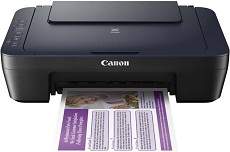
Canon PIXMA MG3077 printer model is also a multifunction printer that can print, copy, and scan documents with top quality. For a start, the machine can use a hi-speed USB 2.0 port, a Wi-Fi 802.11b/g/n, as well as Access Point Mode. It is also compatible with the Windows 10, 8.1, 8, 7 SP1 and Vista SP2 operating system versions. On the other hand, apart from Windows OS, the device is also compatible with Mac OS X 10.8.5 to 10.13.
Looking for Canon PIXMA MG3077 driver downloads for your Microsoft Windows 32-bit or 64-bit operating system? Or perhaps you need the driver for your Macintosh operating system? Look no further than the link provided in this a tag. With a few clicks, you’ll be able to download the driver you need to get your printer up and running smoothly. Don’t let outdated drivers slow you down – update today and enjoy the benefits of a fully functioning printer.
Supported Ink Catridges
Cyan, Yellow, Magenta Colors Ink Catridges CL-746, Ink Catridge PG-745 Pigment Black
Canon PIXMA MG3077 printer driver for Windows
| Filename | Size | Download |
| Full Driver and Software Package for Windows Vista 7 8 8.1 10.exe | 16.16 MB | |
| MP Drivers for Windows Vista 7 8 8.1 10 and 11.exe | 68.24 MB | |
| XPS Printer Driver for Windows Vista 7 8 8.1 10 and 11.exe | 20.66 MB | |
| Easy-PhotoPrint EX for Windows.exe | 57.57 MB | |
| Easy-WebPrint EX for Windows.exe | 15.21 MB | |
| Printers and Multifunction Printers security patch for Windows 11 10 and 8.1.exe | 42.41 kB | |
| Printers and Multifunction Printers security patch for Windows 7.exe | 42.41 kB |
Canon PIXMA MG3077 driver Supported Macintosh Operating Systems
| Filename | Size | Download |
| Full Driver and Software Package for MAC OS X 10.10 to 10.15.dmg | 10.17 MB | |
| Full Driver and Software Package for MAC OS X 10.8 and 10.9.dmg | 8.65 MB | |
| CUPS Printer Driver for MAC OS X 10.8 to 12.dmg | 14.90 MB | |
| ICA Driver for MAC OS X 10.8 to 12.dmg | 2.46 MB | |
| Easy-PhotoPrint EX for MAC OS X 10.7 to 10.13.dmg | 102.11 MB |
Canon PIXMA MG3077 driver for Linux
Linux (32-bit), Linux (64-bit)
| Filename | Size | Download |
| IJ Printer Driver for Linux – rpm Packagearchive | 460.92 kB | |
| IJ Printer Driver for Linux – Source file | 798.14 kB | |
| IJ Printer Driver for Linux – debian Packagearchive | 1.06 MB | |
| ScanGear MP for Linux – rpm Packagearchive | 326.03 kB | |
| ScanGear MP for Linux – debian Packagearchive | 372.11 kB | |
| ScanGear MP for Linux – Source file | 343.41 kB |
Specifications
In terms of the physical printer specifications, it has a width of 426 mm and a depth of 306 mm. The height is about 145 mm, while the weight of the machine is up to 3.5 kg. Whereas, it also supports an internal power supply between 100 and 240 volts with a frequency of 50/60 Hz. But the power consumption is a factor o the ongoing process of the machine. The standby mode requires about 1.6 watts, while the ‘off’ method uses 0.2 watts.
During the copying process, the printer consumes up to 10 watts of power. It is important for users to be aware that this machine comes with a one-year hardware warranty that includes free pickup service. In terms of printing capacity, this printer adheres to the ISO/IEC24711 standards for continuous printing.
As a multifunctional device, the scanner boasts an optimal resolution of 600 x 1200 dots per inch (dpi) and utilizes a CIS scanning element. The scanning speed can reach up to 14 seconds per page.
From a copying standpoint, the initial output time for a color document is approximately 28 seconds per page. Nevertheless, the continuous printing speed for color copies is around 2.1 copies per minute. Additionally, the device features a multicopy function that can produce between 1 and 21 pages in normal mode.