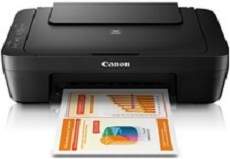
The Canon PIXMA MG2570S printer boasts a maximum print resolution of 4800 x 600 dots per inch (dpi). This impressive output is made possible thanks to the FINE cartridge, which is supported by both the print head and ink tanks. A total of 1280 nozzles ensure that every print is precise and accurate.
The ink droplet size is incredibly small, measuring just two picolitres (pl). This ensures that even the tiniest details are captured with stunning clarity. The ink tanks come in different capacities, with the PG-745S and CL-746S models being fully supported. There are also other optional models available to suit your specific printing needs.
Ink Catridge Details
Colors Cyan, Yellow, Magenta Ink Catridges CL-746, Pigment Black Ink Catridge PG-745
Canon PIXMA MG2570S Printer Driver Downloads
Driver for Windows
| Filename | Size | Download | |
| Full Driver and Software Package for Windows.exe (Recommended) | 47.16 MB | ||
| MP Drivers for Windows.exe (Recommended) | 19.45 MB | ||
| XPS Printer Driver for Windows Vista 7 8 8.1 10 and 11.exe | 17.65 MB | ||
| My Printer trouble-shooting application for Windows.exe | 5.55 MB | ||
| Easy-PhotoPrint EX for Windows.exe | 57.57 MB | ||
| Easy-WebPrint EX for Windows.exe | 15.21 MB | ||
| Printers and Multifunction Printers security patch for Windows 11 10 and 8.1.exe | 42.41 kB | ||
| Printers and Multifunction Printers security patch for Windows 7.exe | 42.41 kB | ||
| Download Canon PIXMA MG2570S driver from Canon Website | |||
Driver for Mac OS
| Filename | Size | Download | |
| Full Driver and Software Package for MAC OS X 10.7 to 10.11.dmg | 352.07 MB | ||
| Full Driver and Software Package for MAC OS X 10.12.dmg | 358.13 MB | ||
| CUPS Printer Driver for MAC OS X 10.7 to 12.dmg | 14.36 MB | ||
| ICA Driver for MAC OS X 10.7 to 12.dmg | 2.30 MB | ||
| Easy-PhotoPrint EX for MAC OS X 10.7 to 10.13.dmg | 102.11 MB | ||
| Download Canon PIXMA MG2570S driver from Canon Website | |||
Specifications
When it comes to print speed, the simplex mode for color printing clocks in at around 4.0 pages per minute (ppm), while black and white prints come in at 8.0 ppm. These specs are in line with ISO/IEC 24734 standards. The printable width is a generous 203.2 mm, or 8 inches for bordered printing. For best results, we recommend leaving a 31.6 mm margin at the top and a 29.2 mm margin at the bottom of your prints.
The Canon PIXMA MG2570S is a versatile machine that accommodates a range of paper sizes including A4, A5, B5, B6, letter, legal, envelopes, and custom sizes. When it comes to paperweight, the machine can handle plain paper between 64 and 105 gsm. However, if you’re printing on photo paper plus glossy II, the maximum paperweight is around 275 gsm. To ensure precise print quality, the machine comes with a manual print head alignment feature, as well as a dot count for an ink end sensor. With these features, you can be sure that your prints will always look sharp and professional.
Related Printer :Canon PIXMA MG3020 Driver
The scanning method utilized by this device involves the flatbed component and a contact image sensor. The optical resolution is set at approximately 600 x 1200 dots per inch (dpi), with selectable resolutions ranging from 25 to 19200 dpi. The input and output bit depths for grayscale are 16/ bits depth, while the color depth is set at 48/24 bits. The average color scanning speed with A4 paper is approximately 14 seconds.