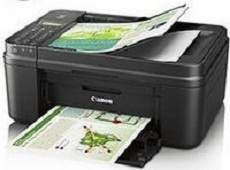
The Canon PIXMA i9100 is a thermal inkjet personal printer from the renowned Canon brand. Its internal power supply can accommodate an average voltage of 120 volts and has a maximum power usage of 24 watts. The printing speed, however, varies depending on the printer model. For example, when set to black fast mode, the print speed reaches six pages per minute (ppm), whereas the usual black printing speed is 5.7 ppm.
Canon PIXMA i9100 printer driver for Windows
| Filename | Size | Download |
| Printer Driver for Windows Vista.exe | 590.09 kB | |
| Printer Driver for Windows 7 8 8.1 10.exe | 4.08 MB |
Canon PIXMA i9100 driver Supported Macintosh Operating Systems
| Filename | Size | Download |
| Printer Driver for MAC Operating Systems.dmg | 8.63 MB |
Specifications
When the printer is operating in fast mode with a combination of text and color graphics, the printing speed reaches six pages per minute (ppm). In comparison, the usual mode prints at a speed of 4.2 ppm. Photo printing on an A4 paper size, however, operates at a slower rate of 1 ppm. For smaller sizes like 3.95 x 5.9 inches, the printing speed is faster at 2.1 ppm.
The printer’s connectivity options include a USB 2.0 high-speed port, which facilitates efficient data transfer. The image enhancement technology used in this printer is the Microfine Droplet Technology. This technology is ideal for personal printers and helps improve the quality of printed images.
The media options that are supported by this device are quite diverse. Transparent films, plain paper, photo paper, matte photo paper, envelopes, and iron-on transfers are all compatible. Additionally, glossy photo paper and high-resolution paper are also examples of media types that can be used with this machine.
When considering the size of the media, this device can handle a range of options. A3, A4, A5, B4, the letter A size, legal, and ledger B size are all supported. However, the machine can also accommodate custom sizes, which offers added flexibility.
It is important to note that the total media capacity of this device is limited to 100 sheets. Therefore, it is important to consider this when planning for larger printing projects.
At standby mode, the printer operates at a low power consumption of around 3 watts. However, during full operation, the machine requires about 24 watts of power to function efficiently. The printer’s consumables consist of a variety of ink cartridges, including black, cyan, magenta, yellow, photo magenta, and photo cyan colors. These cartridges are replaceable once they are depleted.
During operation, it is crucial to monitor the power consumption of the printer to ensure energy efficiency and cost-effectiveness. Additionally, using high-quality cartridges can enhance the printer’s output quality and longevity. It is recommended to follow the manufacturer’s guidelines when selecting the appropriate cartridges for your printer.
In conclusion, the standby and operational power usage, as well as the replaceable ink cartridges, are essential factors to consider when using this printer. By properly managing these aspects, you can ensure optimal performance and minimize unnecessary expenses.