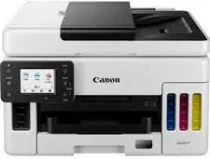
The effectiveness of the Canon MAXIFY GX6050’s driver significantly impacts how well the machine operates. For example, the printer has a print resolution of up to 600×1200 dots per inch (dpi) and supports one print head and a refillable ink tank printer. In addition, it supports Auto duplex print on A4 and Letter-plain paper while its mono print speed is approximately 24 ipm, and color print speed is 24 ipm. Similarly, Its First-Print-Out time for mono is 7 seconds (ready/simplex) and 8 seconds (ready/simplex) for color.
Canon MAXIFY GX6050 Printer Driver Downloads
Driver for Windows
| Filename | Size | Download | |
| MP Drivers for Windows 7 8.1 10 and 11.exe (Recommended) | 89.03 MB | ||
| Driver setup package for Windows 7 8.1 10 and 11.exe | 20.39 MB | ||
| Printers and Multifunction Printers security patch for Windows 11 10 and 8.1.exe | 42.41 KB | ||
| Printers and Multifunction Printers security patch for Windows 7.exe | 42.41 kB | ||
| Download Canon MAXIFY GX6050 driver from Canon website | |||
Driver for Mac OS
| Filename | Size | Download | |
| Setup package for Mac OS X 11 and 10.12 to 10.15.dmg | 6.91 MB | ||
| Download Canon MAXIFY GX6050 driver from Canon Website | |||
Specifications
The print margin requirements are quite specific. The minimum margin for the Top is 3mm, while the bottom margin is slightly larger at 5mm. When it comes to the left and right margins, they should be set at 3.4mm. These requirements are important to ensure that all print jobs come out looking their best.
It’s worth noting that this printer is compatible with several types of paper. This includes plain paper, red Label Superior 80g/m, and Canon Oce Office Color Paper 80g/m. For those who want to print photos, there are several options available. The printer can handle photo paper pro luster, Matte Photo Paper, High-resolution paper, photo paper plus Glossy II, and Envelopes.
When it comes to input capacity, the Rear Tray is capable of holding up to 100 sheets of plain paper. The Cassette, on the other hand, can hold up to 250 sheets of plain paper. Additionally, the Cassette can hold 50 sheets of ADF including A4, A5, LTR, and ten sheets of LGL. This is a versatile printer that can handle a wide range of printing needs.
The printer boasts versatile paper handling capabilities, accommodating various sizes and weights. The Rear Tray and compatible genuine Canon papers can hold plain paper ranging from 64g/m to 105g/m. For heavier weight prints, the same tray can support Canon paper up to 275g/m (Photo Paper Plus Glossy II). Meanwhile, the Cassette can handle paperweights within the same range of 64g/m to 105g/m. As for maintenance cartridges, the standard ink bottles include GI-56 BK, GI-56 C, GI-56 M, GI-56 Y, and MC-G01 (User Replaceable), ensuring optimal performance and longevity of the printer.
Moreover, this multifunction printer is compatible with flatbed (AdF and Platen) and CIS color scanners. The scan speed for color (simplex) is impressive at 16.9 ipm, while it clocks in at 22.2 ipm for color (simplex) with a scan resolution of 1200×1200 dpi. The platen maximum document size is A4 and Letter(216x297mm), while the ADF accommodates A4, Letter, and Legal(216×256).
Additionally, this printer boasts an impressive copy speed. The sFCOT (color) is completed in just 12 seconds, while sESAT (color) is done at 12.7 ipm. ESAT and Simplex ADF (color) copies are completed at 12.2 ipm, and ESAT and Simplex ADF (black) is a blazingly fast 22.3 ipm.

