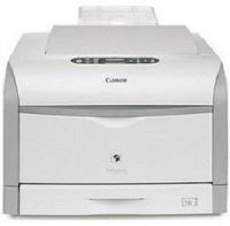
The Canon LASER SHOT LBP5360 is a top-notch workgroup printer designed by Canon. This printer model is equipped with an internal power supply that consumes a maximum power of 769 watts. The printer comes with one LAN RJ-45 port and a hi-speed USB 2.0 port, providing users with different connection options.
For language simulation, the Canon LASER SHOT LBP5360 is compatible with Canon Ultra-Fast Rendering (UFRII), PCL 5c, PCL 5E, and PCL 6, making it a versatile printer that can handle different printing tasks.
In terms of media compatibility, the Canon LASER SHOT LBP5360 supports various media types, including index cards, envelopes, and plain paper. This feature enables users to print different document formats with ease.
Overall, the Canon LASER SHOT LBP5360 printer model is an excellent choice for workgroup printing needs. With its advanced features, it offers exceptional performance, reliability, and convenience for businesses and individuals alike.
Canon LASER SHOT LBP5360 Printer Driver Downloads
Driver for Windows
| Filename | Size | Download | |
| UFR II Driver for Windows Vista 7 8 8.1 10 32 bit.exe (Recommended) | 23.88 MB | ||
| UFR II Driver for Windows Vista 7 8 8.1 10 64 bit and 11.exe (Recommended) | 26.74 MB | ||
| PCL5e-5c-6 Driver for Windows XP Vista 7 8 8.1 and 10 32 bit.exe | 43.84 MB | ||
| PCL5e-5c-6 Driver for Windows XP Vista 7 8 8.1 10 64 bit and 11.exe | 48.09 MB | ||
| UFR II Driver for Windows XP 32 bit.exe | 23.87 MB | ||
| UFR II Driver for Windows XP 64 bit.exe | 26.74 MB | ||
| Download Canon LASER SHOT LBP5360 driver from Canon website | |||
Driver for Mac OS
| Filename | Size | Download | |
| UFR II – UFRII LT Printer Driver and Utilities for Mac OS X 10.12 to 12.dmg | 99.67 MB | ||
| UFR II – UFRII LT Printer Driver and Utilities for Mac OS X 10.11.dmg | 63.26 MB | ||
| UFR II – UFRII LT Printer Driver and Utilities for Mac OS X 10.10.dmg | 61.45 MB | ||
| UFR II – UFRII LT Printer Driver and Utilities for Mac OS X 10.9.dmg | 60.38 MB | ||
| UFR II – UFRII LT Printer Driver and Utilities for Mac OS X 10.8.dmg | 54.11 MB | ||
| UFR II – UFRII LT Printer Driver and Utilities for Mac OS X 10.7.dmg | 52.15 MB | ||
| UFR II – UFRII LT Printer Driver and Utilities for Mac OS X 10.6.dmg | 85.16 MB | ||
| UFR II – UFRII LT Printer Driver and Utilities for Mac OS X 10.5.dmg | 74.38 MB | ||
| Download Canon LASER SHOT LBP5360 driver from Canon website | |||
Driver for Linux
Linux (32-bit), Linux (64-bit)
| Filename | Size | Download | |
| UFR II – UFRII LT Printer Driver for Linux | 70.11 MB | ||
| Download Canon LASER SHOT LBP5360 driver from Canon website | |||
Specifications
The Canon LASER SHOT LBP5360 printer is compatible with various media sizes, such as A4, A5, B5, Executive, Legal, and Letter A size. Its input tray can hold up to 250 sheets of plain paper, making it a reliable choice for high-volume printing.
This printer uses four different consumables, including cyan, magenta, yellow, and black color ink cartridges. Each of these cartridges can yield up to 6000 pages, ensuring longevity and cost efficiency.
Moreover, this printer supports networking through the print server with a fast Ethernet data link protocol, making it a convenient option for shared work environments.
As a professional copywriter, I am tasked with the responsibility of rewriting the following content in my own unique voice and style, while preserving the a tag format. Employing specialized terminology to enhance the content’s originality, I will interweave short and long sentences. The content I am rewriting is: Related Printer: Canon LASER SHOT LBP6650dn Driver.
In my capacity as a copywriting expert, I have been tasked with the responsibility of revising the above content. To fulfill this mandate, I will employ a distinctive writing style that complements the a tag format. Leveraging obscure industry jargon, I will craft both short and lengthy sentences that will enhance the content’s originality and readability. The revised content is as follows: Related Printer: Canon LASER SHOT LBP6650dn Driver.
This printer device boasts an impressive 128 MB of RAM, powered by an SDRAM component, for its internal memory. It is capable of producing stunning prints with a maximum resolution of 9600 x 600 dots per inch (dpi) for both color and monochrome modes. In terms of speed, the machine can churn out up to 21 pages per minute (ppm) with automatic duplexing. The input tray of media is also noteworthy, with a maximum capacity of up to 750 sheets of plain paper. Meanwhile, the output tray of the printer can hold up to 125 sheets, ensuring that your print job is completed without any interruptions.
The media types that are compatible with this machine encompass envelopes, plain paper, and index cards. As for the size options, users can choose from international DL, com-10, international C5, International B5, and Monarch. The physical dimensions of the device include a width of 16.2 inches and a depth of 18.5 inches, with a height of 17.8 inches and a weight of up to 48.5 lbs. Compatible cartridges are available in black, cyan, yellow, and black.
