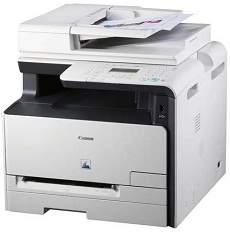
The Canon ImageCLASS MF8210Cn is a powerhouse designed for high-volume production. With an impressive average print speed of 14 pages per minute (ppm), it’s a true workhorse. Its enhanced resolution capabilities reach up to 600 x 600 dots per inch (dpi), while the smoothing resolution can achieve an impressive 2400 x 600 dpi thanks to the automatic image refinement technology.
To ensure the highest quality output, the machine also features Canon Advanced Printing Technology (CAPT). With this technology, users can produce crisp, clear documents with ease. Whether you’re printing reports, presentations, or marketing materials, the Canon ImageCLASS MF8210Cn is up to the task.
Supported Toner Catridges
Black Toner Cartridge 331 can produce up to 1400 high-quality pages, making it an ideal choice for busy offices and homes. For those who require even more productivity, the Toner Black 331 II offers an impressive yield of approximately 2400 pages.
When it comes to color printing, the Color Toner Cyan 331 can produce up to 1500 pages of vivid blue hues, while the Color Magenta 331 can produce approximately 1500 pages of striking magenta tones. Lastly, the Yellow Color Toner 331 can produce up to 1500 pages of bright and vibrant yellow.
With these high-yield toners, you can expect consistent and reliable performance, while minimizing the need for frequent replacements. Upgrade your printing experience with these exceptional toners and enjoy professional-quality prints with every use.
Canon imageCLASS MF8210Cn Printer Driver Downloads
Driver for Windows
| Filename | Size | Download | |
| MFDrivers for Windows XP Vista 7 8 8.1 and 10 32 bit.exe (Recommended) | 122.92 MB | ||
| MFDrivers for Windows XP Vista 7 8 8.1 10 64 bit and 11.exe (Recommended) | 122.92 MB | ||
| Patch for Network Scan USB Scan Driver for Windows 8 8.1 10.exe | 7.72 MB | ||
| Download Canon imageCLASS MF8210Cn driver from Canon website | |||
Driver for Mac OS
| Filename | Size | Download | |
| MF Printer Driver and Utilities for Mac OS X 10.11 to 12.dmg | 22.21 MB | ||
| Scanner Driver and Utilities for Mac OS X 10.12 to 12.dmg | 86.90 MB | ||
| Scanner Driver and Utilities for Mac OS X 10.11.dmg | 84.36 MB | ||
| MF Printer Driver and Utilities for Mac OS X 10.10.dmg | 22.21 MB | ||
| Scanner Driver and Utilities for Mac OS X 10.10.dmg | 84.18 MB | ||
| MF Printer Driver and Utilities for Mac OS X 10.9.dmg | 22.19 MB | ||
| Scanner Driver and Utilities for Mac OS X 10.9.dmg | 84.31 MB | ||
| MF Printer Driver and Utilities for Mac OS X 10.8.dmg | 22.09 MB | ||
| Scanner Driver and Utilities for Mac OS X 10.8.dmg | 81.36 MB | ||
| MF Printer Driver and Utilities for Mac OS X 10.7.dmg | 19.80 MB | ||
| Scanner Driver and Utilities for Mac OS X 10.7.dmg | 67.03 MB | ||
| MF Printer Driver and Utilities for Mac OS X 10.6.dmg | 47.25 MB | ||
| Scanner Driver and Utilities for Mac OS X 10.6.dmg | 84.89 MB | ||
| MF Printer Driver and Utilities for Mac OS X 10.5.dmg | 34.36 MB | ||
| TWAIN-Compatible Scanner Driver and Utilities for Mac OS X 10.5 to 10.11.dmg | 69.50 MB | ||
| Download Canon imageCLASS MF8210Cn driver from Canon website | |||
Driver for Linux
Linux (32-bit), Linux (64-bit)
| Filename | Size | Download | |
| UFR II-UFRII LT Printer Driver for Linux | 70.11 MB | ||
| Download Canon imageCLASS MF8210Cn driver from Canon website | |||
Specifications
The machine’s internal memory boasts a capacity of approximately 2 MB of RAM, which efficiently processes data. Within a mere second, it’s ready to print from standby mode. Additionally, its power-up style has a warm-up time of less than 10 seconds. Once the machine is instructed to print, the first page is produced in just 9.3 seconds.
The Canon ImageCLASS MF8210Cn printer boasts an impressive input tray that can hold up to 150 sheets of plain paper. For added convenience, there is also a manual tray that allows for single-sheet loading. The output tray, on the other hand, can hold up to 100 sheets of printed papers. This printer model is compatible with a range of paper sizes, including standard sizes such as A4, A5, B5, Letter, legal, executive, as well as some custom sizes.
Related Printer :Canon imageCLASS MF6180dw Driver
Based on the physical measurements taken of the printer’s sides, the height of the printer extends up to 217 mm. In addition, the printer boasts a depth of 251 mm and a width of 370 mm, with a weight of 5.7 kg (excluding cartridge). It’s compatible with various operating systems, such as Windows 98, Me, 2000, XP, and Linux OS. The main mode of connectivity for this device is through its high-speed USB 2.0 port, which is located on the printer’s body.
