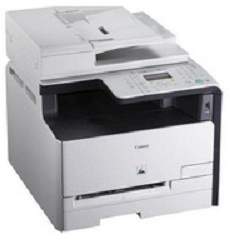
The Canon ImageCLASS MF8010Cn printer model boasts a 300 MHz processor speed, making it a powerful tool for printing needs. With a standard internal memory of up to 128 MB, there is no option for external memory. Equipped with a five-line liquid crystal display (LCD), this printer is user-friendly and easy to navigate. Its physical dimensions measure a width of 430 mm, a depth of 484 mm, and a height of 375 mm, with a weight of 24 kg when including the cartridge.
Supported Toner Catridges
Toner Catridge Black 416 boasts an impressive yield of up to 2,300 pages, making it a reliable choice for high-volume printing needs. The Color Magenta Toner Catridge 416 offers an approximate yield of 1,500 pages, while the Yellow Color Catridge 416 also yields up to 1,500 pages. Finally, the Cyan Color Catridge 416 offers an approximate yield of 1,500 pages as well. With these options, you can ensure that your printing needs are met with ease and efficiency.
Canon imageCLASS MF8010Cn Printer Driver Downloads
Driver for Windows
| Filename | Size | Download | |
| MFDrivers for Windows XP Vista 7 8 8.1 and 10 32 bit.exe (Recommended) | 39.26 MB | ||
| MFDrivers for Windows XP Vista 7 8 8.1 10 64 bit and 11.exe (Recommended) | 44.68 MB | ||
| Patch for Network Scan USB Scan Driver for Windows 8 8.1 10.exe | 7.72 MB | ||
| Download Canon imageCLASS MF8010Cn driver from Canon website | |||
Driver for Mac OS
| Filename | Size | Download | |
| MF Printer Driver and Utilities for Mac OS X 10.11 to 12.dmg | 22.21 MB | ||
| Scanner Driver and Utilities for Mac OS X 10.12 to 12.dmg | 86.90 MB | ||
| Scanner Driver and Utilities for Mac OS X 10.11.dmg | 84.36 MB | ||
| MF Printer Driver and Utilities for Mac OS X 10.10.dmg | 22.21 MB | ||
| Scanner Driver and Utilities for Mac OS X 10.10.dmg | 84.18 MB | ||
| MF Printer Driver and Utilities for Mac OS X 10.9.dmg | 22.19 MB | ||
| Scanner Driver and Utilities for Mac OS X 10.9.dmg | 84.31 MB | ||
| MF Printer Driver and Utilities for Mac OS X 10.8.dmg | 22.09 MB | ||
| Scanner Driver and Utilities for Mac OS X 10.8.dmg | 81.36 MB | ||
| MF Printer Driver and Utilities for Mac OS X 10.7.dmg | 19.80 MB | ||
| Scanner Driver and Utilities for Mac OS X 10.7.dmg | 67.03 MB | ||
| MF Printer Driver and Utilities for Mac OS X 10.6.dmg | 47.25 MB | ||
| Scanner Driver and Utilities for Mac OS X 10.6.dmg | 84.89 MB | ||
| MF Printer Driver and Utilities for Mac OS X 10.5.dmg | 34.36 MB | ||
| UFR II Printer Driver for Mac OS X 10.5.dmg | 58.52 MB | ||
| ScanGear for Mac OS X 10.5.dmg | 37 MB | ||
| TWAIN Scanner Driver and Utilities for Mac OS X 10.5 to 10.11.dmg | 69.50 MB | ||
| Download Canon imageCLASS MF8010Cn driver from Canon website | |||
Driver for Linux
Linux (32-bit), Linux (64-bit)
| Filename | Size | Download | |
| UFR II-UFRII LT Printer Driver for Linux | 70.11 MB | ||
| Download Canon imageCLASS MF8010Cn driver from Canon website | |||
Specifications
In regards to power consumption, the peak power usage is a mere 500 watts or less, making it an energy-efficient choice. During copying mode, the power usage averages around 300 watts. When in standby mode, the power usage is a reasonable 15 watts, while in sleep mode, it drops to a mere 2.2 watts. It’s worth noting that its typical electricity consumption (TEC) is an impressive 0.6 kWh/W, making it an excellent choice for those who prioritize sustainability.
The Canon imageCLASS MF8010Cn printer boasts varying noise levels that are worth taking note of. In color printing mode, the sound pressure level reaches up to 45.1 dB during typical operations. However, when switched to black and white printing, the noise level spikes to 47.0 dB with a reference value. As for the sound power level, color printing can reach up to 63.4 dB, while black and white printing can go as low as 63.2 dB or even lower.
It’s also worth noting that this machine is capable of producing up to 30,000 pages in a month at optimum capacity. With these impressive specs, the Canon imageCLASS MF8010Cn is definitely a printer worth considering for those who value both quality and efficiency. So if you’re in need of a reliable printer that can handle a high volume of printing tasks without compromising on noise levels, this Canon model is definitely worth checking out.
Related Printer :Canon imageclass MF212w Driver
On the flip side, when in standby mode, the sound power level produced is 43.0 dB or lower. In a typical operating environment, the temperature range must fall between 10 and 300C, with relative humidity between 20 and 80% without any condensation. As far as power requirements go, the range of values needed is between 100 and 127 volts for 50/60 Hz. It’s worth noting that this printer utilizes three cartridges that come in cyan, magenta, and yellow colors.