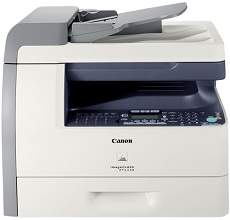
The Canon ImageCLASS MF6550 printer boasts a lightning-fast print speed of 23 pages per minute (ppm) thanks to its advanced monochrome laser technology. With an impressive average resolution of 600 x 600 dots per inch (dpi), this machine consistently produces high-quality prints. For even greater output quality, the MF6550 can achieve a maximum print resolution of 1200 x 600 dpi. This printer is designed to work seamlessly with the Canon Cartridge 106 model, which boasts a full duty cycle of up to 15,000 pages per month.
Download the Canon imageCLASS MF6550 driver for Microsoft Windows 32-bit and 64-bit, as well as the Macintosh Operating System. With this powerful driver, you’ll be able to experience the full capabilities of your Canon imageCLASS MF6550 printer. Keep your device up-to-date and running smoothly with the latest driver updates. Simply click on the links below to begin your download.
Supported Toner Cartridges: Toner Cartridge 106 : Upto 5,000 pages
Canon ImageCLASS MF6550 Printer Driver Downloads
Driver for Windows
| Filename | Size | Download | |
| MF Drivers for Windows 32 bit.exe (Recommended) | 20.60 MB | ||
| MF Drivers for Windows 64 bit.exe (Recommended) | 22.50 MB | ||
| Patch for Network Scan and USB Scan for Windows 8 8.1 and 10 32 bit.exe | 4.02 MB | ||
| Patch for Network Scan and USB Scan for Windows 8 8.1 and 10 64 bit.exe | 4.19 MB | ||
| Service Pack for Printer Driver for Windows 7 8 8.1 and 10.exe | 3.09 MB | ||
| Download Canon imageCLASS MF6550 driver from Canon Website | |||
Driver for Mac OS
| Filename | Size | Download | |
| UFR II – UFRII LT Printer Driver and Utilities for Mac OS X 10.12 to 12.dmg | 98.68 MB | ||
| Fax Driver and Utilities for Mac OS X 10.12 to 12.dmg | 21.07 MB | ||
| UFR II – UFRII LT Printer Driver and Utilities for Mac OS X 10.11.dmg | 63.26 MB | ||
| Fax Driver and Utilities for Mac OS X 10.11.dmg | 15.10 MB | ||
| UFR II – UFRII LT Printer Driver and Utilities for Mac OS X 10.10.dmg | 61.34 MB | ||
| Fax Driver and Utilities for Mac OS X 10.10.dmg | 14.47 MB | ||
| UFR II – UFRII LT Printer Driver and Utilities for Mac OS X 10.9.dmg | 60.13 MB | ||
| Fax Driver and Utilities for Mac OS X 10.9.dmg | 15.17 MB | ||
| UFR II – UFRII LT Printer Driver and Utilities for Mac OS X 10.8.dmg | 53.95 MB | ||
| Fax Driver and Utilities for Mac OS X 10.8.dmg | 14.23 MB | ||
| UFR II – UFRII LT Printer Driver and Utilities for Mac OS X 10.7.dmg | 52.06 MB | ||
| Fax Driver and Utilities for Mac OS X 10.7.dmg | 12.16 MB | ||
| UFR II – UFRII LT Printer Driver and Utilities for Mac OS X 10.6.dmg | 85.16 MB | ||
| Fax Driver and Utilities for Mac OS X 10.6.dmg | 37.79 MB | ||
| UFR II – UFRII LT Printer Driver and Utilities for Mac OS X 10.5.dmg | 74.38 MB | ||
| Fax Driver and Utilities for Mac OS X 10.5.dmg | 36.39 MB | ||
| UFR II Printer Driver for Mac OS X 10.5.dmg | 55.99 MB | ||
| Fax Driver for Mac OS X 10.5.dmg | 11.87 MB | ||
| Download Canon imageCLASS MF6550 driver from Canon Website | |||
Driver for Linux
Linux (32-bit), Linux (64-bit)
| Filename | Size | Download | |
| UFR II – UFRII LT Printer Driver for Linux | 68.88 MB | ||
| Download Canon imageCLASS MF6550 driver from Canon Website | |||
Specifications
With regards to the buffer RAM capacity, the internal memory of the device amounts to approximately 64 MB of RAM. Moreover, the media paper tray boasts an impressive capacity of accommodating up to 500 sheets of plain paper. Nevertheless, the multipurpose tray can only hold up to 100 sheets of plain paper. In addition, the device output tray can stow away up to 100 sheets of printed documents in a face-down configuration.
As for the copy resolution, the device is capable of producing an output of 600 x 600 dpi. The maximum resolution that it can deliver stands at a remarkable 1200 x 600 dpi, which is truly impressive.
With the use of letter-sized paper, the copying speed can reach a swift 23 copies per minute (CPM). The laser-based system is equipped with a monochrome digital component that ensures the production of top-quality copies. Additionally, its zoom function can magnify images up to 200% of their original size. Some of its remarkable copy mode features include duplex copy, bind type for various book styles, and the calendar copy mode.
On the flip side, the zooming capability is restricted to only 50% of the original document dimensions. Notwithstanding, the initial print out time is a mere 8 seconds or less. This printer stands out among the diverse range of Canon models and is a superior option.