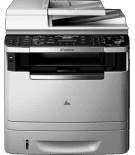
The Canon imageCLASS MF5870dn is a monochrome printer that exclusively offers black and white document printing. The device boasts a simple mode that can print black documents at a rate of 30 pages per minute (ppm). Additionally, the duplex printing feature for black documents can print up to 16 ppm for letter-sized papers. Although, it’s worth noting that the first-page print out takes approximately 6 seconds.
The Canon imageCLASS MF5870dn driver downloads are available for both Microsoft Windows 32-bit and 64-bit operating systems, as well as for Macintosh operating systems. These downloads allow users to install and utilize the full functionality of their Canon imageCLASS MF5870dn printer.
With the latest driver downloads, users can ensure their printer is running at optimum performance levels, achieving maximum efficiency and productivity. These downloads also provide access to a range of advanced features, such as automatic duplex printing, secure printing, and mobile printing options.
Whether for personal or business use, the Canon imageCLASS MF5870dn printer is a reliable and high-quality choice. And with the latest driver downloads, users can be sure they are making the most of their investment. So, take advantage of these downloads today and experience the full potential of your Canon imageCLASS MF5870dn printer.
Supported Toner Cartridges – Black 319 Toner Cartridge : Upto 2100 Pages
Canon imageCLASS MF5870dn Printer Driver Downloads
Driver for Windows
| Filename | Size | Download | |
| MF Drivers for Windows XP Vista 7 8 8.1 and 10 32 bit.exe (Recommended) | 26.19 MB | ||
| MF Drivers for Windows XP Vista 7 8 8.1 and 10 64 bit.exe (Recommended) | 29.40 MB | ||
| Color Network ScanGear2 for Windows Vista.exe | 17.63 MB | ||
| Color Network ScanGear2 for Windows 8.exe | 17.46 MB | ||
| Color Network ScanGear2 for Windows 7 8.1 10 and 11.exe | 14.05 MB | ||
| Patch for Network Scan and USB Scan for Windows 8 8.1 and 10.exe | 7.72 MB | ||
| Download Canon imageCLASS MF5870dn driver from Canon Website | |||
Driver for Mac OS
| Filename | Size | Download | |
| MF Printer Driver and Utilities for Mac OS X 10.11 to 12.dmg | 22.21 MB | ||
| Scanner Driver and Utilities for Mac OS X 10.12 to 12.dmg | 86.90 MB | ||
| Fax Driver and Utilities for Mac OS X 10.12 to 12.dmg | 21.07 MB | ||
| Scanner Driver and Utilities for Mac OS X 10.11.dmg | 84.36 MB | ||
| Fax Driver and Utilities for Mac OS X 10.11.dmg | 15.08 MB | ||
| MF Printer Driver and Utilities for Mac OS X 10.10.dmg | 22.21 MB | ||
| Scanner Driver and Utilities for Mac OS X 10.10.dmg | 84.18 MB | ||
| Fax Driver and Utilities for Mac OS X 10.10.dmg | 14.48 MB | ||
| MF Printer Driver and Utilities for Mac OS X 10.9.dmg | 22.19 MB | ||
| Scanner Driver and Utilities for Mac OS X 10.9.dmg | 84.31 MB | ||
| Fax Driver and Utilities for Mac OS X 10.9.dmg | 15.21 MB | ||
| MF Printer Driver and Utilities for Mac OS X 10.8.dmg | 22.09 MB | ||
| Scanner Driver and Utilities for Mac OS X 10.8.dmg | 81.36 MB | ||
| Fax Driver and Utilities for Mac OS X 10.8.dmg | 14.23 MB | ||
| MF Printer Driver and Utilities for Mac OS X 10.7.dmg | 19.80 MB | ||
| Scanner Driver and Utilities for Mac OS X 10.7.dmg | 67.03 MB | ||
| Fax Driver and Utilities for Mac OS X 10.7.dmg | 12.18 MB | ||
| MF Printer Driver and Utilities for Mac OS X 10.6.dmg | 47.25 MB | ||
| Scanner Driver and Utilities for Mac OS X 10.6.dmg | 84.89 MB | ||
| Fax Driver and Utilities for Mac OS X 10.6.dmg | 37.79 MB | ||
| MF Printer Driver and Utilities for Mac OS X 10.5.dmg | 34.36 MB | ||
| Fax Driver and Utilities for Mac OS X 10.5.dmg | 36.39 MB | ||
| UFRII Printer Driver for Mac OS X 10.5.dmg | 58.52 MB | ||
| ScanGear for Mac OS X 10.5.dmg | 37 MB | ||
| Fax Driver for Mac OS X 10.5.dmg | 14.03 MB | ||
| TWAIN Scanner Driver and Utilities for Mac OS X 10.5 to 10.11.dmg | 69.50 MB | ||
| Download Canon imageCLASS MF5870dn driver from Canon Website | |||
Driver for Linux
Linux (32-bit), Linux (64-bit)
| Filename | Size | Download | |
| UFR II – UFRII LT Printer Driver for Linux | 69.88 MB | ||
| Download Canon imageCLASS MF5870dn driver from Canon Website | |||
Specifications
The printer boasts a remarkable print quality of 600 x 600 dots per inch (dpi). But, with the use of enhancement software, the maximum print resolution can reach an unprecedented 1200 x 600 dpi. In terms of toner compatibility, the Canon cartridge 119 models are capable of producing a whopping 2100 pages in total. The machine’s single cartridge system enables it to handle a maximum duty cycle of up to 15000 pages in a month.
Please note that the Canon Cartridge 119 II hi-capacity is another option for users. This cartridge model has the ability to produce up to 6400 pages of printed papers. It is important to mention that all printer cartridge yields are in accordance with ISO/IEC standards. Additionally, this printer can handle a variety of paper sizes including legal, letter, A4, A5, B5, and executive. In addition to the main tray, an automatic sheet feeder can be used to supplement the paper supply.
Related Printer :Canon ImageCLASS MF247dw driver
In contrast, this printer boasts compatibility with an array of media types, including plain, bond, and recycled paper, as well as Monarch. It can also handle diverse paper types, such as transparent films, thick paper, index cards, postcards, envelopes, and custom sizes. The UFR II LT printer language, featuring a host-based component, is also supported. Additionally, this multifunction printer is equipped with an internal print memory of 128 MB, ensuring efficient performance. With its superior printing, copying, and scanning capabilities, this printer is a top choice for professionals.
